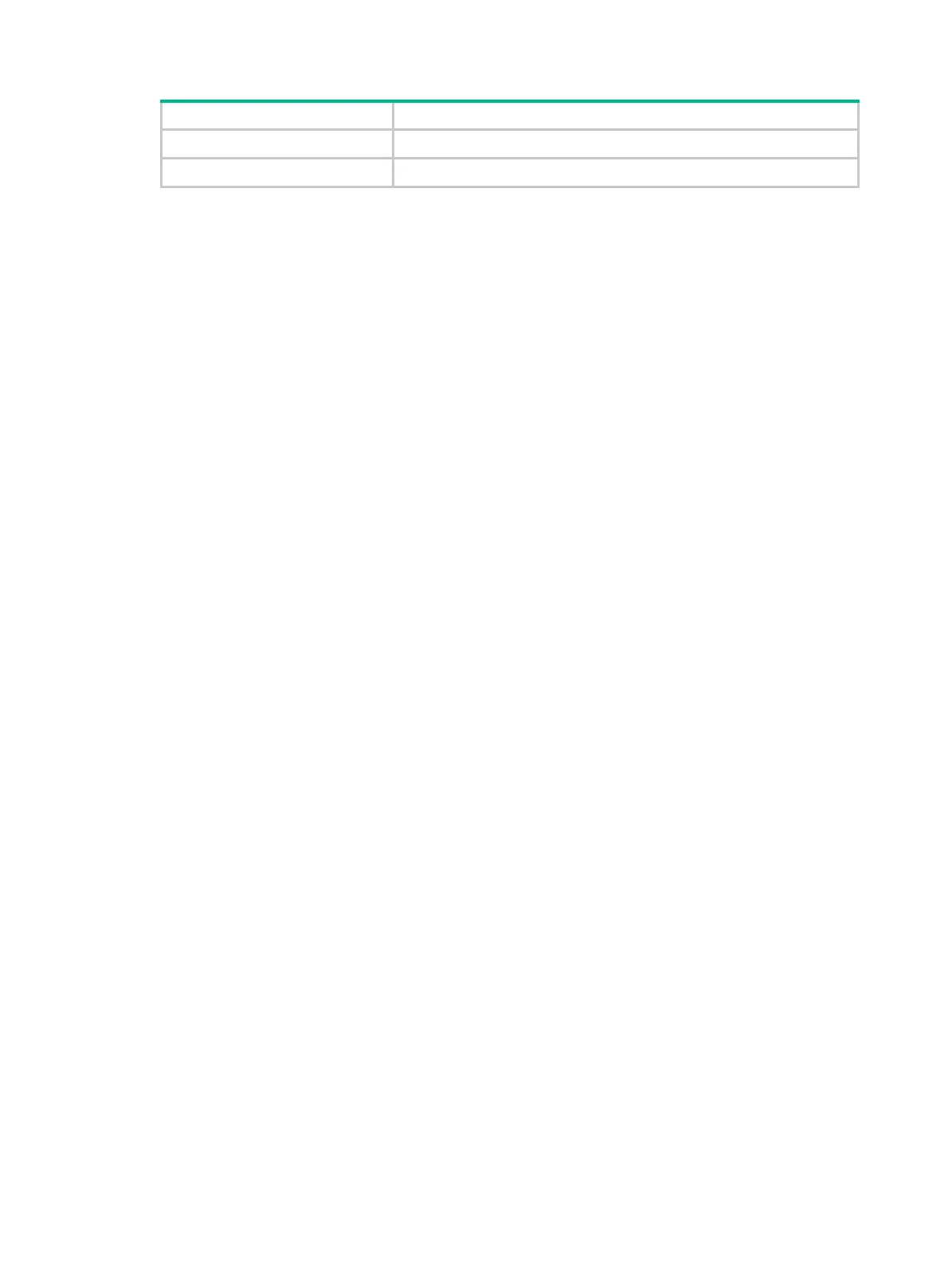206
Field Description
Tagged ports Tagged members of the VLAN.
Untagged ports Untagged members of the VLAN.
Related commands
subvlan
supervlan
subvlan
Use subvlan to associate a super VLAN with the specified sub-VLANs.
Use
undo subvlan to dissociate sub-VLANs from a super VLAN.
Syntax
subvlan vlan-id-list
undo subvlan [ vlan-id-list ]
Default
A super VLAN is not associated with any sub-VLANs.
Views
VLAN view
Predefined user roles
network-admin
Parameters
vlan-id-list: Specifies a space-separated list of up to 10 sub-VLAN items. Each item specifies
a sub-VLAN ID or a range of sub-VLAN IDs in the form of vlan-id1 to vlan-id2. The value range for
sub-VLAN IDs is 1 to 4094. The value for the
vlan-id2 argument must be equal to or greater than
the value for the
vlan-id1 argument.
Usage guidelines
Make sure sub-VLANs already exist before you associate them with a super VLAN.
You can add ports to and remove ports from a sub-VLAN that is already associated with a super
VLAN.
When you use the
undo subvlan command, follow these guidelines:
• If you do not specify the
vlan-id-list argument, this command dissociates all sub-VLANs
from the current super VLAN.
• If you specify the
vlan-id-list argument, this command dissociates the specified
sub-VLANs from the current super VLAN.
Examples
# Associate super VLAN 10 with sub-VLANs 3, 4, and 5.
<Sysname> system-view
[Sysname] vlan 3 to 5
[Sysname] vlan 10
[Sysname-vlan10] supervlan
[Sysname-vlan10] subvlan 3 to 5
