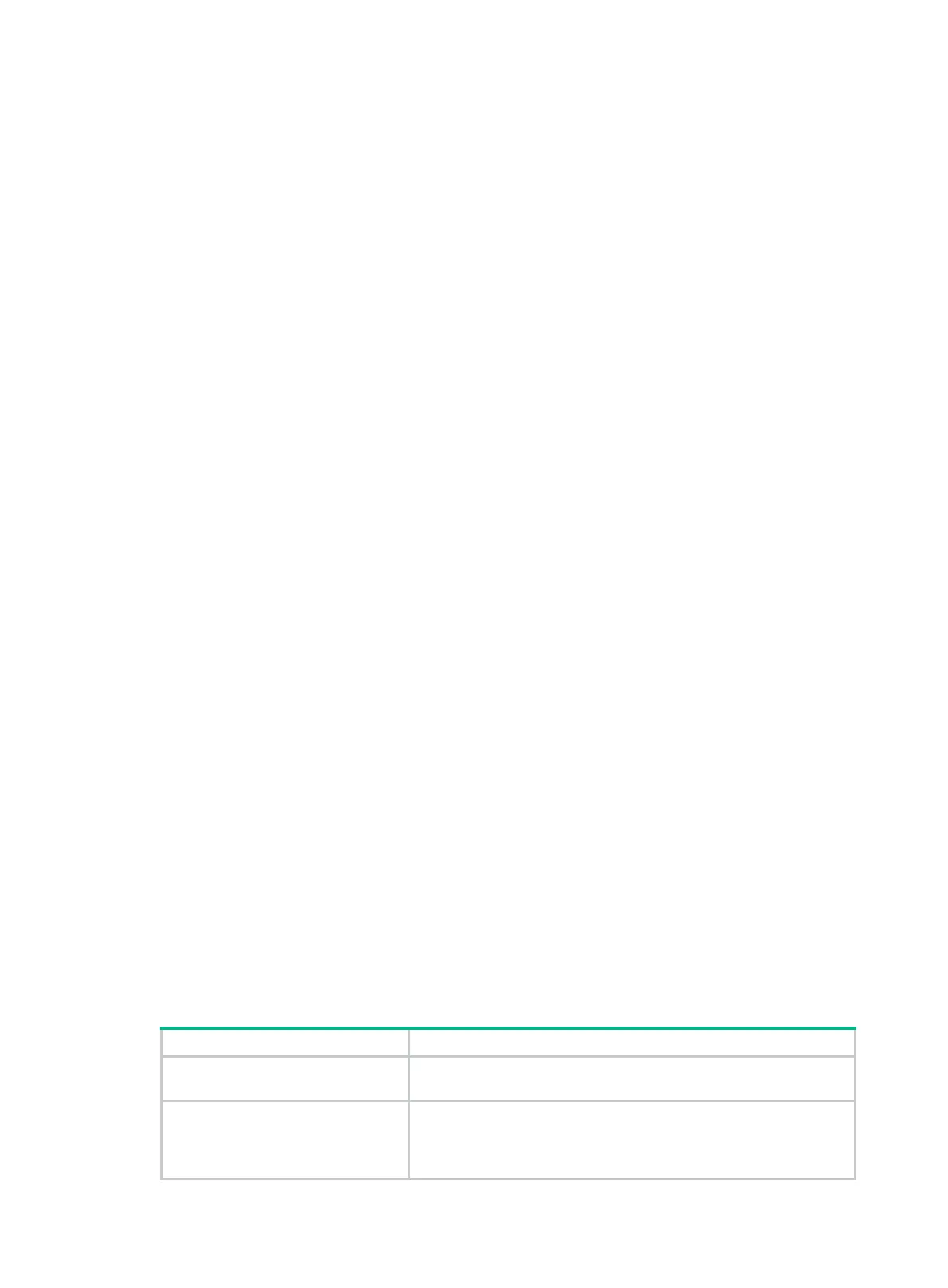43
display interface inloopback
Use display interface inloopback to display information about the inloopback interface.
Syntax
display interface inloopback [ 0 ] [ brief [ description | down ] ]
Views
Any view
Predefined user roles
network-admin
network-operator
Parameters
0: Specifies Inloopback 0.
brief: Displays brief interface information. If you do not specify this keyword, the command
displays detailed interface information.
description: Displays complete interface descriptions. If you do not specify this keyword, the
command displays only the first 27 characters of interface descriptions. The description of an
inloopback interface is always InLoopBack0 Interface and cannot be configured.
down: Displays information about interfaces in down state and the causes. If you do not specify this
keyword, the command displays information about interfaces in all states.
Usage guidelines
The device has only one inloopback interface Inloopback 0. If you specify the inloopback
keyword, the command displays information about the interface Inloopback 0 regardless of whether
you specify the
0 keyword.
Examples
# Display detailed information about Inloopback 0.
<Sysname> display interface inloopback
InLoopBack0
Current state: UP
Line protocol state: UP(spoofing)
Description: InLoopBack0 Interface
Maximum transmission unit: 1536
Physical: InLoopBack
Last 300 seconds input rate: 0 bytes/sec, 0 bits/sec, 0 packets/sec
Last 300 seconds output rate: 0 bytes/sec, 0 bits/sec, 0 packets/sec
Input: 0 packets, 0 bytes, 0 drops
Output: 0 packets, 0 bytes, 0 drops
Table 9 Command output
Field Description
Current state
Physical link state of the interface, which is always
UP
, meaning that
the inloopback interface can receive and transmit packets.
Line protocol state
Data link layer state of the interface, which is always
UP(spoofing)
.
UP(spoofing)
represents that the data link layer protocol of the
interface is up, but the link is an on-demand link or does not exist.
This attribute is typical of null interfaces and loopback interfaces.
