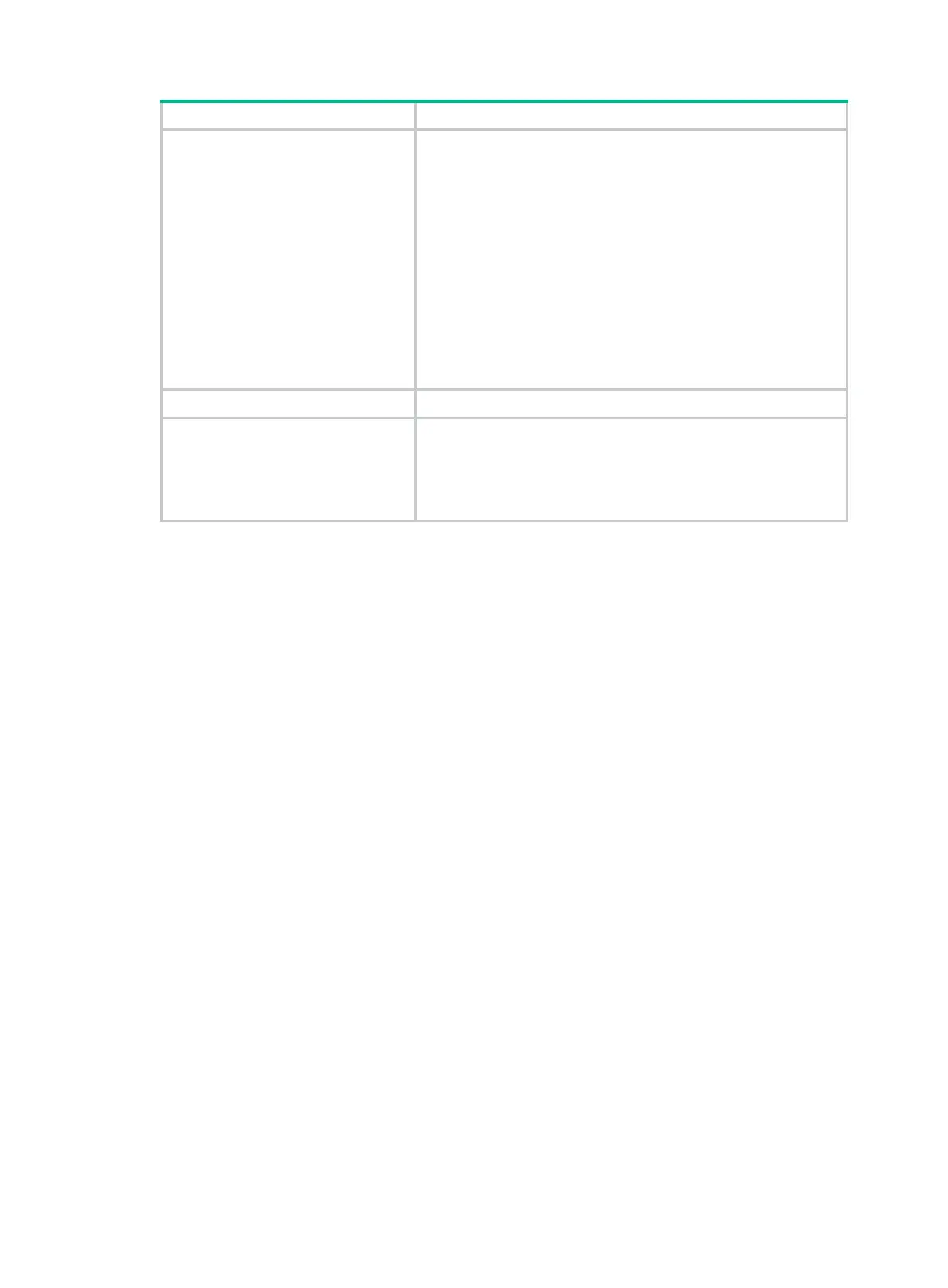268
Field Description
Capabilities
Capabilities enabled on the neighboring device:
• Repeater—Signal repeating is enabled.
• Bridge—Switching is enabled.
• Router—Routing is enabled.
• Telephone—The neighboring device is acting as a
telephone.
• DocsisCableDevice—The neighboring device is acting as a
DOCSIS-compliant cable device.
• StationOnly—The neighboring device is acting as a station
only.
• Other—Features other than those listed above are
supported.
• None—The neighboring device does not advertise this TLV.
Local Interface Local port that receives the LLDP information.
Chassis ID : * -- -- Nearest nontpmr
bridge neighbor
#-- -- Nearest customer
bridge neighbor
Chassis ID flag:
• An asterisk (*) indicates the nearest non-TPMR bridge
neighbor.
• A pound sign (#) indicates the nearest customer bridge
neighbor.
display lldp statistics
Use display lldp statistics to display the global LLDP statistics or the LLDP statistics of a
port.
Syntax
display lldp statistics [ global | [ interface interface-type
interface-number
] [ agent { nearest-bridge | nearest-customer |
nearest-nontpmr } ] ]
Views
Any view
Predefined user roles
network-admin
network-operator
Parameters
global: Displays the global LLDP statistics.
interface interface-type interface-number: Specifies a port by its type and number.
agent: Specifies an LLDP agent type. If you do not specify an agent type, the command displays
the statistics for all LLDP agents.
nearest-bridge: Specifies nearest bridge agents.
nearest-customer: Specifies nearest customer bridge agents.
nearest-nontpmr: Specifies nearest non-TPMR bridge agents.
Usage guidelines
If you do not specify any keywords or arguments, the command displays the global LLDP statistics
and the LLDP statistics of all ports.
