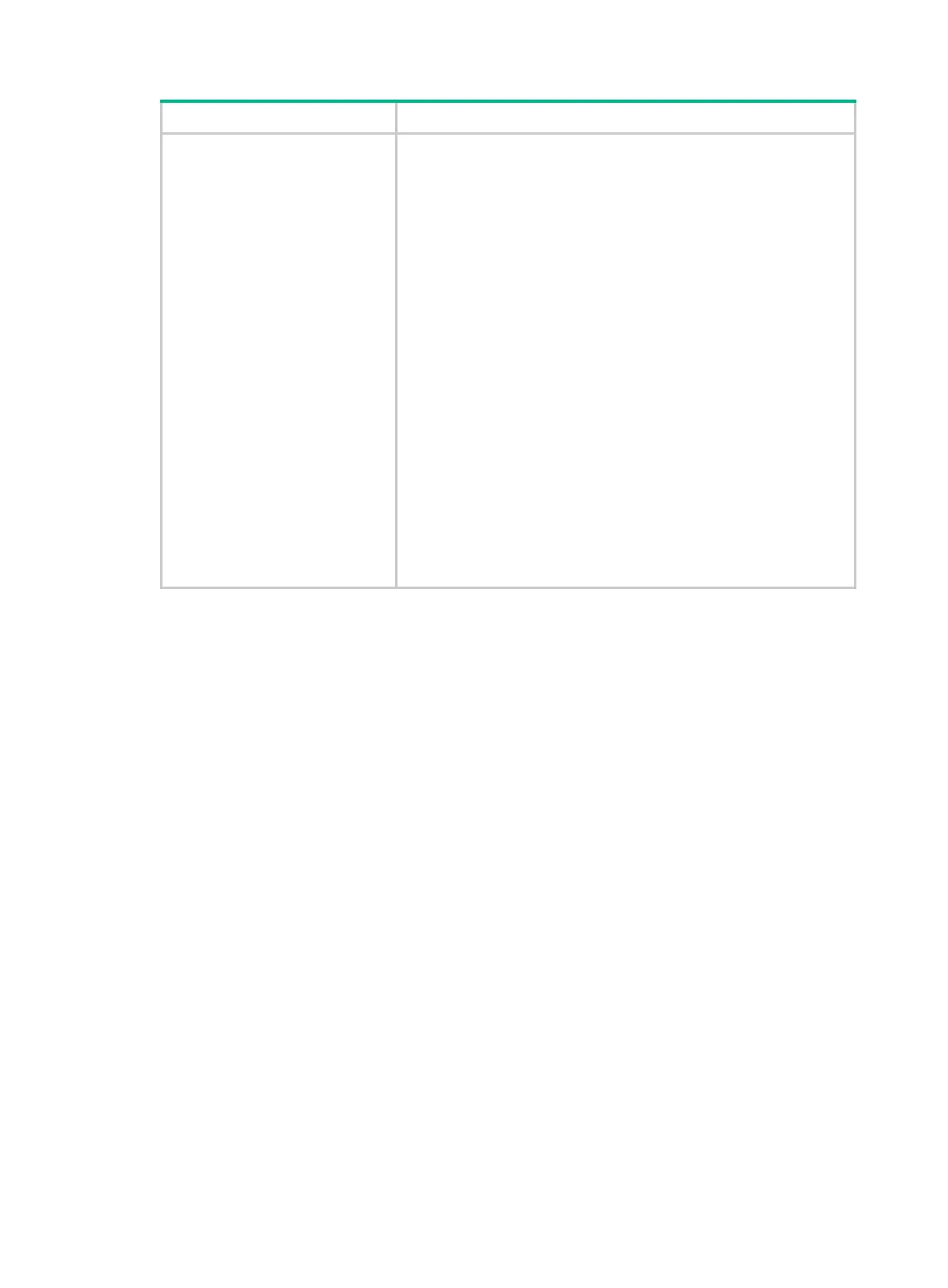18
Field Description
Cause
Cause for the physical link state of an interface to be
DOWN
:
• Administratively—The interface has been manually shut down
by using the
shutdown command. To restore the physical state
of the interface, use the undo shutdown command.
• DOWN ( Link-Aggregation interface down )—The interface is a
member port of an aggregate interface, and the aggregate
interface is down.
• DOWN (Loopback detection down)—The loopback detection
module has detected loops.
• DOWN ( Monitor-Link uplink down )—The monitor link module
has detected that the uplink is down.
• MAD ShutDown—The interface is on an IRF fabric placed by
IRF MAD in Recovery state after an IRF split.
• Not connected—No physical connection exists (possibly
because the network cable is disconnected or faulty).
• Storm-Constrain—The storm control feature has detected that
unknown unicast traffic, multicast traffic, or broadcast traffic
exceeded the upper threshold.
• STP DOWN—The interface has been shut down by the BPDU
guard feature.
• Port Security Disabled—The interface has been shut down by
the intrusion detection mechanism because the interface
received illegal packets.
• OFP DOWN—The interface has been shut down by OpenFlow.
Related commands
reset counters interface
display packet-drop
Use display packet-drop to display information about packets dropped on an interface.
Syntax
display packet-drop { interface [ interface-type [ interface-number ] ] |
summary }
Views
Any view
Predefined user roles
network-admin
network-operator
Parameters
interface-type: Specifies an interface type.
interface-number: Specifies an interface number.
summary: Displays the summary of dropped packets on all interfaces.
Usage guidelines
If you do not specify an interface type, this command displays information about dropped packets on
all interfaces on the device.
