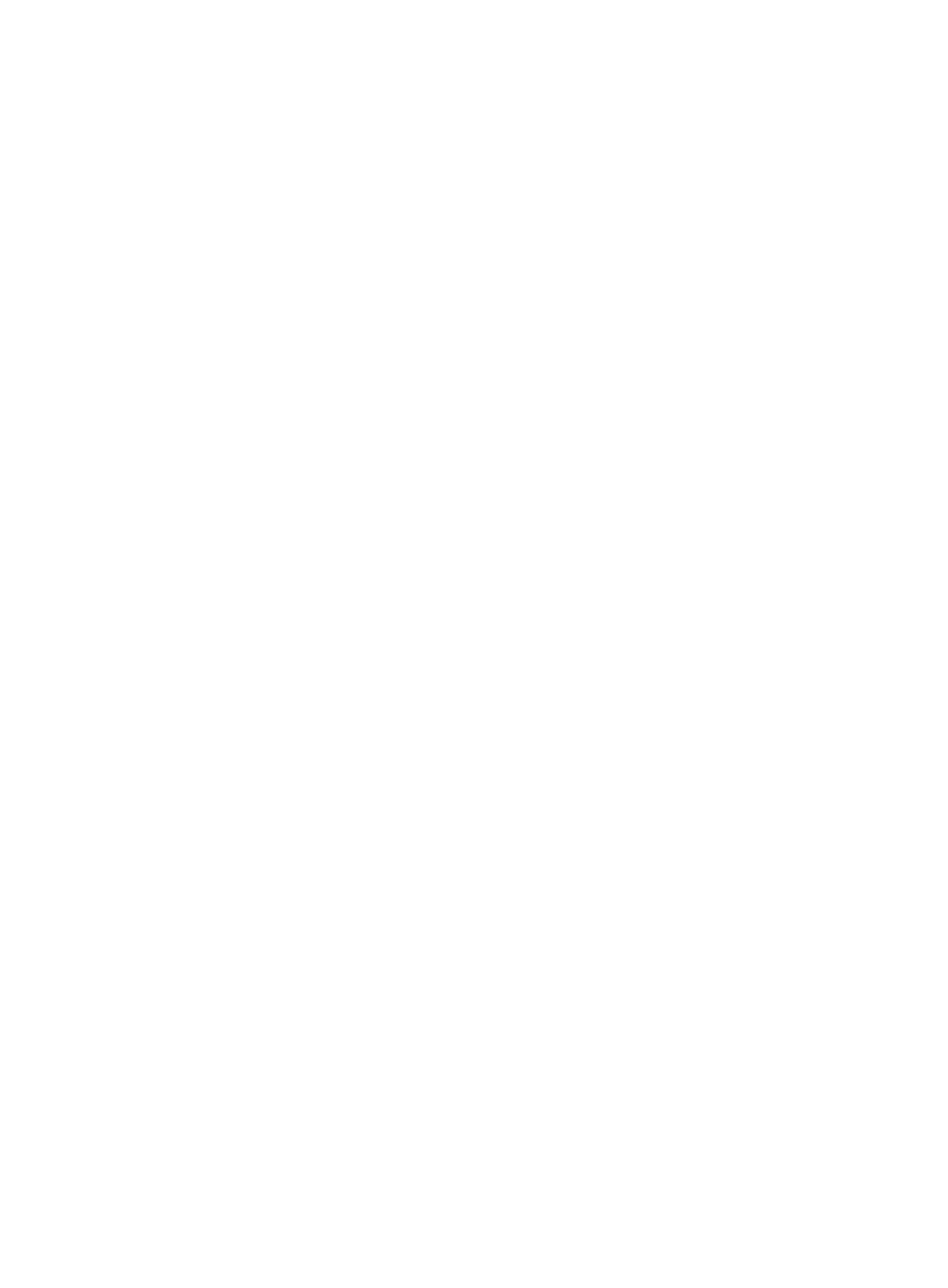298
Use undo l2protocol tunnel-dmac to restore the default.
Syntax
l2protocol tunnel-dmac mac-address
undo l2protocol tunnel-dmac
Default
The tunneled packets use 010f-e200-0003 as the destination multicast MAC address.
Views
System view
Predefined user roles
network-admin
Parameters
mac-address: Specifies a destination multicast MAC address. The available addresses are
0100-0ccd-cdd0, 0100-0ccd-cdd1, 0100-0ccd-cdd2, and 010f-e200-0003.
Examples
# Set the destination multicast MAC address to 0100-0ccd-cdd0 for tunneled packets.
<Sysname> system-view
[Sysname] l2protocol tunnel-dmac 0100-0ccd-cdd0
reset l2protocol statistics
Use reset l2protocol statistics to clear L2PT statistics.
Syntax
reset l2protocol statistics [ interface interface-type interface-number ]
Views
User view
Predefined user roles
network-admin
Parameters
interface interface-type interface-number: Specifies a Layer 2 Ethernet or aggregate
interface by its type and number. If you do not specify this option, the command clears L2PT
statistics on all Layer 2 Ethernet and aggregate interfaces.
Examples
# Clear L2PT statistics on all Layer 2 Ethernet and aggregate interfaces.
<Sysname> reset l2protocol statistics
