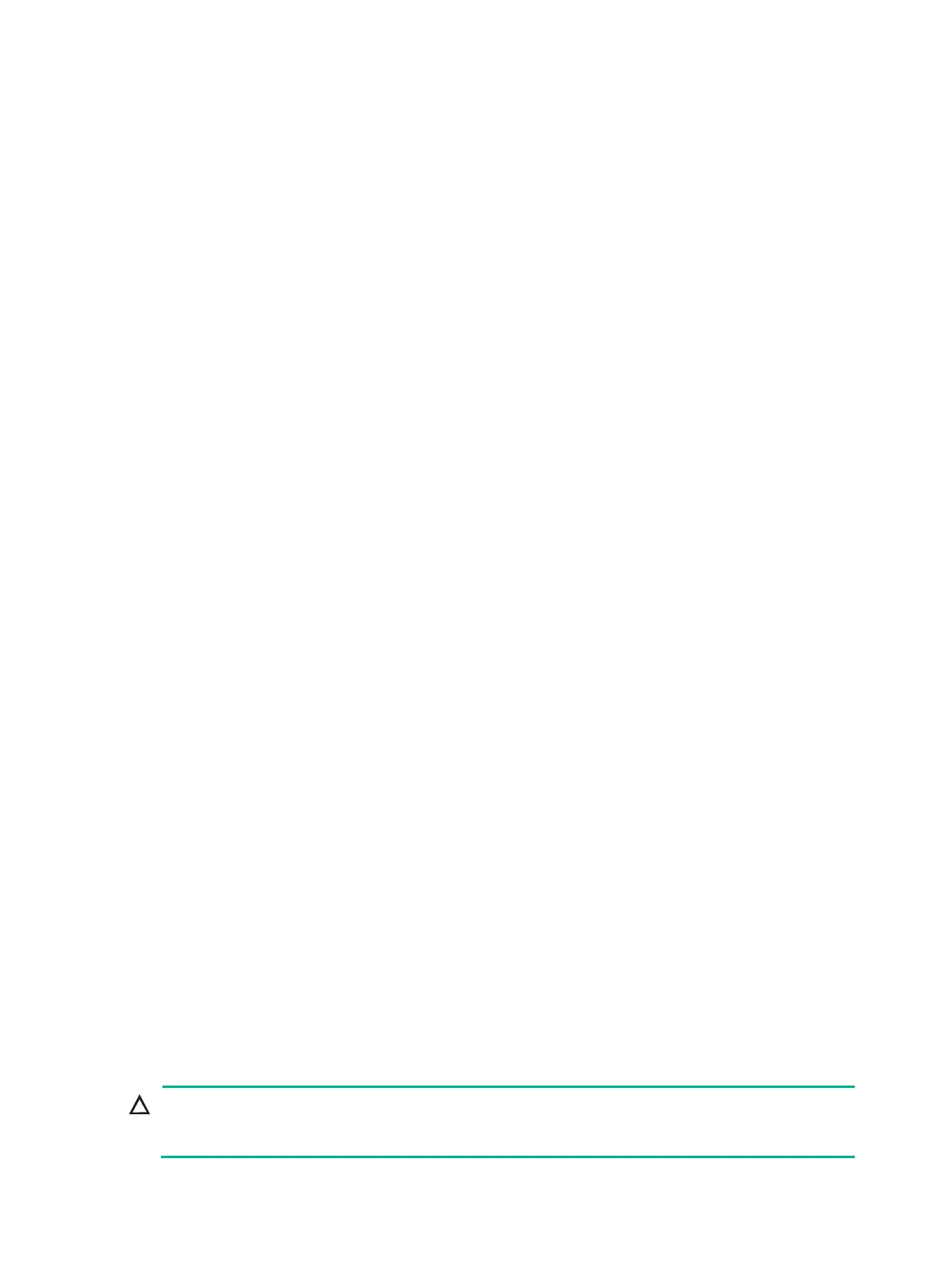24
Predefined user roles
network-admin
Parameters
msec: Enables the physical state change suppression interval to be accurate to milliseconds. If you
do not specify this keyword, the suppression interval is accurate to seconds.
delay-time: Sets the physical state change suppression interval on the Ethernet interface. A
value of 0 means that physical state changes are immediately reported to the CPU and are not
suppressed.
• If you do not specify the
msec keyword, the value range is 0 to 30 seconds.
• If you specify the
msec keyword, the value range is 0 to 10000 milliseconds, and the value must
be a multiple of 100.
mode up: Suppresses the link-up events.
mode updown: Suppresses both the link-up and link-down events.
Usage guidelines
You can configure this feature to suppress only link-down events, only link-up events, or both. If an
event of the specified type still exists when the suppression interval expires, the system reports the
event.
When you configure this feature, follow these guidelines:
• To suppress only link-down events, configure the
link-delay [ msec ] delay-time
command.
• To suppress only link-up events, configure the
link-delay [ msec ] delay-time mode
up
command.
• To suppress both link-down and link-up events, configure the
link-delay [ msec ]
delay-time mode updown command.
On an interface, you can configure different suppression intervals for link-up and link-down events. If
you configure the link-delay command multiple times for link-up or link-down events, the most
recent configuration takes effect.
Do not configure this command on an interface that has RRPP, spanning tree protocols, or Smart
Link enabled.
Examples
# Set the link-down event suppression interval to 8 seconds on GigabitEthernet 1/0/1.
<Sysname> system-view
[Sysname] interface gigabitethernet 1/0/1
[Sysname-GigabitEthernet1/0/1] link-delay 8
# Set the link-up event suppression interval to 800 milliseconds on GigabitEthernet 1/0/1.
<Sysname> system-view
[Sysname] interface gigabitethernet 1/0/1
[Sysname-GigabitEthernet1/0/1] link-delay msec 800 mode up
loopback
CAUTION:
After you enable loopback testing on an Ethernet interface, the interface does not forward data
traffic.
