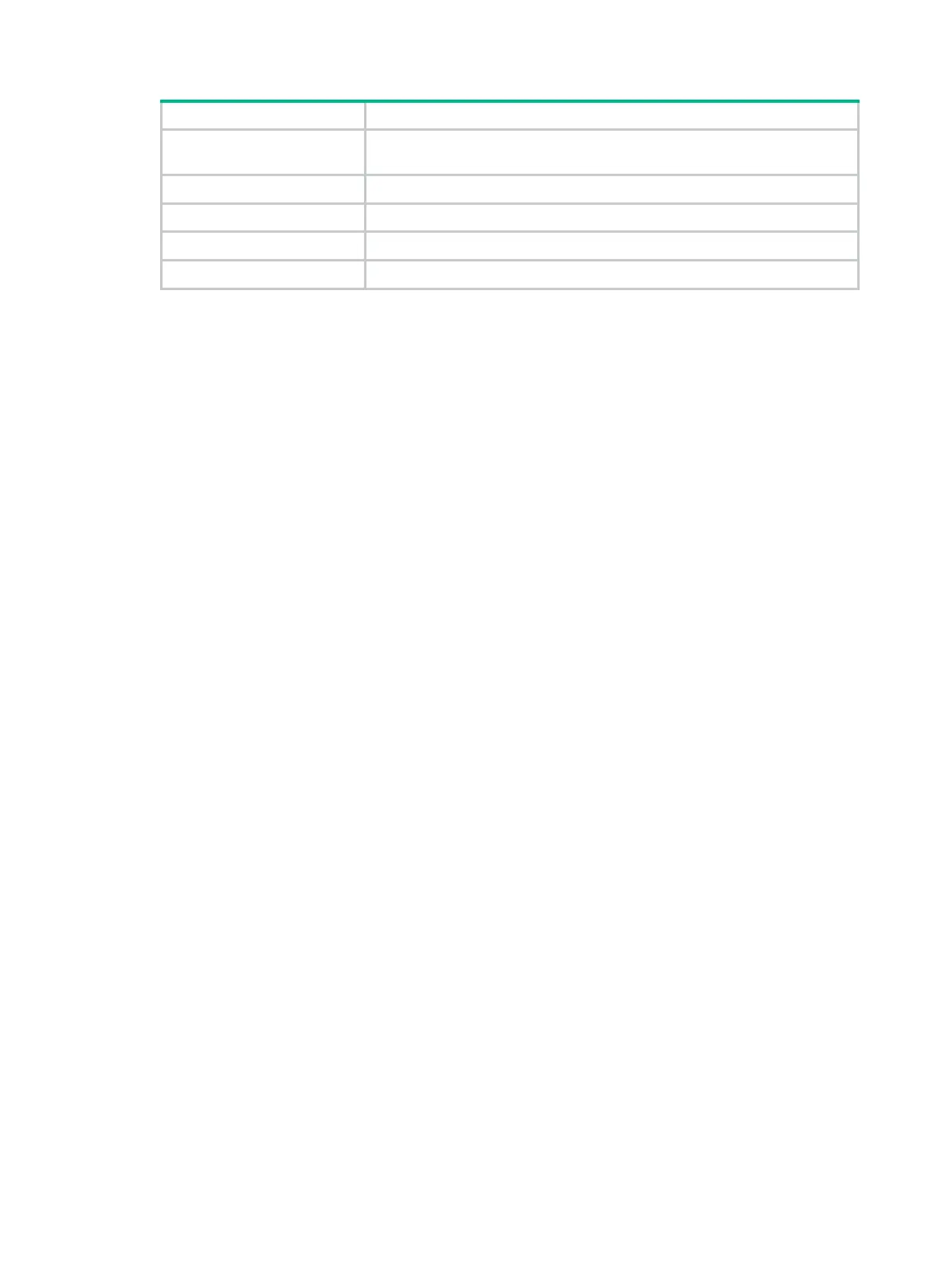88
Field Description
Partner ID
System ID of the peer system, which contains the peer system LACP priority
and the peer system MAC address.
Selected Ports Total number of Selected ports.
Unselected Ports Total number of Unselected ports.
Individual Ports Total number of Individual ports.
Share Type Load sharing type.
display link-aggregation verbose
Use display link-aggregation verbose to display detailed information about the
aggregation groups that correspond to the specified aggregate interfaces.
Syntax
display link-aggregation verbose [ bridge-aggregation
[ interface-number ] ]
Views
Any view
Predefined user roles
network-admin
network-operator
Parameters
bridge-aggregation: Specifies Layer 2 aggregate interfaces.
interface-number: Specifies an existing aggregate interface by its number.
Usage guidelines
If you do not specify an aggregate interface type, the command displays detailed information about
all aggregation groups.
If you specify an aggregate interface type but do not specify an interface number, the command
displays detailed information about all aggregation groups of the specified type.
The
bridge-aggregation keyword is available only when Layer 2 aggregate interfaces exist on
the device.
Examples
# Display detailed information about Layer 2 aggregation group 10, which is a dynamic aggregation
group.
<Sysname> display link-aggregation verbose bridge-aggregation 10
Loadsharing Type: Shar -- Loadsharing, NonS -- Non-Loadsharing
Port Status: S -- Selected, U -- Unselected, I -- Individual
Port: A -- Auto port, M -- Management port, R -- Reference port
Flags: A -- LACP_Activity, B -- LACP_Timeout, C -- Aggregation,
D -- Synchronization, E -- Collecting, F -- Distributing,
G -- Defaulted, H -- Expired
Aggregate Interface: Bridge-Aggregation10
Aggregation Mode: Dynamic
