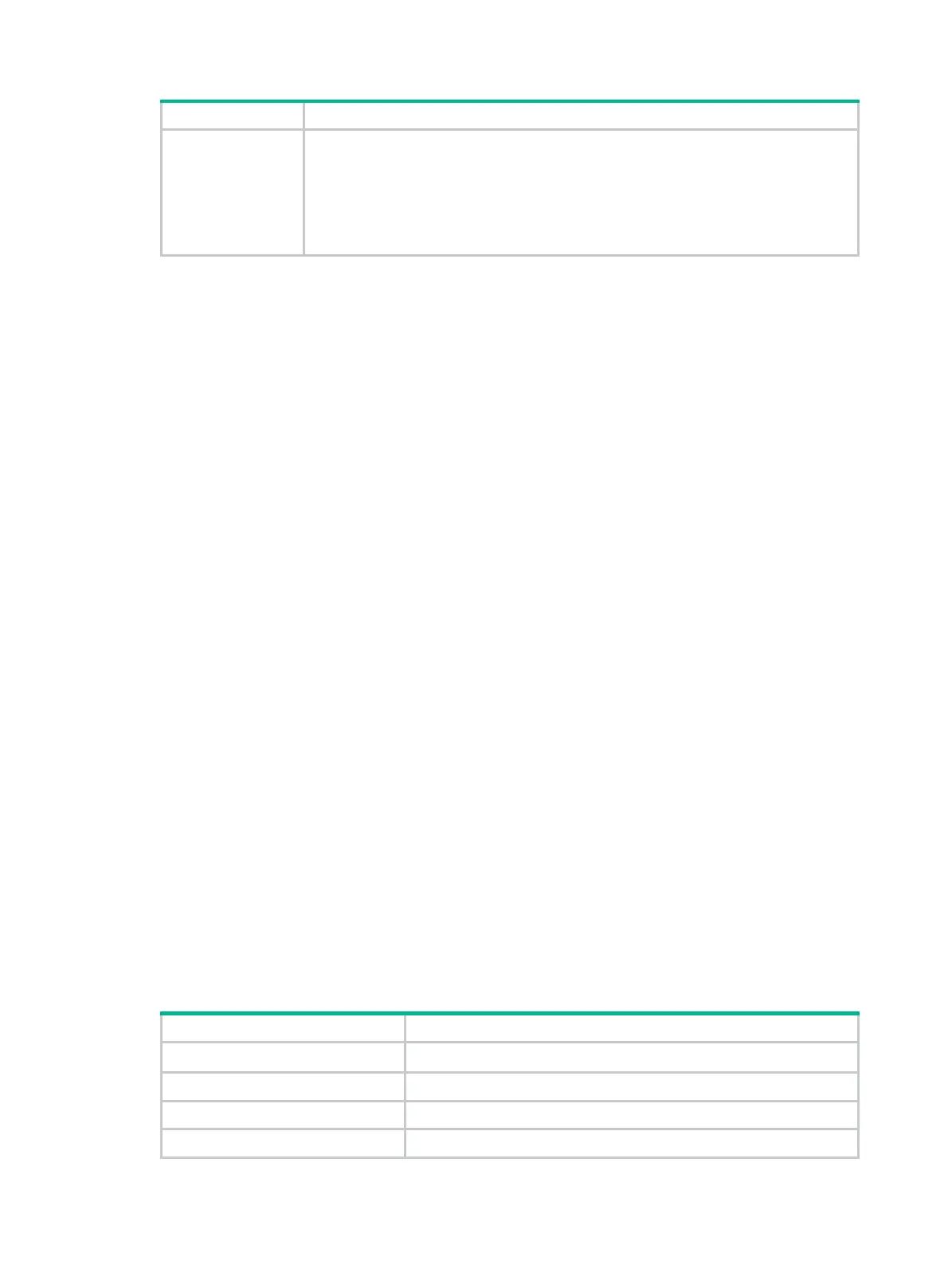193
Field Description
Status
Whether the IP subnet-based VLAN has taken effect on the port:
• Active—The IP subnet-based VLAN has taken effect.
• Inactive—The IP subnet-based VLAN has not taken effect. For example, this
field displays Inactive in one of the following conditions:
{ The configuration of the IP subnet-based VLAN is not complete.
{ The port does not allow the IP subnet-based VLAN.
Related commands
display ip-subnet-vlan vlan
ip-subnet-vlan
port hybrid ip-subnet-vlan
display ip-subnet-vlan vlan
Use display ip-subnet-vlan vlan to display information about IP subnet-based VLANs.
Syntax
display ip-subnet-vlan vlan { vlan-id1 [ to vlan-id2 ] | all }
Views
Any view
Predefined user roles
network-admin
network-operator
Parameters
vlan-id1: Specifies an IP subnet-based VLAN by its VLAN ID in the range of 1 to 4094.
vlan-id1 to vlan-id2: Specifies an IP subnet-based VLAN ID range. Both the vlan-id1 and
the
vlan-id2 arguments are in the range of 1 to 4094. The value for the vlan-id2 argument
must be equal to or greater than the value for the
vlan-id1 argument.
all: Specifies all IP subnet-based VLANs.
Examples
# Display information about all IP subnet-based VLANs.
<Sysname> display ip-subnet-vlan vlan all
VLAN ID: 3
Subnet index IP address Subnet mask
0 192.168.1.0 255.255.255.0
Table 41 Command output
Field Description
VLAN ID ID of the IP subnet-based VLAN.
Subnet index Index of the IP subnet.
IP address IP address of the subnet. It can be an IP address or a subnet address.
Subnet mask Mask of the IP subnet.
