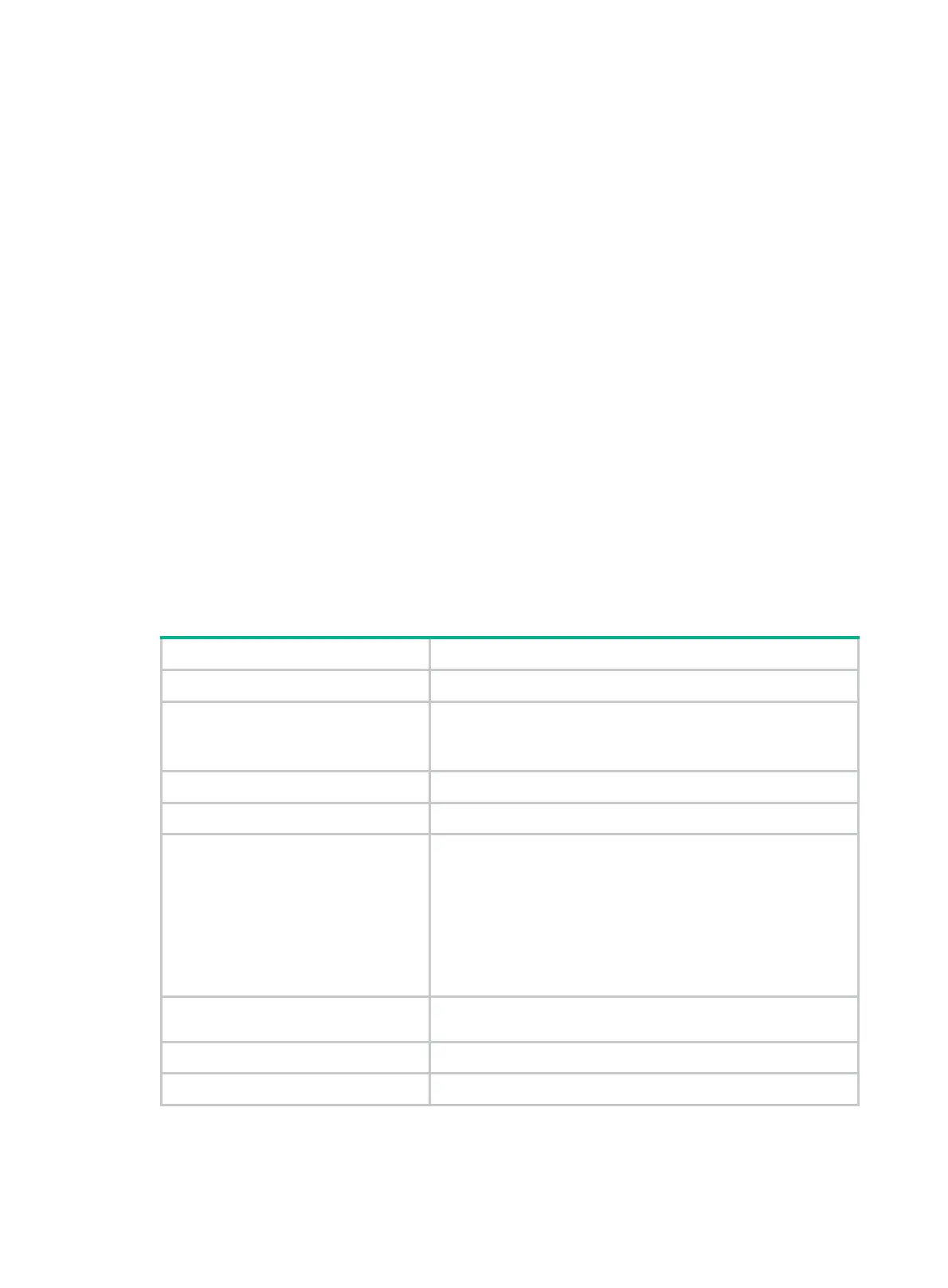174
Examples
# Display information about VLAN 2.
<Sysname> display vlan 2
VLAN ID: 2
VLAN type: Static
Route interface: Not configured
Description: VLAN 0002
Name: VLAN 0002
Tagged ports: None
Untagged ports:
GigabitEthernet1/0/1 GigabitEthernet1/0/2 GigabitEthernet1/0/3
# Display information about VLAN 3.
<Sysname> display vlan 3
VLAN ID: 3
VLAN type: static
Route interface: Configured
IPv4 address: 1.1.1.1
IPv4 subnet mask: 255.255.255.0
Description: VLAN 0003
Name: VLAN 0003
Tagged ports: None
Untagged ports: None
Table 36 Command output
Field Description
VLAN type VLAN type, static or dynamic.
Route interface
Whether the VLAN interface is configured for the VLAN.
• Not configured.
• Configured.
Description Description of the VLAN.
Name VLAN name.
IP address
Primary IPv4 address of the VLAN interface. This field is
displayed only when an IPv4 address is configured for the VLAN
interface.
When the VLAN interface is also configured with secondary IPv4
addresses, you can view them by using one of the following
commands:
•
display interface vlan-interface.
•
display this (VLAN interface view).
Subnet mask
Subnet mask of the primary IP address. This field is available only
when an IP address is configured for the VLAN interface.
Tagged ports Tagged members of the VLAN.
Untagged ports Untagged members of the VLAN.
Related commands
vlan
