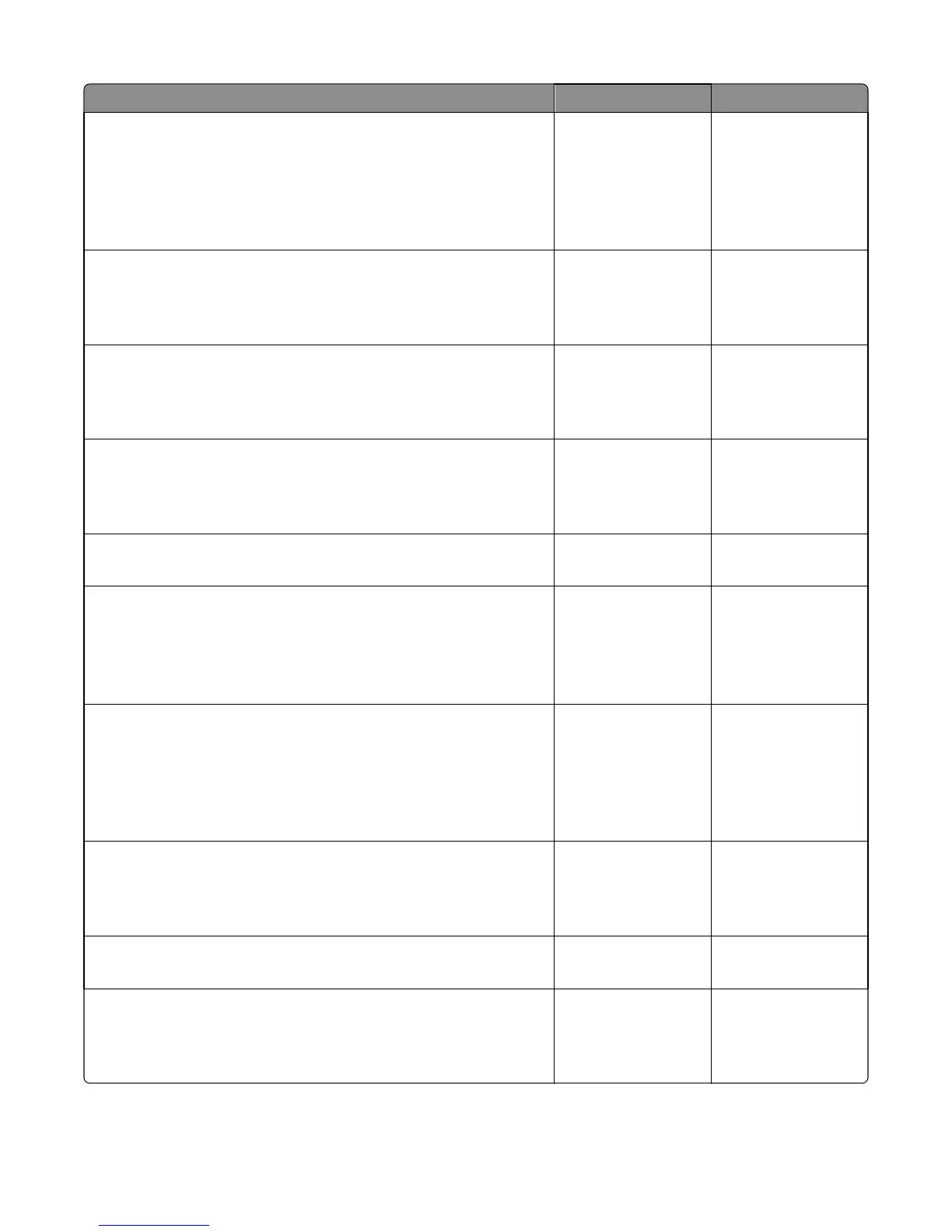Actions Yes No
Step 18
Upgrade the firmware if it has not been upgraded in any previous step.
Contact your next level of support for the correct firmware level to use.
Restart the printer to operating mode. Send the printer a print job.
Does the 900.00 error reoccur?
Go to step 19. Problem resolved.
Step 19
Replace the modem. Restart the device.
Does the 900.xx error reoccur?
Go to step 31. Problem resolved.
Step 20
Replace the modem, and restart the device.
Does the 900.xx error reoccur?
Go to step 31. Problem resolved.
Step 21
Run a fax job.
Does the 900.xx error reoccur?
Go to step 31. Go to step 21.
Step 22
Are there any ISP (internal solutions port) options installed?
Go to step 22. Problem resolved.
Step 23
Upgrade the firmware if it has not been upgraded in any previous step.
Reinstall the first ISP option, and restart the device.
Does the 900.xx error reoccur?
Go to step 24. Go to step 26.
Step 24
Upgrade the firmware if it has not been upgraded in any previous step.
Contact your next level of support for the correct firmware level to use.
Restart the printer to operating mode.
Does the 900.xx error reoccur?
Go to step 25. Problem resolved.
Step 25
Replace the faulty ISP option, and restart the device.
Does the 900.xx error reoccur?
Go to step 31. Go to step 26.
Step 26
Are there anymore ISP options to install?
Go to step 27. Problem resolved.
Step 27
Install the next ISP option, and restart the device.
Does the 900.xx error occur?
Go to step 29. Go to step 28.
5027
Diagnostic information
104