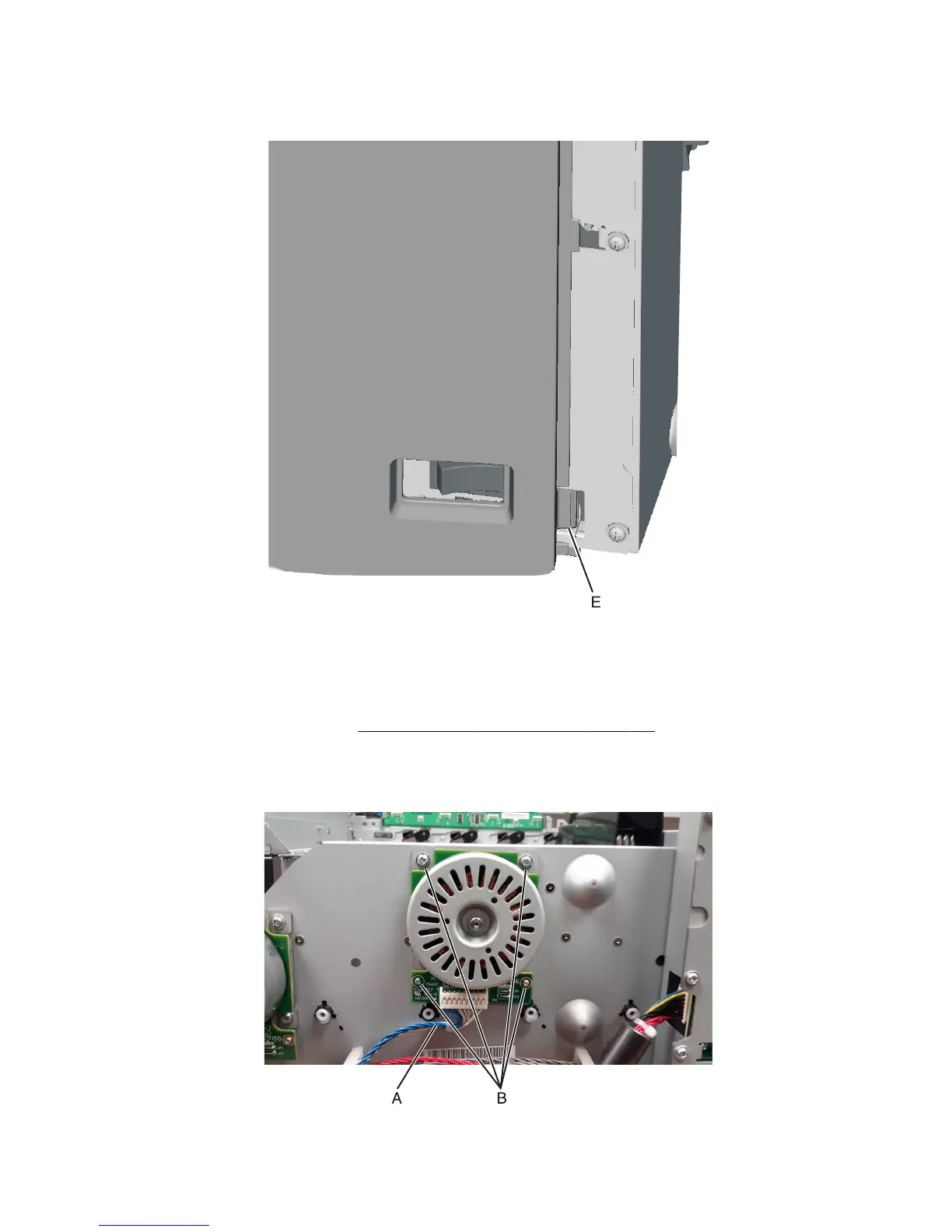4 Flex the cover slightly to unlatch the front bottom corner tab (D), and lower the front while disengaging from the
top cover.
Installation note: When replacing the left cover, flex the cover slightly to engage the tab near the power switch.
Drive unit motor removal
1 Remove the left cover assembly. See “Left cover assembly removal” on page 219.
2 Disconnect the cable (A) from the motor.
3 Remove the four screws (B), and then remove the motor.
5027
Repair information
220