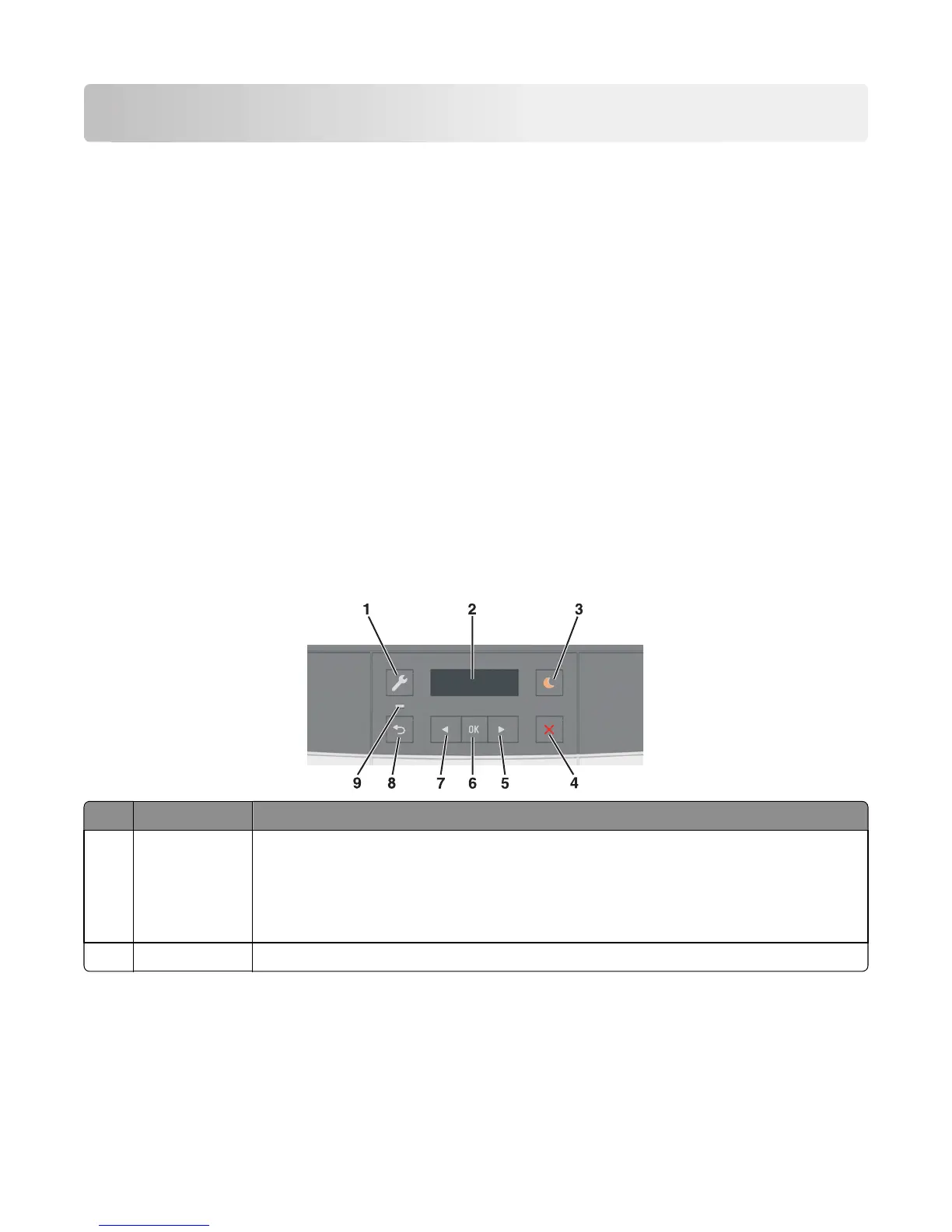Service menus
• “Understanding the printer control panel” on page 163
• “Diagnostics menu” on page 166
• “Configuration menu” on page 184
• “Entering invalid engine mode” on page 194
• “Entering recovery mode” on page 195
• “Accessing the Network SE menu” on page 195
• “Accessing the service engineer (SE) menu” on page 195
Understanding the printer control panel
• “Using the printer control panel” on page 163
• “Understanding the colors of the indicator light and Sleep button lights” on page 165
The printer control panel is used to navigate through printer menus and to control printer settings.
Using the printer control panel
CS310
# Item Description
1 Menus button This button opens the menus.
Notes:
• The menus are available only when the printer is in Ready state.
• Pressing the button while in a menu item lets you return to the top level menu screen.
2 Display This display allows the user to view printing options as well as status and error messages.
5027
Service menus
163
