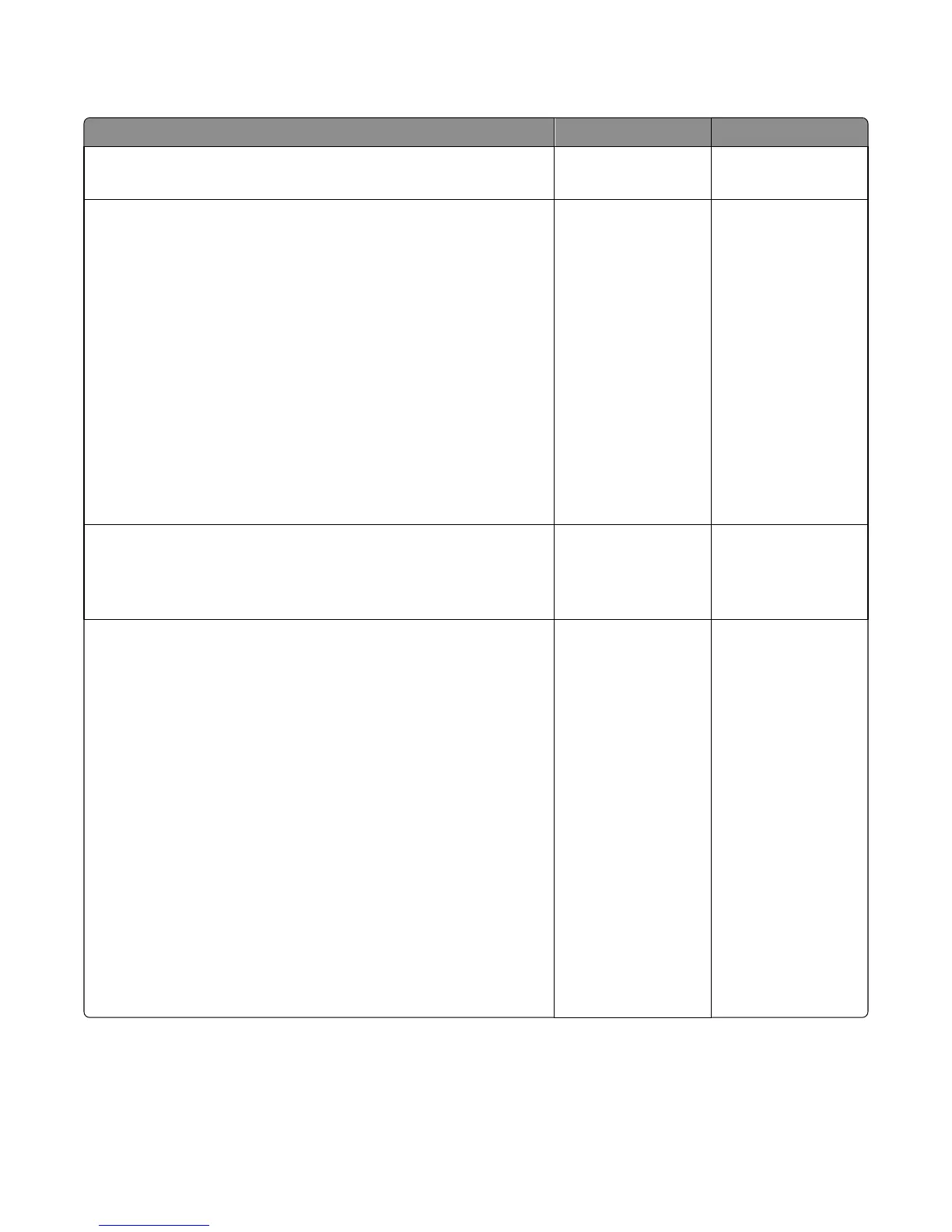Blank pages check
Check Yes No
Step 1
Is all the packing material for the imaging unit in question removed?
Go to step 2. Remove the packing
material.
Step 2
Print a document that requires all four colors with just a few characters
to verify if one specific color is a problem. For example, print the Print
Quality Test Pages:
a Enter Diagnostic mode.
For CS310 models, turn the printer off, press and hold Down and
Right, turn the printer on, and then release the buttons when the
installed memory and processor speed displays.
For CS410 and CS510 models, turn the printer off, press and hold 3
and 6, turn the printer on, and then release the buttons when the
installed memory and processor speed displays.
b Select PRINT TESTS, and press Select
c Select Prt Qual pgs, and press Select
Is only one color missing?
Replace the developer
unit for the missing
color.
Go to step 3.
Step 3
Replace the imaging unit. See Imaging unit (IU) removal.
Does this fix the problem?
Problem resolved. Go to step 4.
Step 4
a Remove the image unit and waste toner bottle.
b Replace the right cover and close the front door.
c Enter the Diagnostics Menu, and run the appropriate cartridge drive
motor test for the missing color.
d Select MISC TESTS in the Diag menu, and press Select.
e Select Motor Detect. Remove Cartridge. Press Select
appears.
Note: Do not press Select yet.
f Remove all toner cartridges and the imaging unit.
g Close the front cover. If you press Select before closing the front cover,
then a message appears: Close cover. Press Select.
h Press Select. Motor Detection In Progress... appears.
The motor detection process takes about 10 seconds, and stops
automatically. Detect Complete. Rebooting... appears,
and the printer performs a POR (Power On Reset).
Did the motor run?
Go to step 5. Replace the main drive
gear assembly. See
Main drive gear
assembly with motor
removal.
5027
Diagnostic information
39