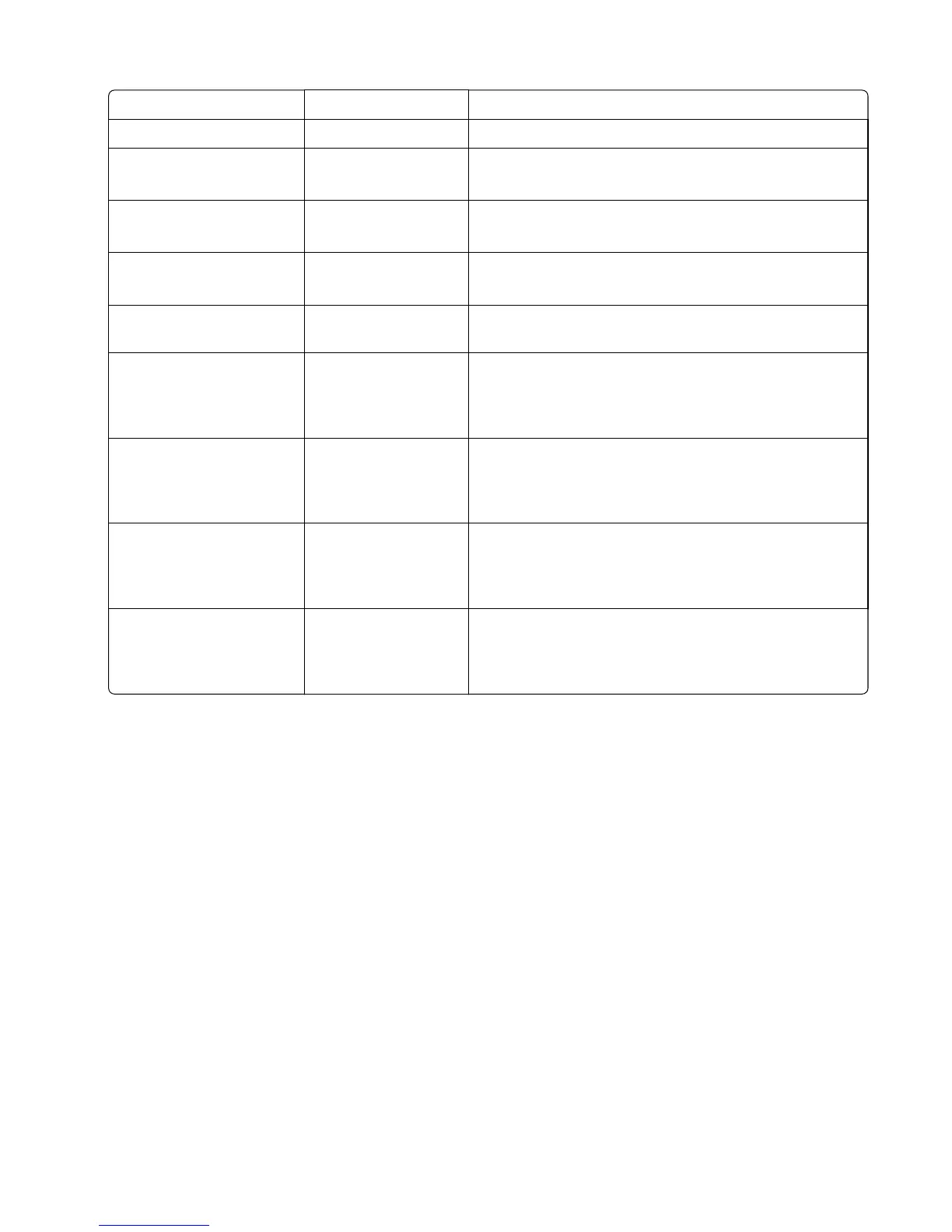Sensor Value How to test
Front Door Opened/Closed Open and close the front door. The sensor should change state.
Input - S1 Media clear… or
Media present…
Activate the sensor by removing and reinserting the paper
tray. The sensor should change state.
Input - S2 Media clear… or
Media present…
Remove the media tray. Activate the input (S2) sensor flag. The
sensor should change state.
Fuser exit sensor Media clear… or
Media present…
Open the front cover. Activate the fuser exit flag. The sensor
should change state.
Standard Bin Bin full or Bin empty Lift up on the bin-full/narrow media flag, and then release. The
sensor should change state.
C-TMC Not Closed/Closed Remove the cyan toner cartridge while noticing the operator
panel for a change in state. If none is noticed, pass a flat
reflective object or bright light in front of the TMC sensor. The
sensor should momentarily change state.
M-TMC Not Closed/Closed Remove the magenta toner cartridge while noticing the
operator panel for a change in state. If none is noticed, pass a
flat reflective object or bright light in front of the TMC sensor.
The sensor should momentarily change state.
Y-TMC Not Closed/Closed Remove the yellow toner cartridge while noticing the operator
panel for a change in state. If none is noticed, pass a flat
reflective object or bright light in front of the TMC sensor. The
sensor should momentarily change state.
K-TMC Not Closed/Closed Remove the black toner cartridge while noticing the operator
panel for a change in state. If none is noticed, pass a flat
reflective object or bright light in front of the TMC sensor. The
sensor should momentarily change state.
3 To exit the test, press Back or Stop.
DEVICE TESTS
Quick Disk Test
This test will perform a non-destructive read/write on one block per track on the disk. Once executed, this test cannot
be canceled.
Note: This test only appears when a non-defective disk is installed.
Disk Test/Clean
This test will perform a low-level format of the hard disk which will destroy all data on the disk and which should never
be performed on a good disk. This test should only be used when the disk contains bad data.
Note: This test only appears when a non-defective disk is installed.
Note: This process does not erase any information stored on the device’s NAND.
Note: When this test is completed, the disk automatically is initialized with a new file system.
5027
Service menus
177