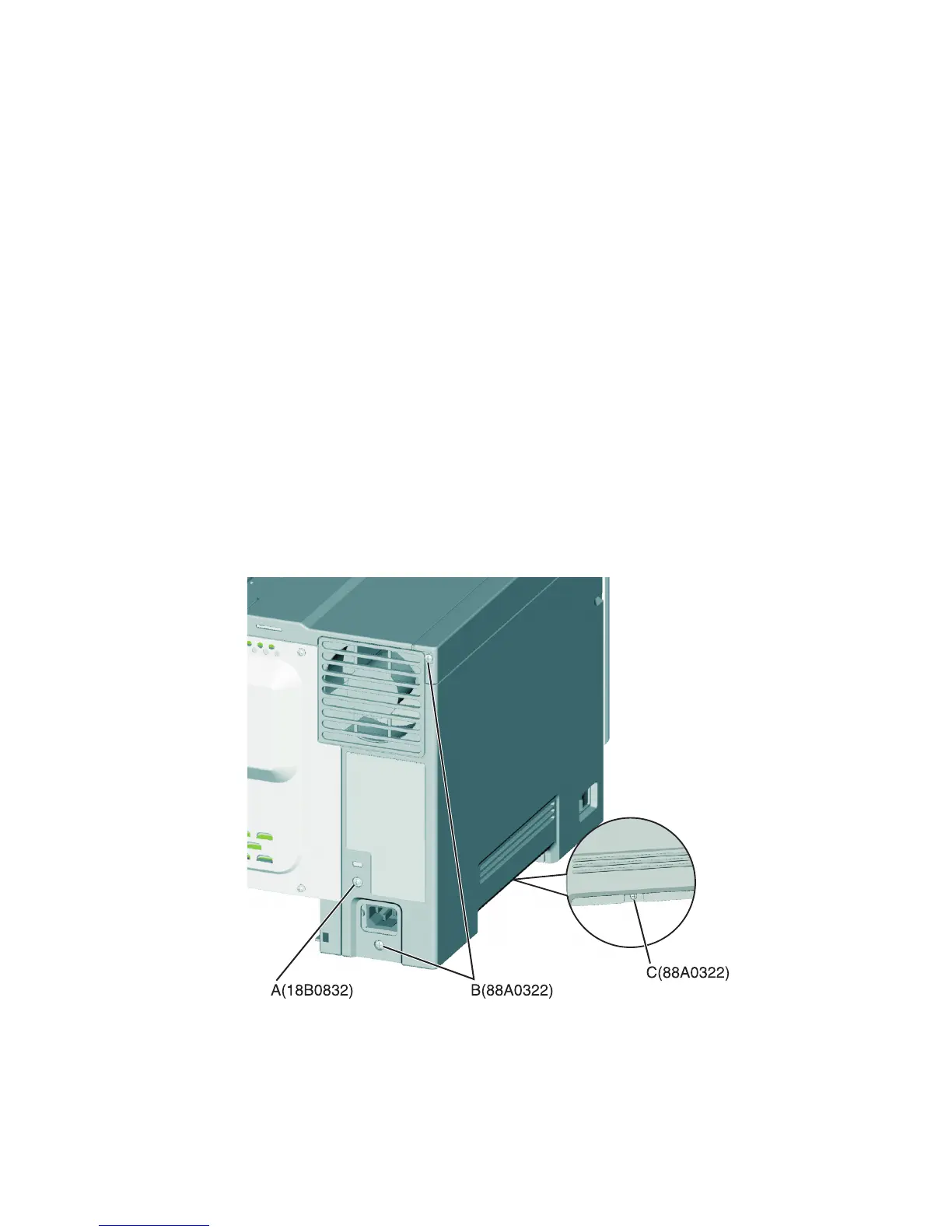Removal procedures
Keep the following tips in mind as you replace parts:
• Some removal procedures require removing cable ties. You must replace cable ties during reassembly to avoid
pinching wires, obstructing the paper path, or restricting mechanical movement.
• Remove the toner cartridges, imaging unit, and media tray before removing other printer parts. The imaging unit
should be carefully set on a clean, smooth, and flat surface. It should also be protected from light while out of the
device.
• Disconnect all external cables from the printer to prevent possible damage during service.
• Unless otherwise stated, reinstall the parts in reverse order of removal.
• When reinstalling a part held with several screws, start all screws before the final tightening.
Left side removals
Left cover assembly removal
1 Remove the media tray.
2 Position the printer with the left side hanging over the edge of the table.
3 Remove the two screws (A) and one screw (B) from the rear, and the one screw (C) from the bottom of the cover.
5027
Repair information
219
