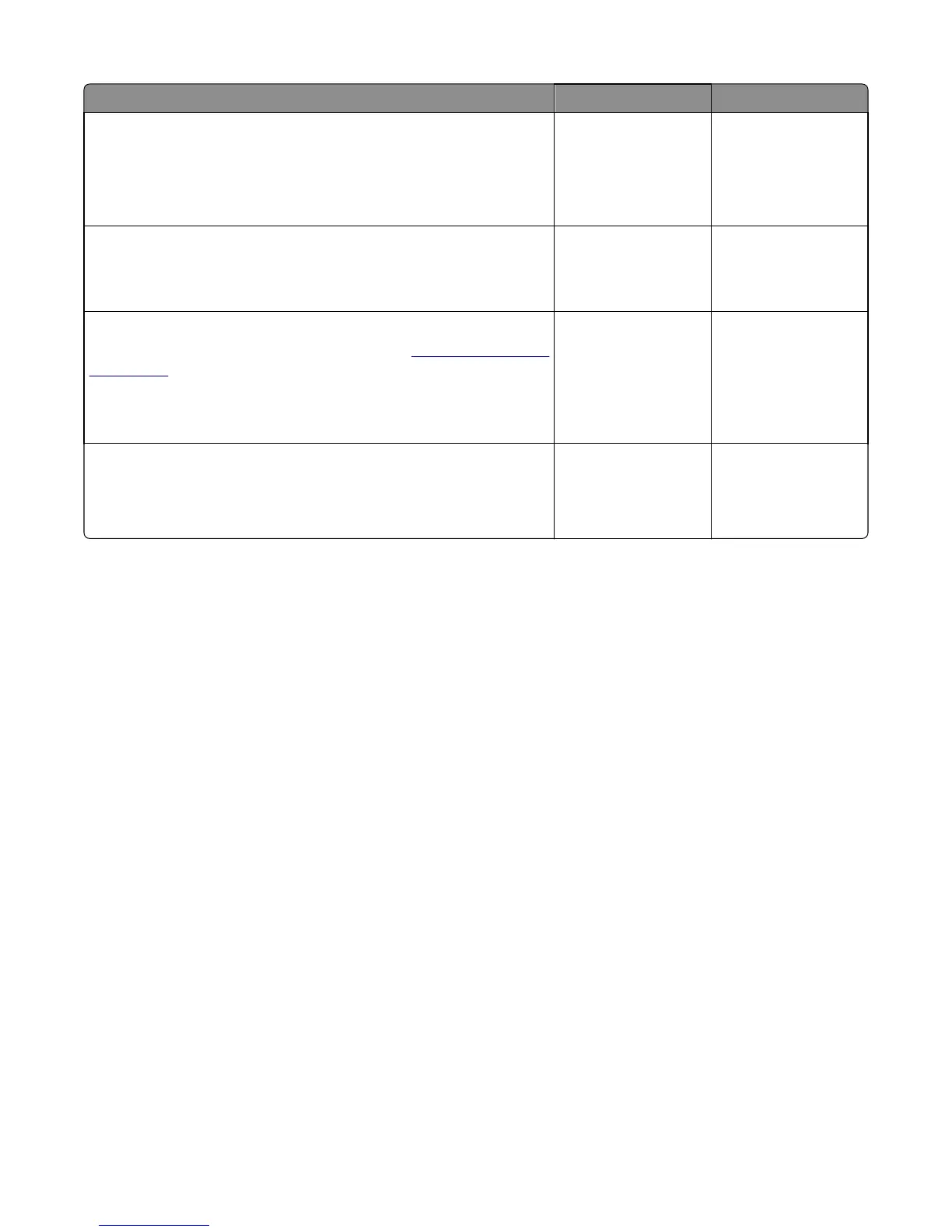Check Yes No
Step 5
Remove the developer unit. See Developer unit removal. Check the
developer cartridge contacts from the HVPS to the IU.
Are all the toner cartridge contacts clean on both the Pin and IU?
Go to step 6.. Clean the developer
cartridge contacts. See
Developer unit
removal.
Step 6
Are all the spring‑loaded Pins in the HVPS free to move in and out with an
equal amount of spring force.
Go to step 7. Replace the HVPS. See
High‑voltage power
supply (HVPS)
assembly removal.
Step 7
Turn the printer off, and remove the rear cover. See
“Rear cover removal”
on page 290. Check the continuity between the spring‑loaded Pin and
the JSC1 connector on the controller board.
Are all conductors continuous?
Go to step 8. Replace the cable.
Step 8
Replace the printhead. See Printhead removal.
Did this fix the problem?
Problem resolved. Replace the controller
board. See Controller
board removal.
Blurred or fuzzy print check
Run the automatic alignment. The TPS sensor may be damaged. To run Reset Color Cal:
1 Enter the Diagnostics Menu.
For CS310 models, turn the printer off, and press and hold Down and Right.
For CS410 and CS510 models, turn the printer off, and press and hold 3 and 6.
2 Select Reset Color Cal, and press Select.
3 Select Reset Color Cal, and press Select. Resetting appears. When the reset is complete, the screen is
automatically returned to TPS Setup.
Blurred or fuzzy print is usually caused by a problem in the main gear drive assembly or in the image transfer unit (ITU).
Check the main drive gear assembly and ITU for correct operation.
Blurred print can also be caused by incorrect feeding from one of the input paper sources, media trays, or duplex paper
path.
Check the high‑voltage spring contacts to ensure they are not bent, corroded, or damaged. Replace the high‑voltage
power supply as necessary. See High voltage power supply (HVPS) assembly removal.
Half‑color page check
A photoconductor unit is not properly seated. Reset the specific photoconductor unit.
5027
Diagnostic information
40