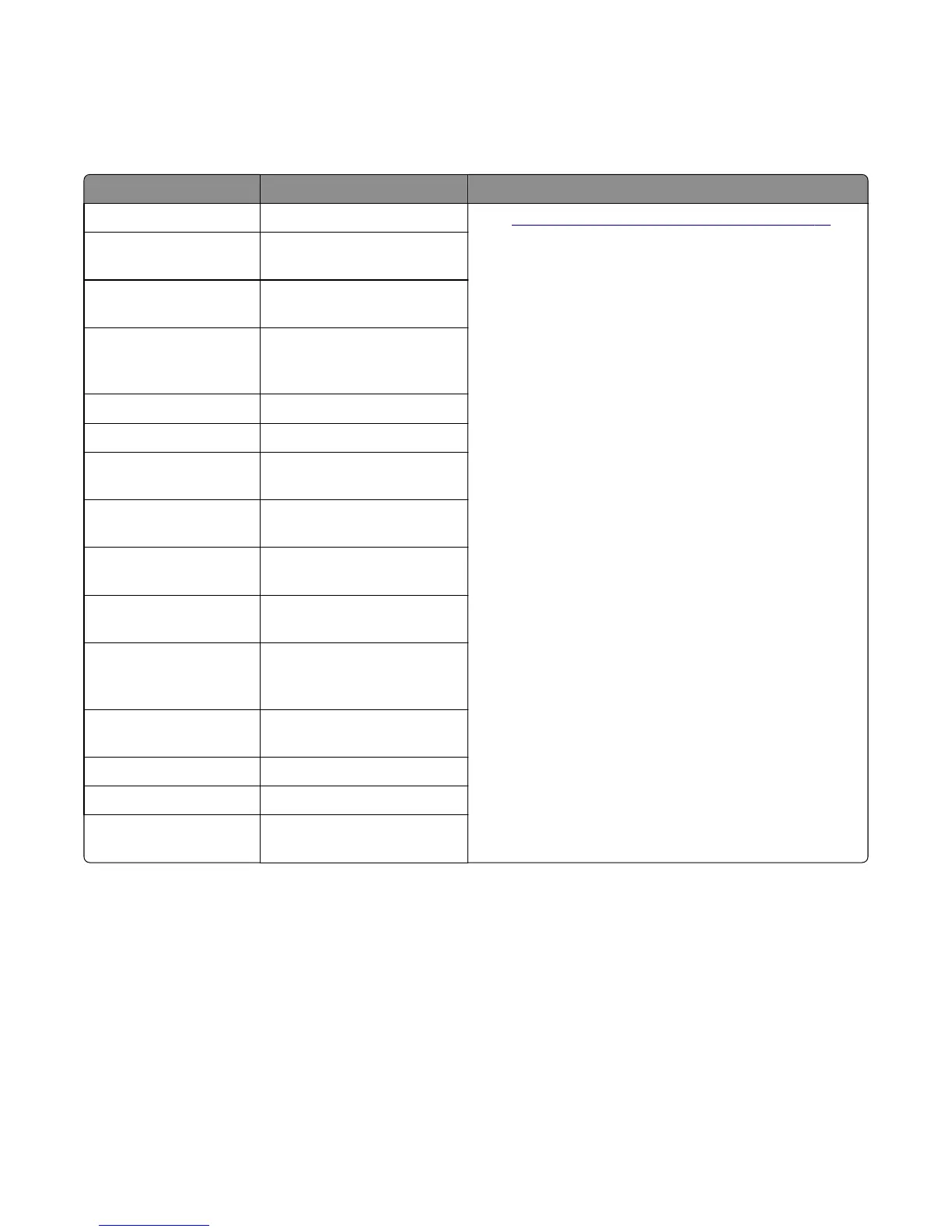141 errors
141 error messages
Error code Description Action
141.0x Cartridge motor error Go to
“Cartridge motor error service check” on page 94.
141.01 Failed to achieve lock for motor
within allotted time.
141.02 Time out waiting for SAP BLDC
motor to reach valid FG speed.
141.03 Time out waiting for
MP_NUM_INITIAL_SAP_HALLS
.
141.05 Lost lock for motor.
141.06 Excessive SAP BLDC PWM.
141.07 Motor stalled in timebased
communication.
141.2x Cyan/magenta/yellow
cartridge motor error.
141.21 Failed to achieve lock for motor
within allotted time.
141.22 Time out waiting for SAP BLDC
motor to reach valid FG speed.
141.23 Time out waiting for
MP_NUM_INITIAL_SAP_HALLS
.
141.24 Time out waiting for SAP BLDC
motor.
141.25 Lost lock for motor.
141.26 Excessive SAP BLDC PWM.
141.27 Motor stalled in timebased
communication.
5027
Diagnostic information
93