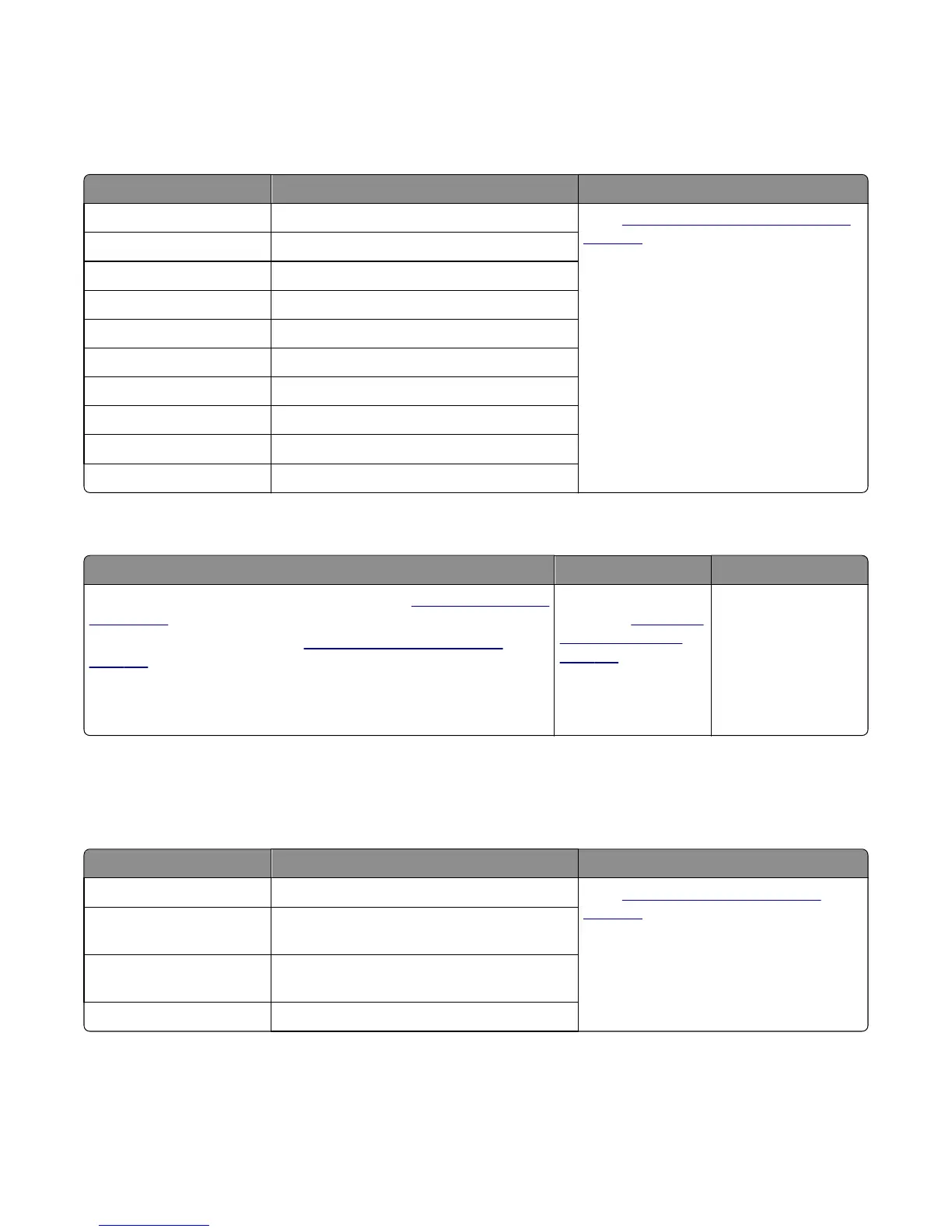91y errors
91y error messages
Error code Description Action
910.xx A general engine software error. Go to
“Engine software service check” on
page 106.
911.xx A general engine software error.
912.xx A general engine software error.
913.xx A general engine software error.
914.xx A general engine software error.
915.xx A general engine software error.
916.xx A general engine software error.
917.xx A general engine software error.
918.xx A general engine software error.
919.xx A general engine software error.
Engine software service check
Actions Yes No
Turn the printer off, and remove the rear cover. See
“Rear cover removal”
on page 290.
Check the cable connections. See
“Controller board removal” on
page 291 for proper disconnecting and connecting of cables from
controller board.
Are all cable connections secure?
Replace the controller
board. See
“Controller
board removal” on
page 291.
Secure all connections.
POR the printer.
938 errors
938 error messages
Error code Description Action
938.01 Board level was not obtained. Go to
“Controller board removal” on
page 291.
938.02 Time out waiting for bullet serial data to be
updated.
938.03 NVM_OK was not received from NV2 server for
successfully submitted request.
938.04 Over temperature condition detected.
5027
Diagnostic information
106