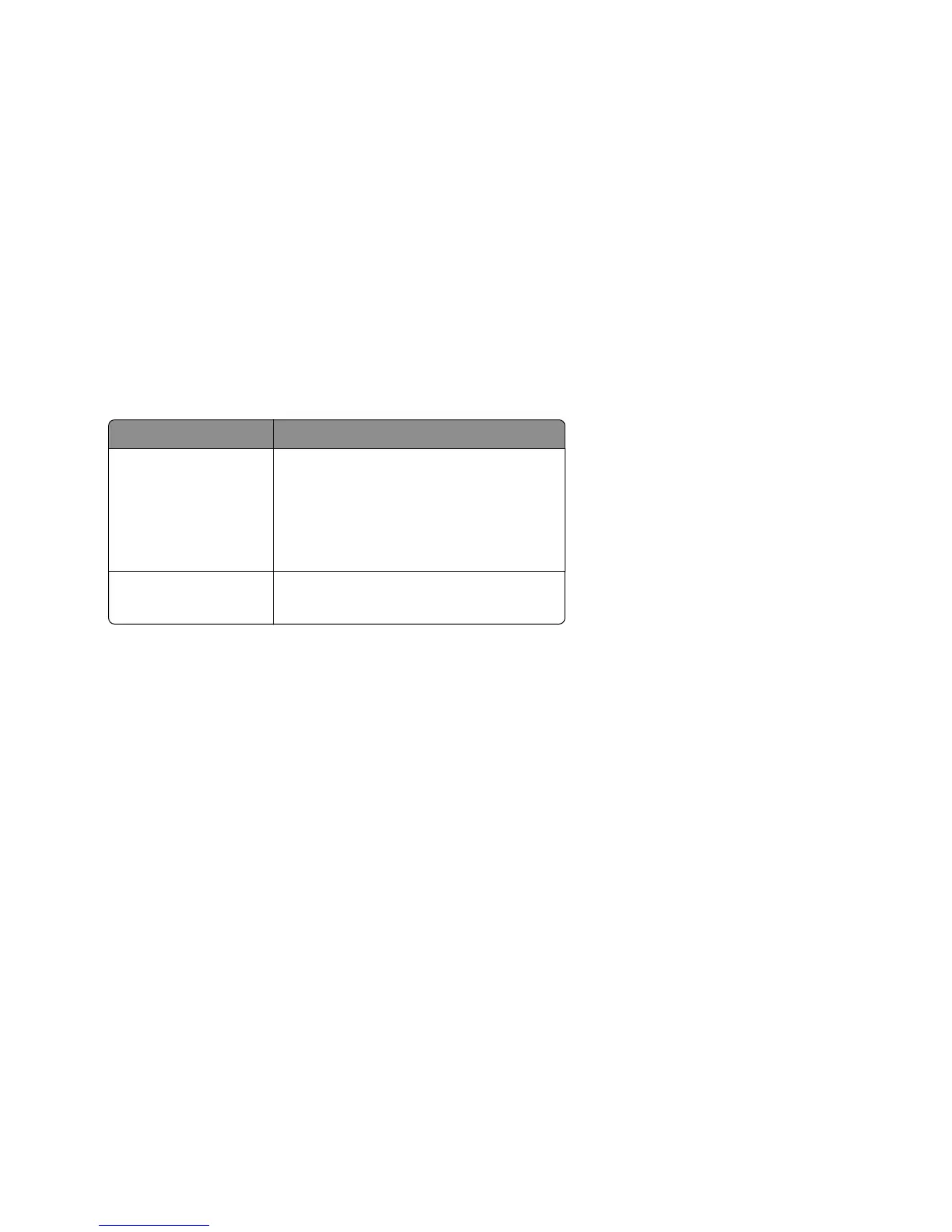After the printer resets, the results of the test appear: DRAM Test (x)MB P:###### F:######.
• (x) represents the size of the installed DRAM.
• P:###### represents the number of times the memory test has passed and finished successfully, with the maximum
pass count being 999,999.
• F:##### represents the number of times the memory test has failed and finished with errors, with the maximum
fail count being 999,999.
After the maximum pass count or fail count is reached, or when all the DRAM has been tested, the test stops and the
final results appear.
USB HS Test Mode
1 From the Diagnostics menu, navigate to:
Hardware Tests > USB HS Test Mode
2 Choose the desired port, and then choose the desired test.
Ports Tests
Port 0
Port 1
Port 2
Port 3
Test J
Test K
Test SEO NAK
Test Packet
Test Force Enable
Single Step Get Device
Single Step Set Feature
3 To exit the test, POR the printer.
4 If the test fails, replace the failing USB cable.
DUPLEX TESTS
Duplex Quick Test
The duplex quick test determines if the Duplex Option Top Margin is set correctly. This test prints a duplexed version
of the Quick Test Page that can be used to adjust the Top Margin for the back of the duplexed page. You can run one
duplexed page (Single) or continue printing duplexed pages (Continuous) until Stop (X) is pressed.
5027
Service menus
173