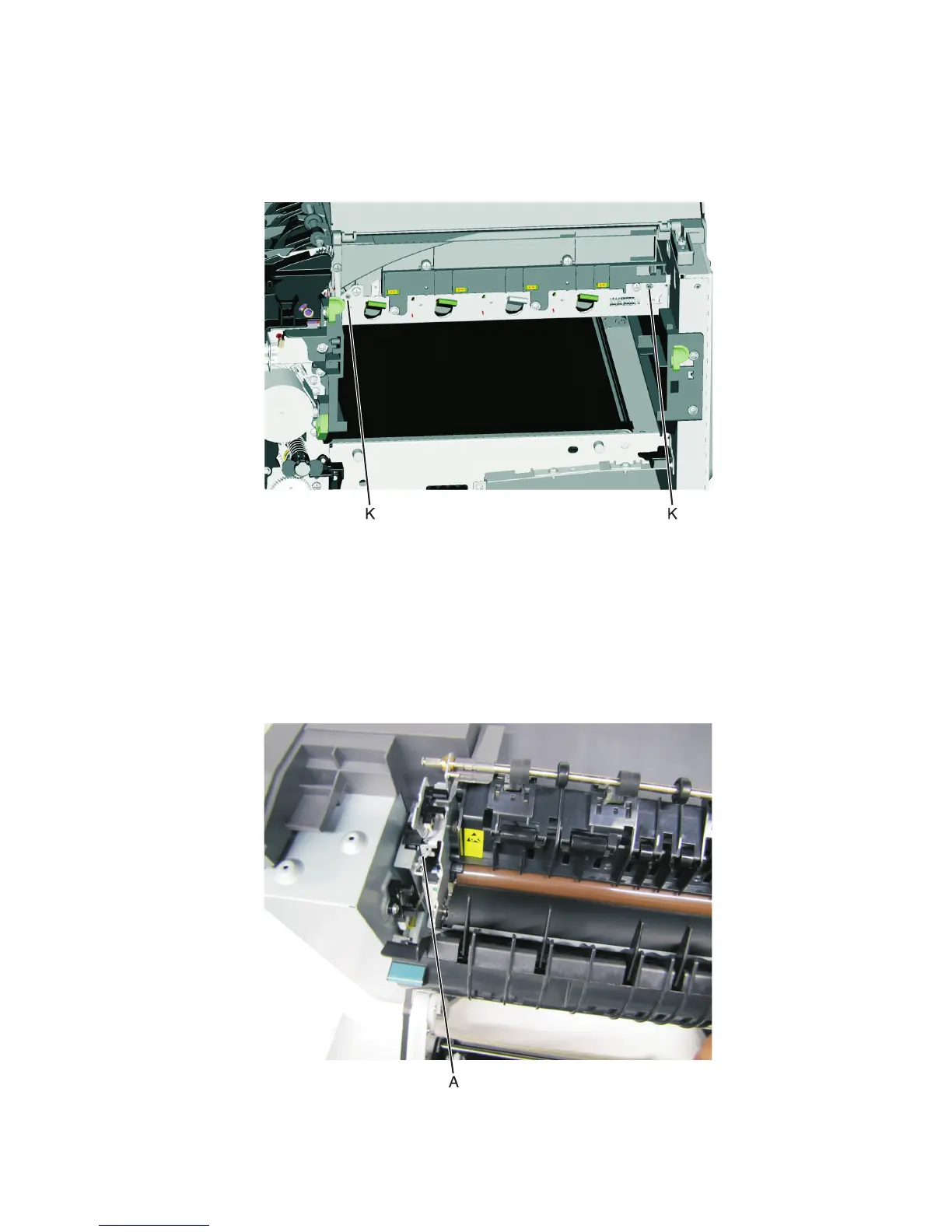11 Gently rotate the fuser away from the top cover, and let it rest.
Note: If the fuser needs to be propped up, then use something that will not move or shift. Avoid putting
additional stress on the cables.
12 Push in on the cover above the locating pins (K) while lifting to disconnect the cover.
13 Carefully lift the cover while keeping it horizontal, and guide the fan connector through the opening.
Bin‑full/narrow media sensor removal
1 Open the front cover.
2 Unroute the cable (A) from its retainer.
Note: Be sure to pay close attention to the routing of the cable for re‑installation.
5027
Repair information
297