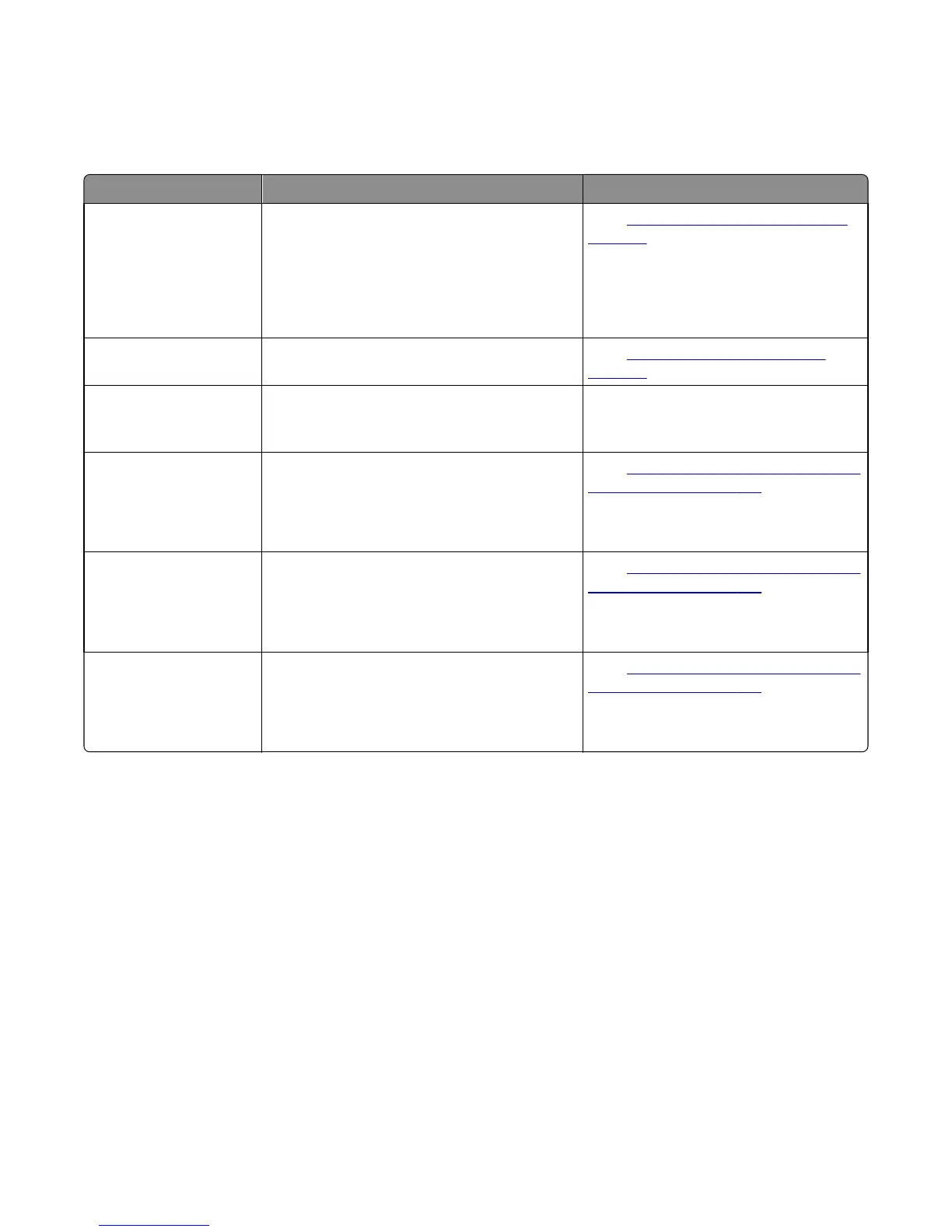95y errors
95y error messages
Error code Description Action
950.xx There is a mismatch between controller EEPROM
and mirror.
• 950.00 through 950.29 codes: mismatch
between controller and mirror
• 950.30 through 950.60 codes: mismatch
between secure and controller
Go to
“NVRAM failure service check” on
page 109.
951.xx Error NV part on system board. Go to
“Controller board removal” on
page 291.
952.xx A recoverable MVRAM Cyclic Redundancy Check
(CRC) error occurred. n is the offset at which the
error occurred.
Performing a POR will clear this error.
953.xx (CS310)
NVRAM chip failure with mirror.
1 POR the printer.
2 If the problem persists, replace the UICC card.
Go to
“Operator panel removal (for CS310
models only)” on page 254.
953.xx (CS410)
NVRAM chip failure with mirror.
1 POR the printer.
2 If the problem persists, replace the UICC card.
Go to
“Operator panel removal (for CS410
models only)” on page 256.
953.xx (CS510)
NVRAM chip failure with mirror.
1 POR the printer.
2 If the problem persists, replace the UICC card.
Go to
“Operator panel removal (for CS510
models only)” on page 259.
5027
Diagnostic information
107