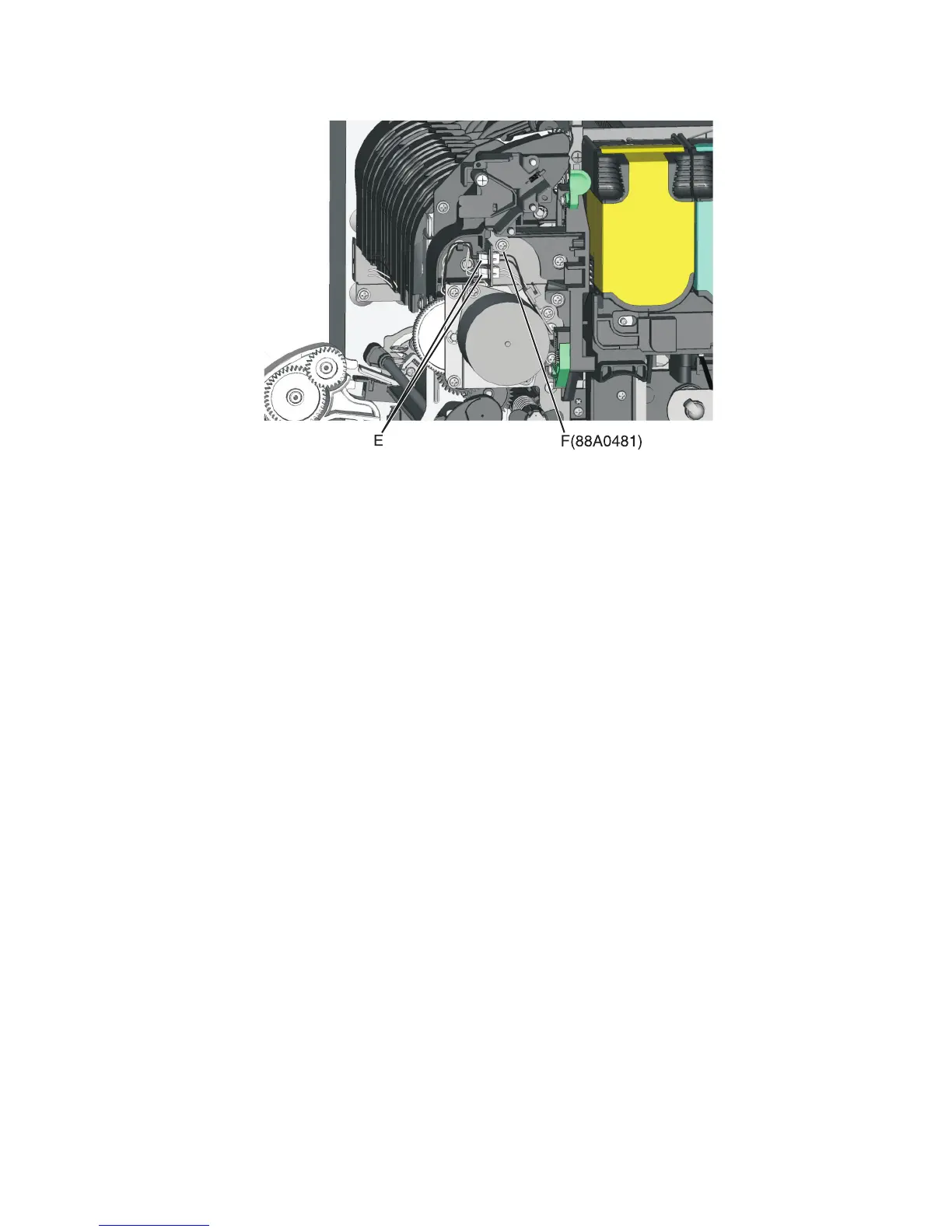10 Remove the screw and grounding washer (F) on the right side of the frame.
Note: Be careful to not lose the grounding washer.
11 Rotate the top of the fuser toward the front, and then slide to the left to align the fuser side frames with the flat
area of the shaft.
12 Lift the fuser, and remove.
Warning—Potential Damage: Be careful to not interfere with or damage the fuser exit sensor to the left of the
fuser when rotating.
Exit deflector removal
1 Open the front door.
2 Remove the yellow toner cartridge.
3 Remove the exit deflector ground screw (A), and remove the cable from its retainers.
Note: Be sure to pay close attention to the routing of the cables through the retainers for reinstallation.
5027
Repair information
269