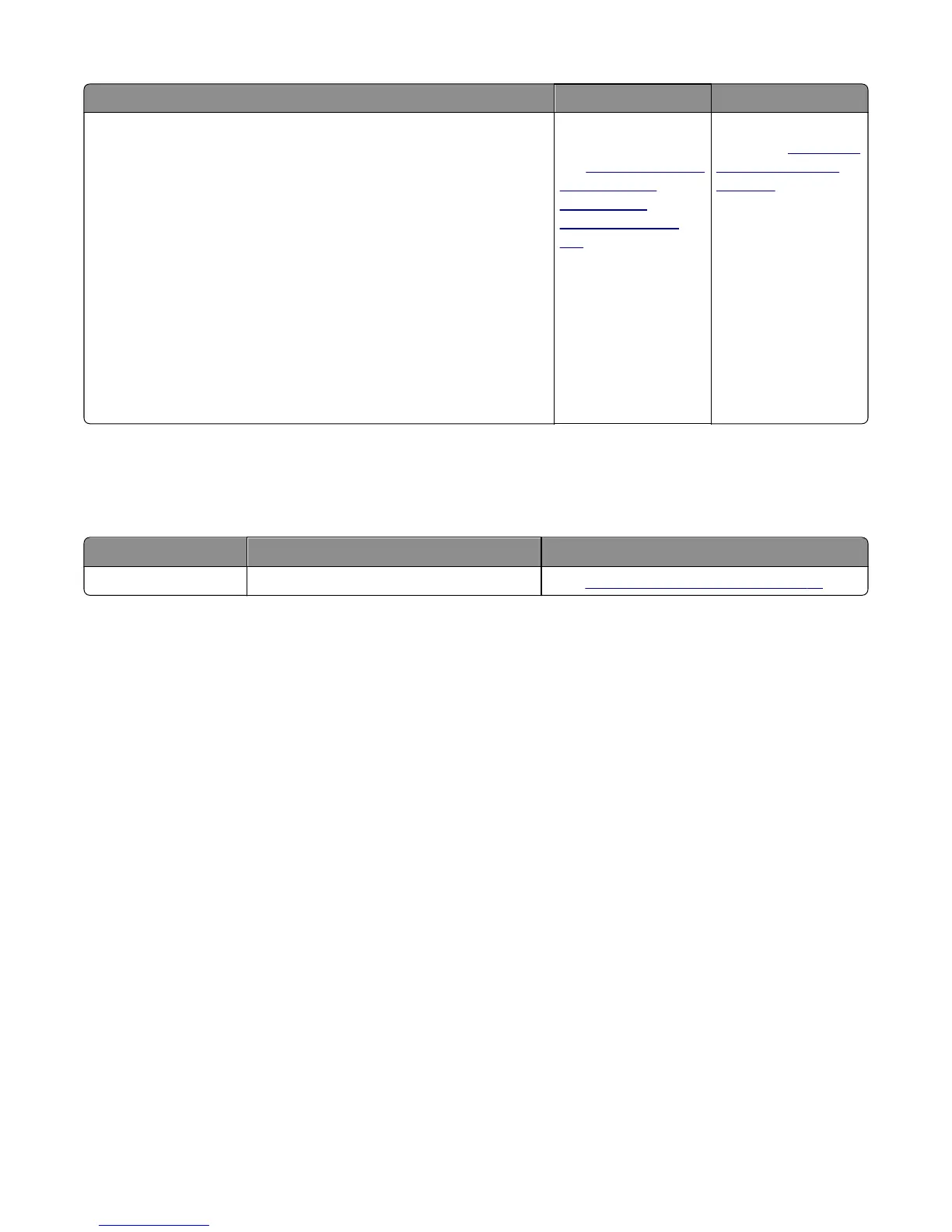Actions Yes No
Step 4
Turn the printer on, and then verify the following approximate values at
JSP1:
Pin 2: +24 V dc
Pin 4: +24 V dc
Pin 5: +5 V (when paper is picked)
Pin 7: Ground
Pin 8: Ground
Pin 10: +5 V dc
Pin 12: _5 V dc (when paper is picked)
Pin 15: +5 V dc
Pin 16: Ground
Are the values approximately correct?
Replace the paper pick
motor drive assembly.
See
“Paper pick motor
drive assembly
standard tray
removal” on page
287.
Replace the controller
board. See
“Controller
board removal” on
page 291.
171 errors
171 error messages
Error code Description Action
171.01 The printer fan has stalled. Go to
“Fan error service check” on page 98.
5027
Diagnostic information
97