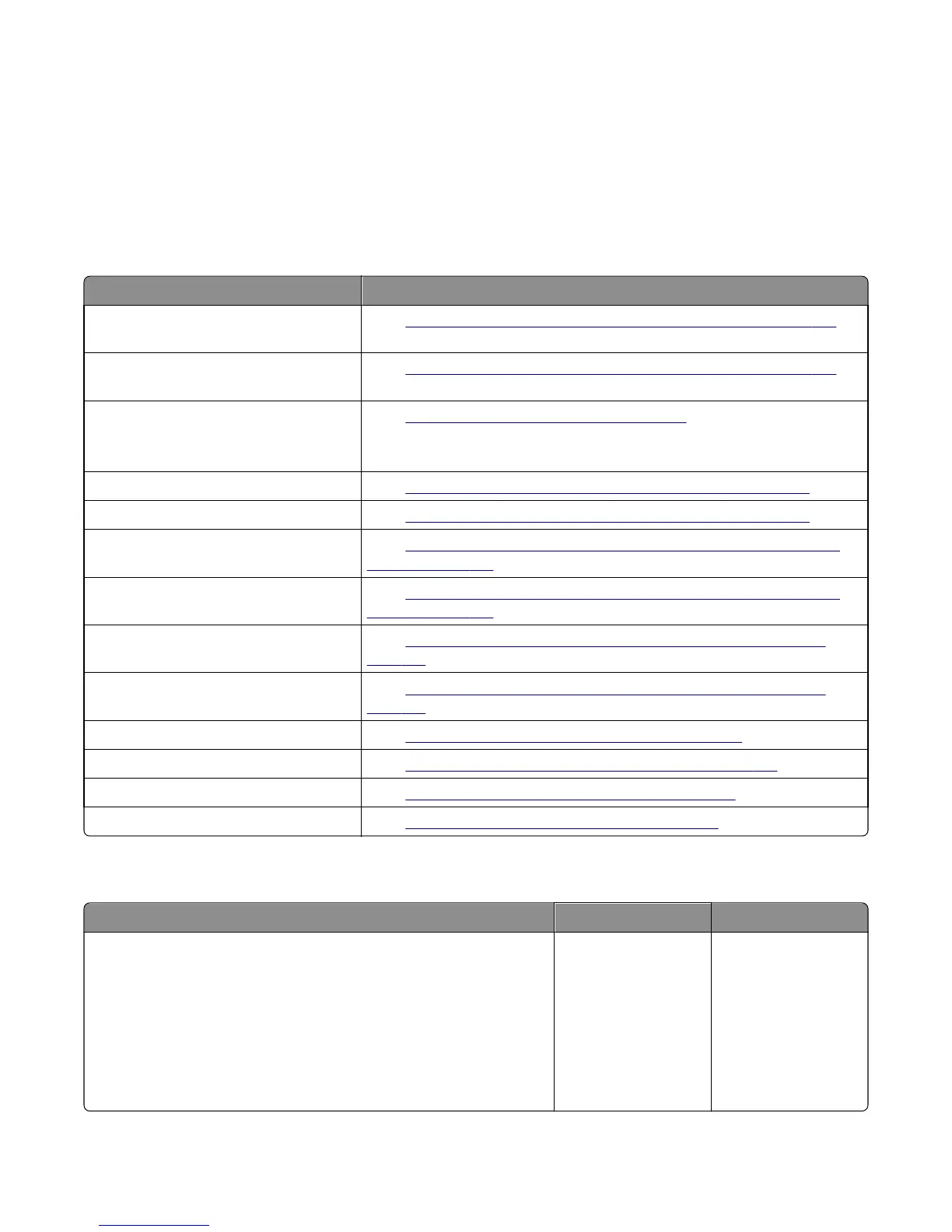• “Failed to feed from option tray and leading edge damaged service check” on page 149
• “Tray 2 or tray 3 not detected service check” on page 152
• “Tray 2 or tray 3 missing service check” on page 154
• “Tray 2 or tray 3 empty service check” on page 157
• “Incompatible tray 3 service check” on page 159
550‑sheet and 650‑sheet trays input option symptoms
Symptom Action
Printer fails to recognize the option is
installed.
Go to
“Option and media size not recognized service check” on page 142.
Tray X does not recognize the media size
loaded.
Go to
“Option and media size not recognized service check” on page 142.
Tray missing message appears even if
media tray is installed.
Media tray does not fit in the drawer.
Go to
“Tray (x) sensor service check” on page 140.
Double feed Go to
“Double feed and printout skewed service check” on page 144.
Printout is skewed. Go to
“Double feed and printout skewed service check” on page 144.
Failed to feed from input option tray. Go to
“Failed to feed from option tray and leading edge damaged service
check” on page 149.
Leading edge damaged. Go to
“Failed to feed from option tray and leading edge damaged service
check” on page 149.
Failed to feed from multipurpose feeder. Go to
“Failed to load/feed from multipurpose feeder service check” on
page 147.
Load multipurpose feeder with plain paper
letter.
Go to
“Failed to load/feed from multipurpose feeder service check” on
page 147.
Paper input tray missing (tray 2 or tray 3). Go to
“Tray 2 or tray 3 missing service check” on page 154.
Tray 2 or tray 3 not detected. Go to
“Tray 2 or tray 3 not detected service check” on page 152.
Input option tray 2 or 3 empty. Go to
“Tray 2 or tray 3 empty service check” on page 157.
Incompatible tray 3. Go to
“Incompatible tray 3 service check” on page 159.
Tray (x) sensor service check
Actions Yes No
Step 1
a POR the printer.
b Reseat the printer from the input option. Make sure it is installed
correctly.
c Make sure the input option configuration is supported for that printer.
Refer to the Input Option Configuration Guide.
Does the error remain?
Go to step 2. Problem resolved.
5027
Diagnostic information
140
