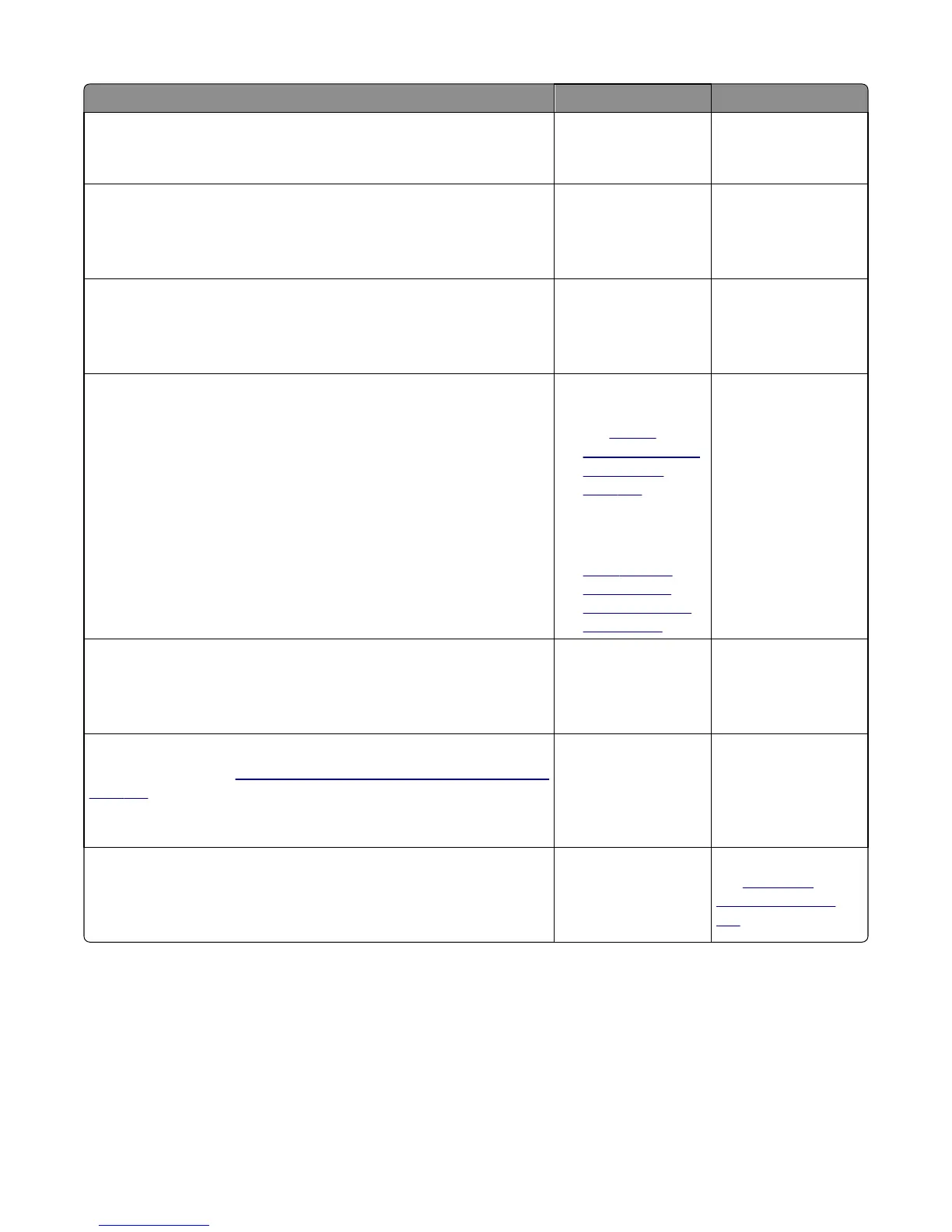Actions Yes No
Step 2
Is the background only one of the primary colors; yellow, cyan, magenta,
or black?
Go to step 3. Go to step 4.
Step 3
Replace the developer unit.
Did replacing the developer unit correct the problem?
Problem is solved. Go to step 4.
Step 4
Replace the photoconductor unit.
Did this fix the problem?
Problem is solved. Go to step 5.
Step 5
Check the high‑voltage contact from the HVPS to the image transfer unit
(ITU).
Is a problem found?
Replace the failing part:
• Image transfer unit.
See
“Image
transfer unit (ITU)
removal” on
page 243.
• High‑voltage
power supply
(HVPS). See
“High‑voltage
power supply
(HVPS) removal”
on page 239.
Go to step 6.
Step 6
With the printer off, reset the cable in the JHVPS1 connector.
Does this fix the problem?
Problem is solved. Go to step 7.
Step 7
Replace the HVPS. See
“High‑voltage power supply (HVPS) removal” on
page 239.
Does this fix the problem?
Problem is solved. Go to step 8.
Step 8
Clean the printhead.
Does this fix the problem?
Problem is solved. Replace the printhead.
See
“Printhead
removal” on page
299.
5027
Diagnostic information
38