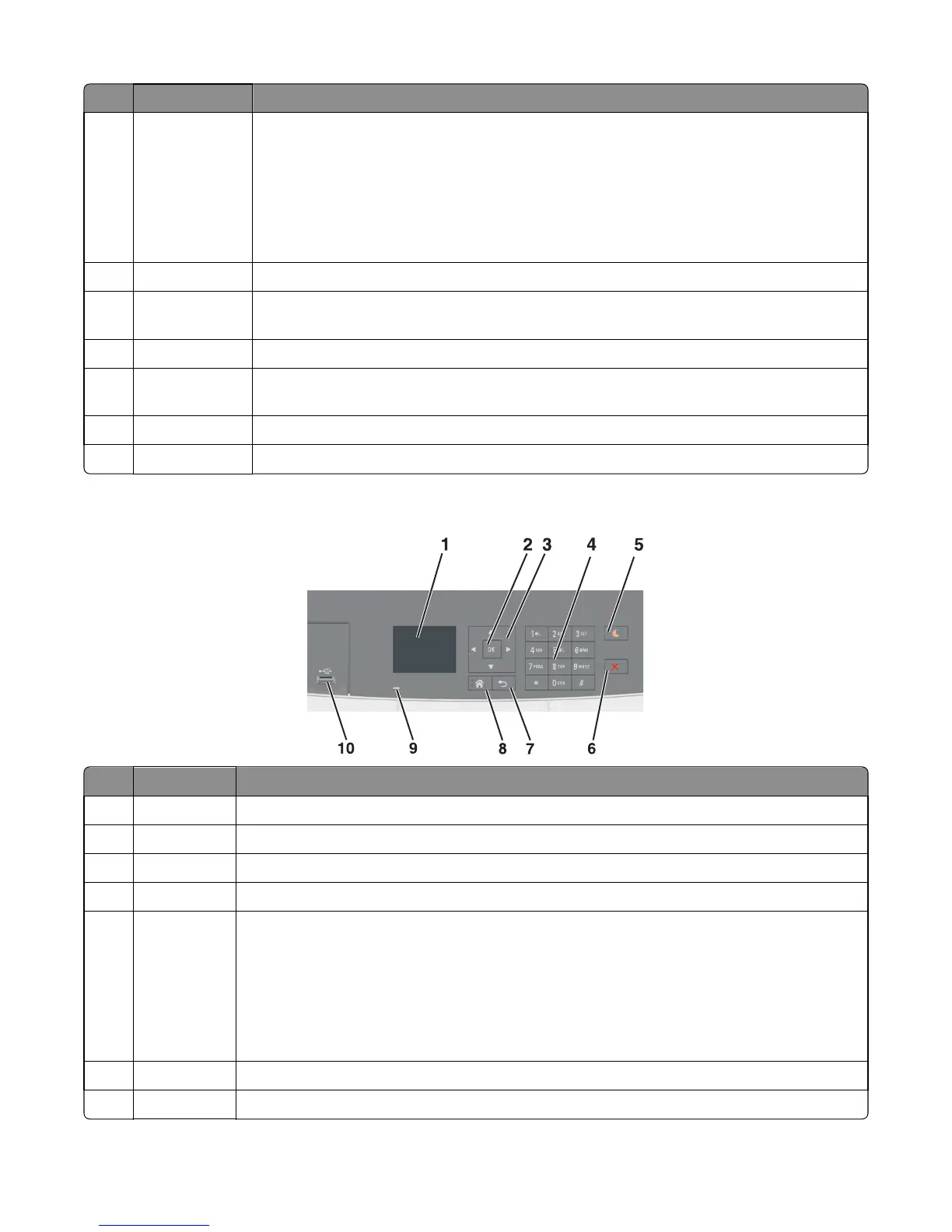# Item Description
3 Sleep button This button enables sleep mode or hibernation mode.
Notes:
• Pressing any hard button, sending a print job, or performing a poser on reset with the
main power switch wakes the printer from Sleep mode
• Pressing the Sleep button or performing a power on reset with the main power switch
wakes the printer from Hibernation mode.
4 Stop button This button stops printer activity.
5 Right arrow
button
This button scrolls through the menus or moves between screens and menu options. This button
also increases the numeric value of an option or setting being displayed.
6 Select button The button selects menus options and saves settings.
7 Left arrow
button
This button scrolls through the menus or moves between screens and menu options. This button
also decreases the numeric value of an option or setting being displayed.
8 Back button This button returns to the previous screen.
9 Indicator light This light determines the status of the printer.
CS410
# Item Description
1 Display The display allows the user to view the printer’s status and to set up and operator the printer.
2 Select button This button selects menu options and saves settings.
3 Arrow buttons These buttons are used to scroll through menus or settings on the display.
4 Keypad The keypad allows the user to enter numbers, letters, or symbols.
5 Sleep button This button enables Sleep mode or hibernation mode.
Notes:
• Pressing any hard button, attaching a device to a USB port, sending a print job, or performing
a power‑on reset with the main power switch wakes the printer from Sleep mode.
• Pressing the Sleep button or the power switch will cause the printer to wake from
Hibernation mode.
6 Stop button This button stops all printer activity.
7 Back button This button returns to the previous screen.
5027
Service menus
164