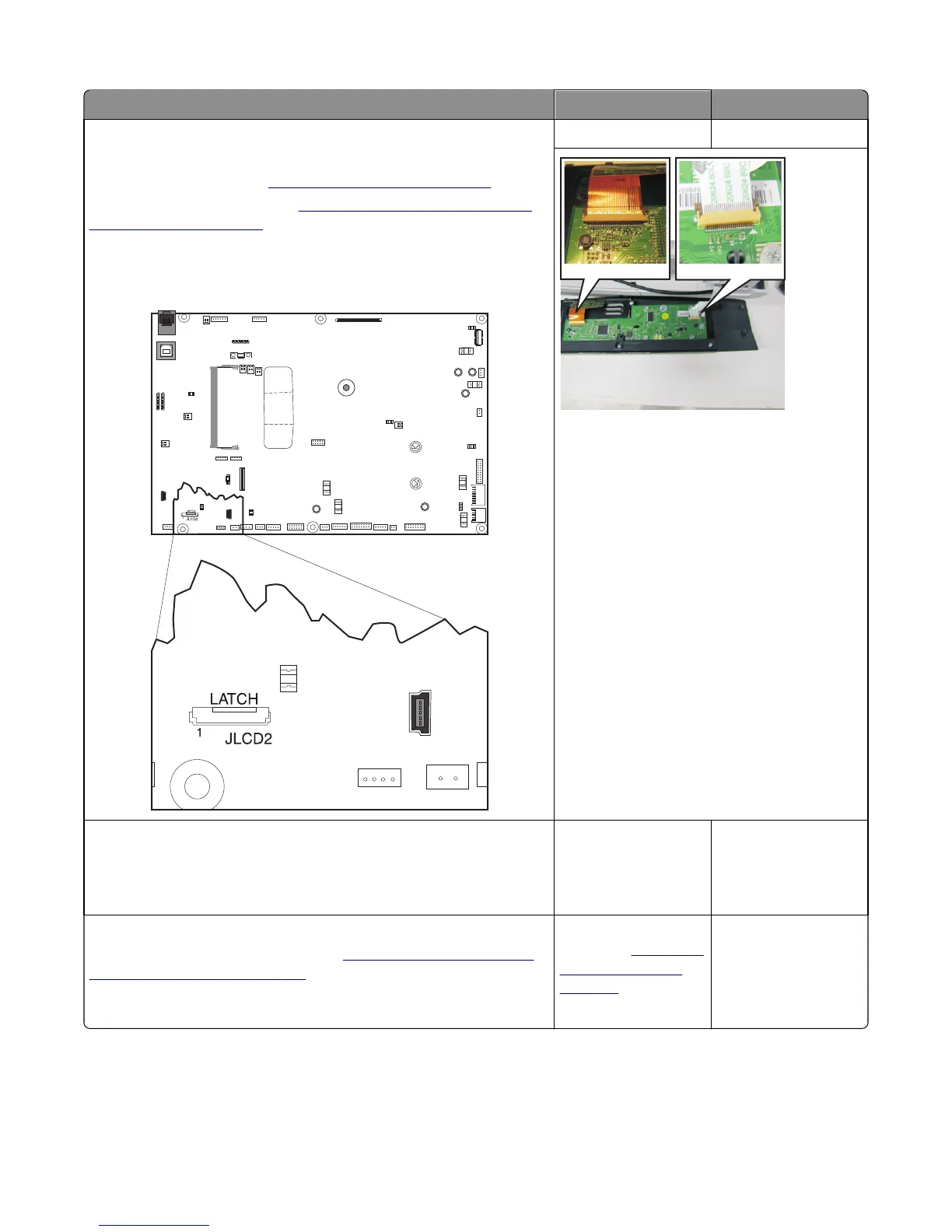Actions Yes No
Step 1
Turn the printer off.
Remove the rear cover. See
“Rear cover removal” on page 290.
Remove the operator panel. See
“Operator panel removal (for CS510
models only)” on page 259.
Is the operator panel cable properly installed at JLCD2 on the controller
board and the operator panel assembly?
Go to step 2. Reinstall the cable.
Step 2
Check UICC card to display cable.
Is the display cable installed at the UICC card correctly?
Go to step 3. Reinstall the cable.
Step 3
Replace the UICC card with display. See
“Operator panel removal (for
CS510 models only)” on page 259.
Does the operator panel display all diamonds?
Replace the controller
board. See
“Controller
board removal” on
page 291.
Problem resolved.
5027
Diagnostic information
130