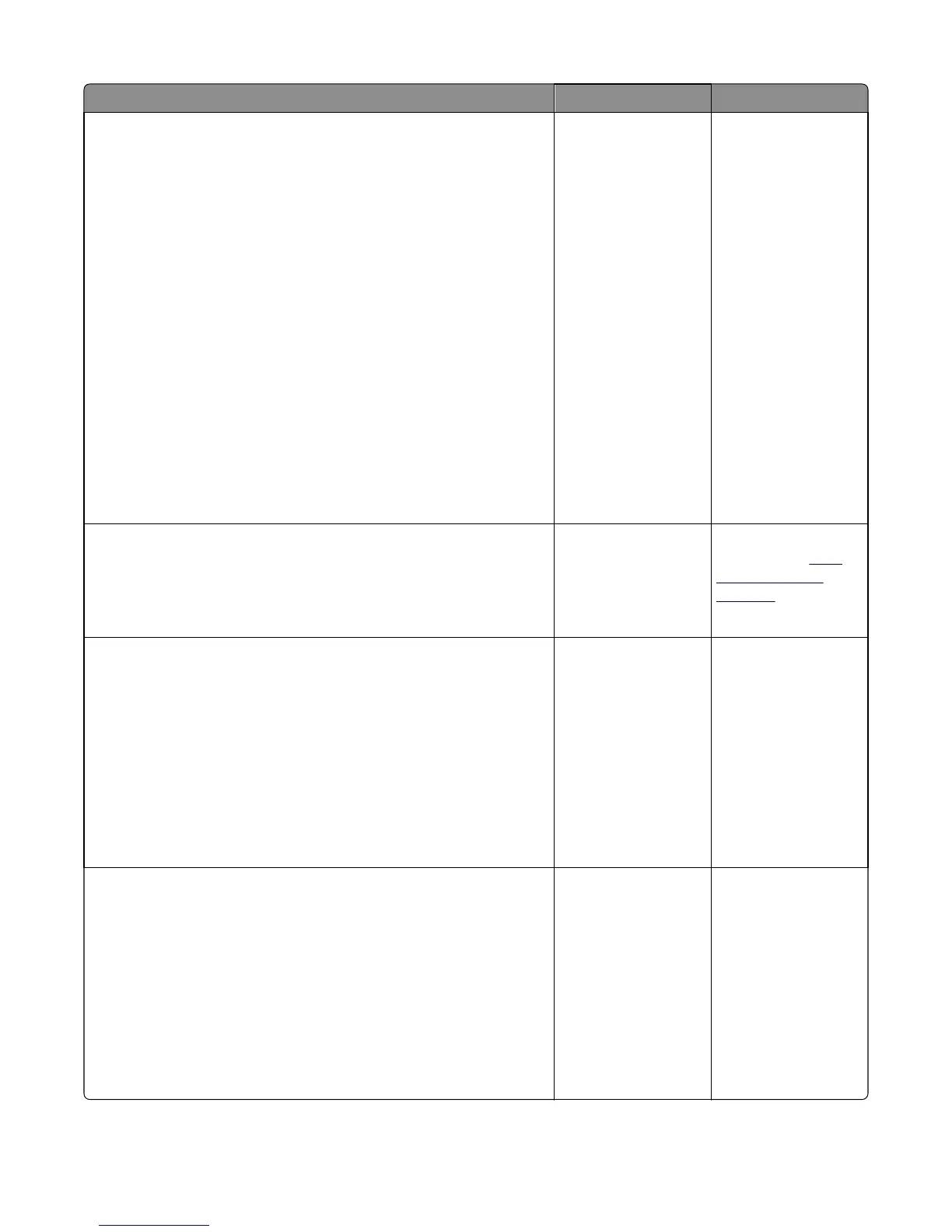Action Yes No
Step 5
Check the following for any damage:
For 550 input option:
• Input tray
• Paper restrains
• Paper dams
• Pick pads
For 650 input option:
• Input tray
• Paper restrains
• Paper dams
• Pick pads
• MPF gear
• MPF pick assembly
• MPF tray
Is the input option tray assembly free of damage?
Go to step 6.
• For 550 input
option, replace the
optional 550-sheet
drawer.
• For 650 input
option, replace the
optional 650-sheet
duo drawer.
Step 6
Check the pick tires for wear, damage, contamination, and if they are
installed correctly.
Is the pick tire free of wear and damaged?
Go to step 7. Replace the pick tire
assembly. See
“Pick
tire removal” on
page 303.
Step 7
Check the input option drawer and the following for any damage or
contamination:
• Top and bottom autoconnector
• Pass‑through sensors
• Feed rollers
• Input option pick assembly (if it can go down every time the paper
input tray is inserted)
Is the option drawer assembly free of damage or contamination?
Go to step 8.
• For 550 input
option, replace the
optional 550-sheet
drawer.
• For 650 input
option, replace the
optional 650-sheet
duo drawer.
Step 8
a Turn off the printer.
b Remove the printer from the input option trays.
c Remove the rear shield.
d Reseat the JOPT1 cable on the system board.
e Check the JOPT1 cable for any damage.
f Position the printer to partially hang on the side of a table, and check
the autoconnect/option tray cable for damage.
Is the tray 2 to controller board cable damaged?
• If the printer
autoconnector is
damaged, then
replace the tray 2 to
controller board
cable.
• If the option tray
autoconnector is
damaged, then go
to step 8.
Go to step 9.
5027
Diagnostic information
143