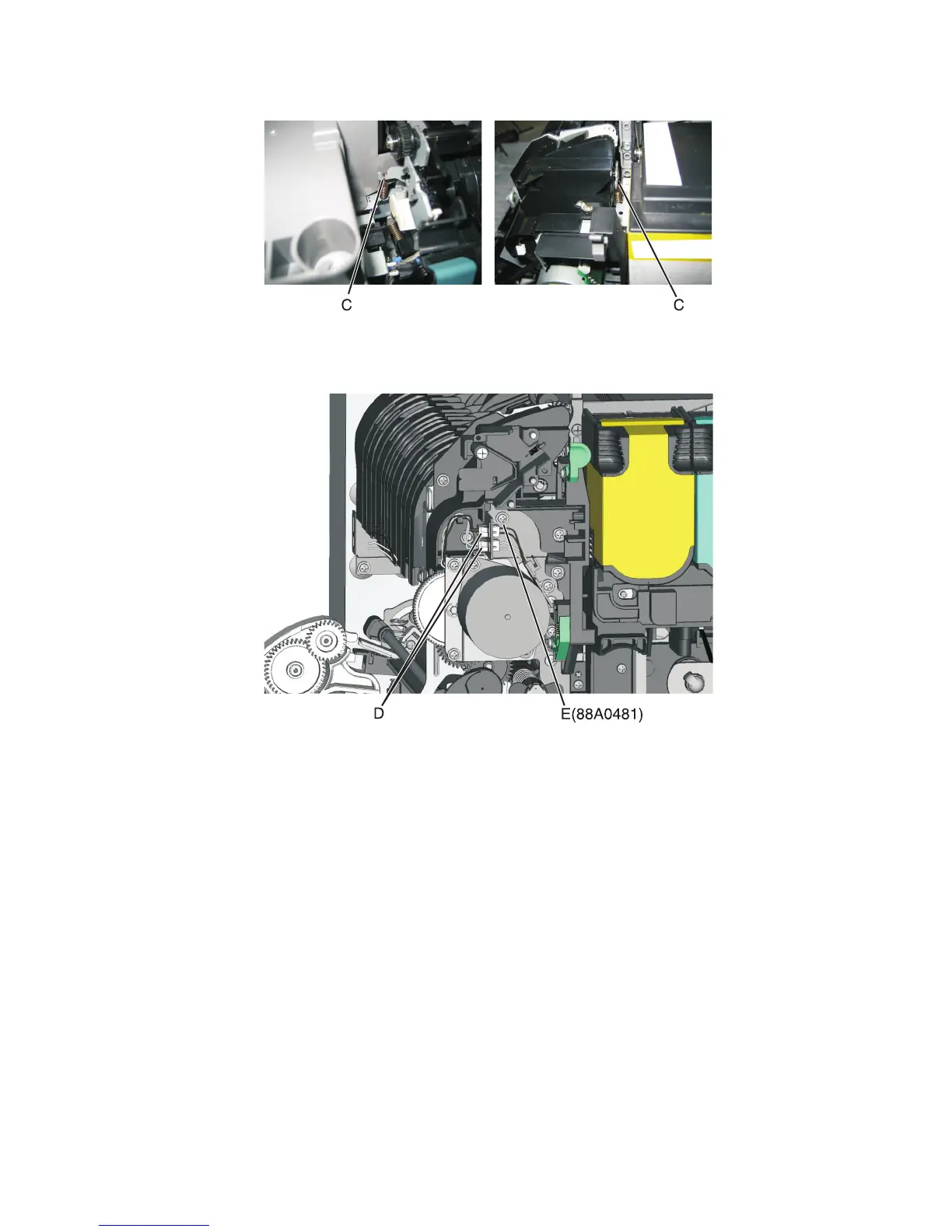6 Unhook the springs (C) from both sides of the fuser.
7 Disconnect the thermistor cables (E), and pull them over the retainer.
8 Remove the screw and grounding washer (F) on the right side of the frame.
Note: Be careful to not lose the grounding washer.
9 Rotate the top of the fuser toward the front, and then slide to the left to align the fuser side frames with the flat
area of the shaft.
10 Disconnect the cable (G), and remove the screw (H) from the fuser exit sensor.
5027
Repair information
229