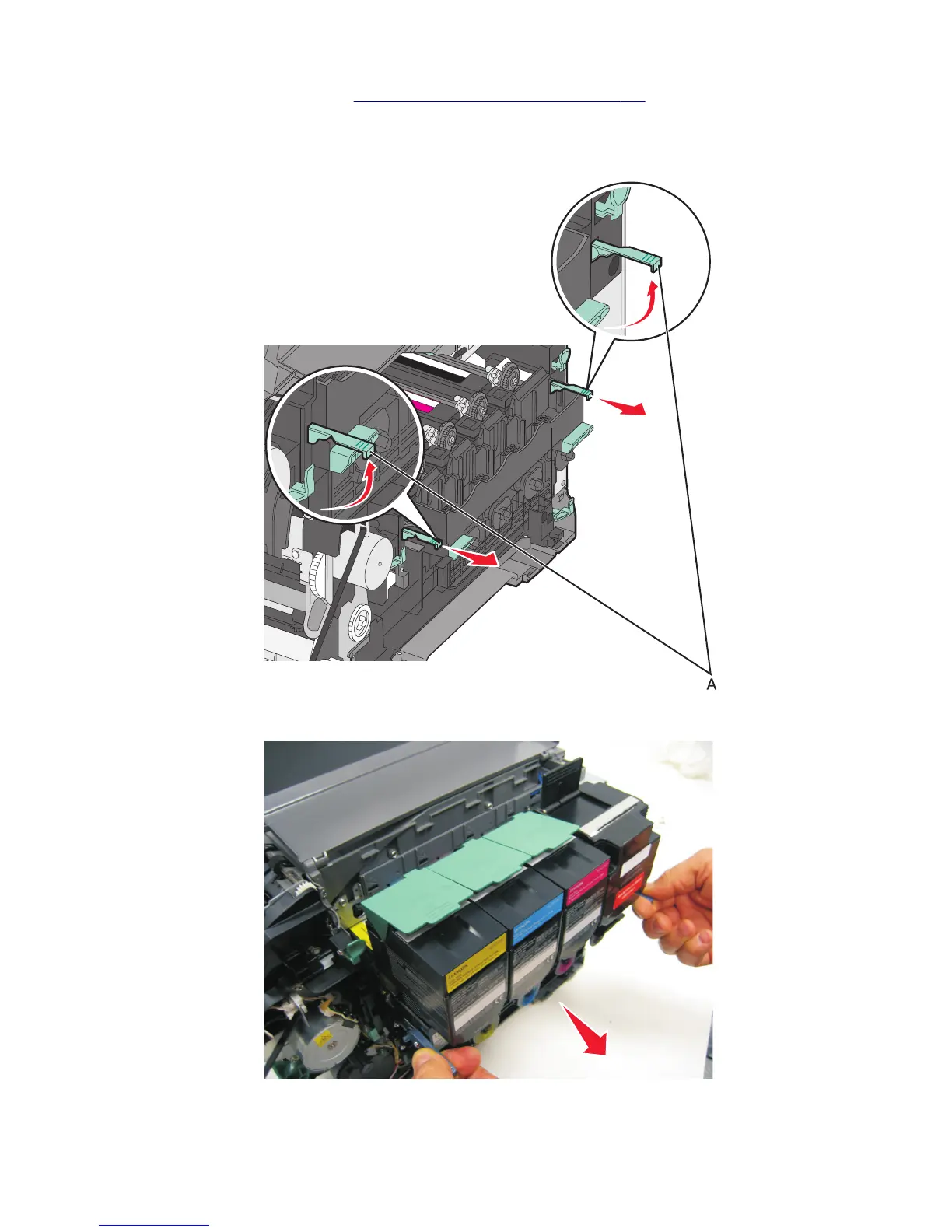1 Remove the waste toner bottle. See “Waste toner bottle removal” on page 250.
2 Remove the toner cartridges.
3 Lift the two latches (A) to unlock the imaging unit.
4 Pull the two latches until the imaging unit meets resistance.
5 Press and hold the handles (B) on the right and left sides, and pull the imaging unit straight out.
5027
Repair information
247