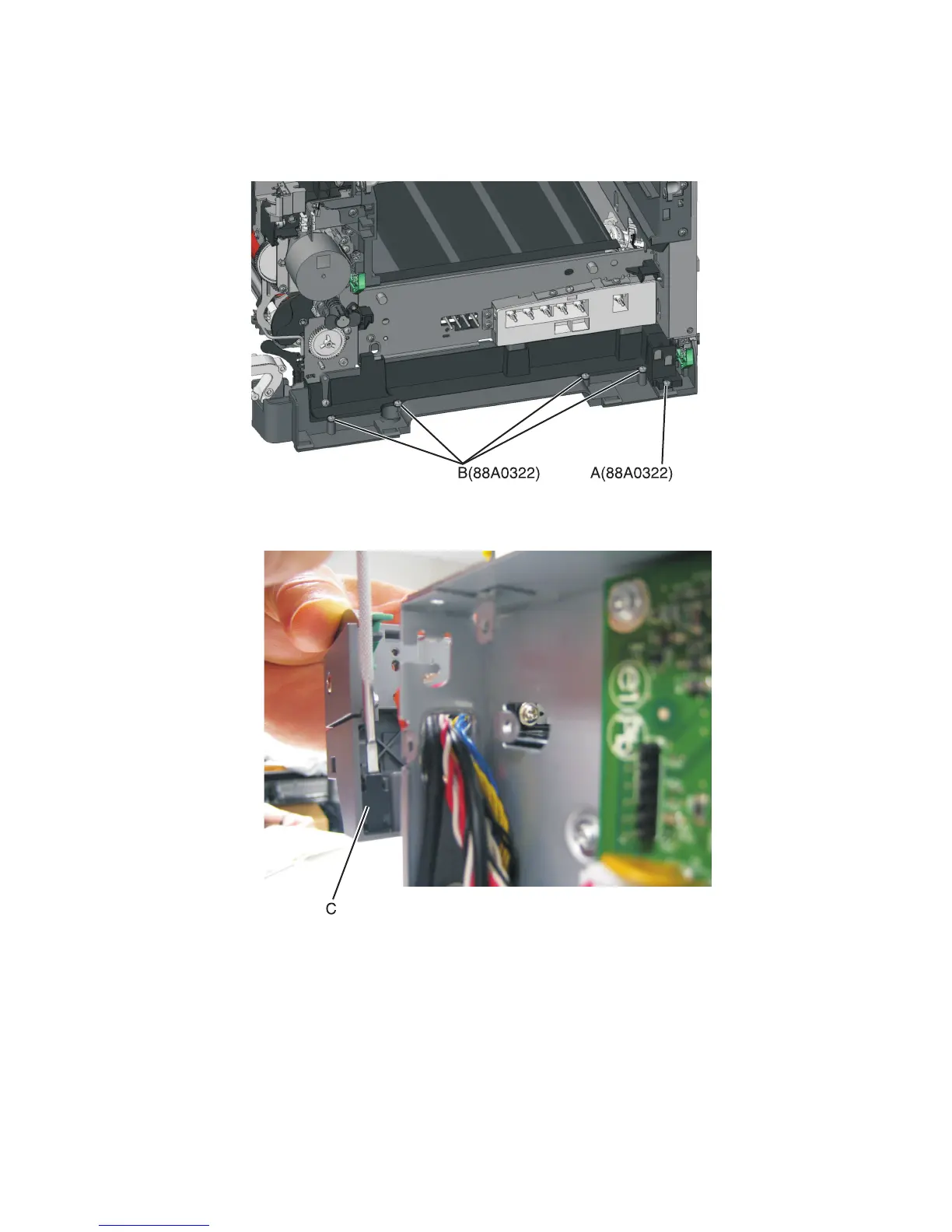3 Remove the rear screw (A) in the waste toner bottle sensor contact to allow access to the cable cover.
Note: The waste toner bottle sensor contact does not need to be unplugged or removed.
4 Remove the four screws (B) from the cable cover, and remove the cable cover.
5 Remove the sensor retaining plate (C), and then pinch the latches together to remove the tray present sensor.
6 Disconnect the tray present sensor cable.
Installation notes:
a Clean the contact surface where you removed the sensor retaining plate, or where you need to install the new
one.
Install the sensor.
b Remove the backing from the new plate, and place the plate on the surface between the sensor mounting posts.
5027
Repair information
286