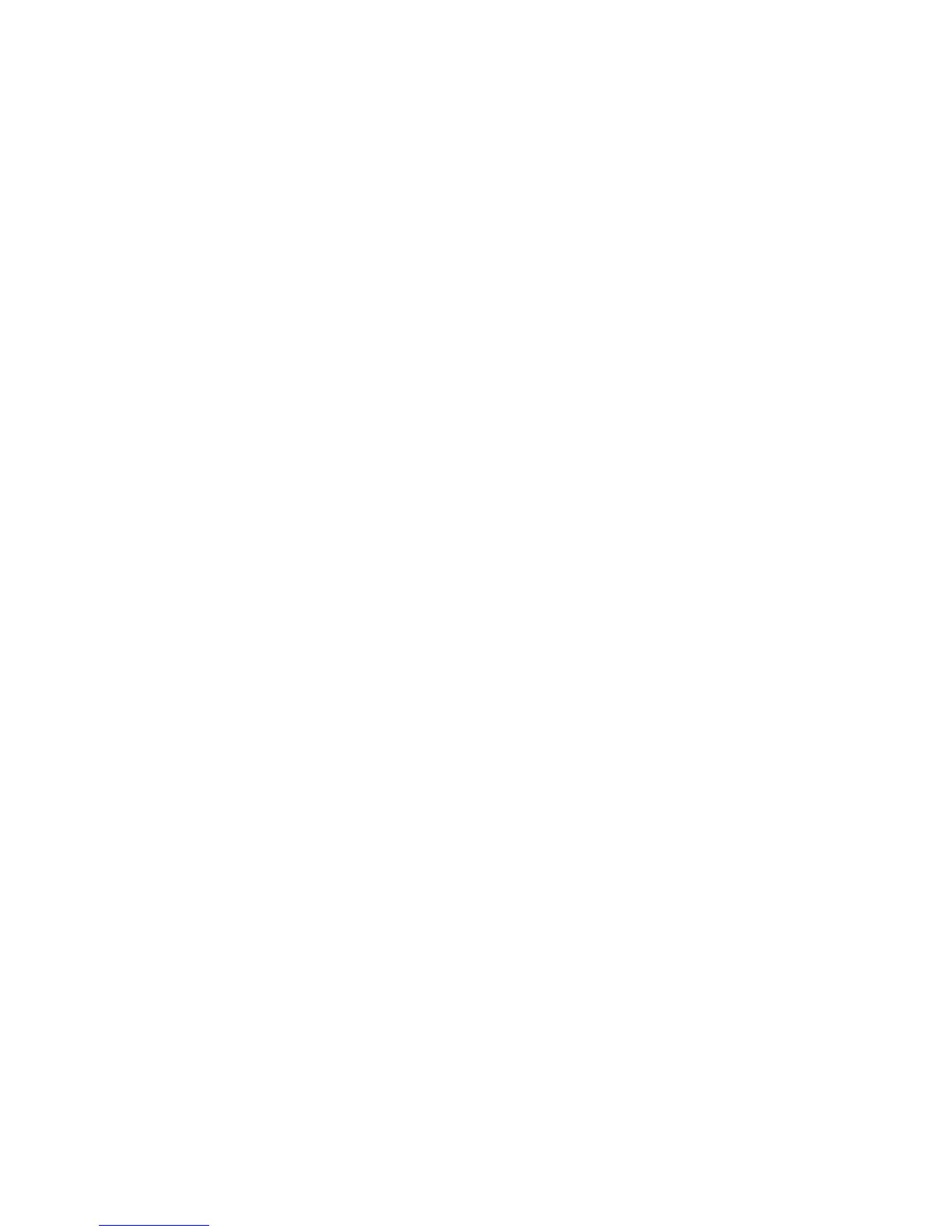6 When the Detailed Options page appears, select a color conversion table.
7 Enter the RGB or CMYK color number.
8 Enter an Increment value from 1–255.
Note: The closer the value is to 1, the narrower the color sample range will appear.
9 Click Print to print the detailed Color Samples set.
5027
Appendix C: Theory of operation
353