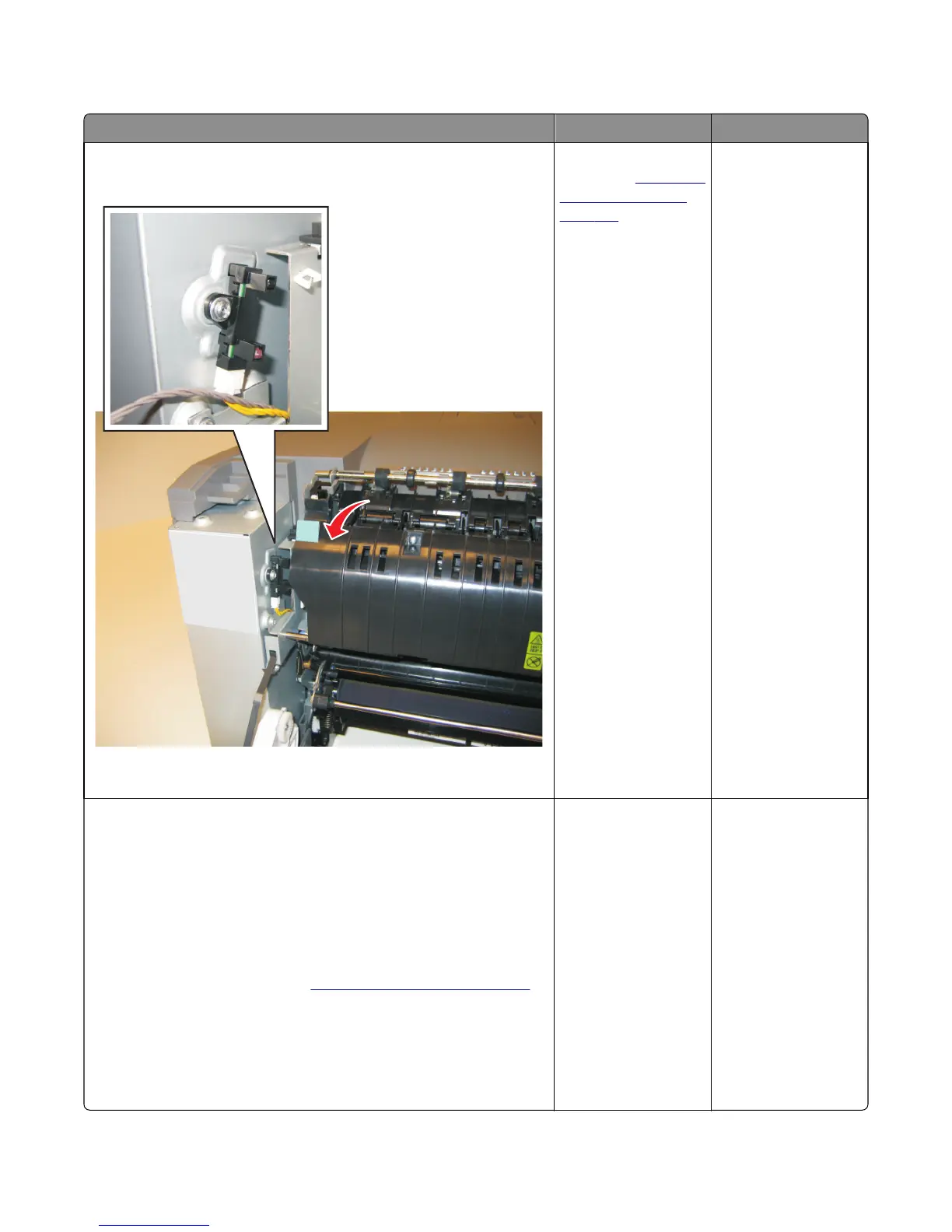Fuser exit sensor service check
Actions Yes No
Step 1
Open the front cover.
Is the sensor dislodged or damaged?
Replace the fuser exit
sensor. See
“Fuser exit
sensor removal” on
page 228.
Go to step 2.
Step 2
Enter Diagnostics Menu.
For CS310 models, turn the printer off, press and hold Down and Right,
turn the printer on, and then release the buttons when the installed
memory and processor speed displays.
For CS410 and CS510 models, turn the printer off, press and hold 3 and
6, turn the printer on, and then release the buttons when the installed
memory and processor speed displays)
Perform the Base Sensor Test. See
“BASE SENSOR TEST” on page 176.
a Select Base Sensor Test, and press Select.
b Select Fuser Exit Sensor, and press Select.
c Watch the display while rotating the flag in and out of the sensor.
Did the sensor go from closed to open?
Problem solved. Go to step 4.
5027
Diagnostic information
55