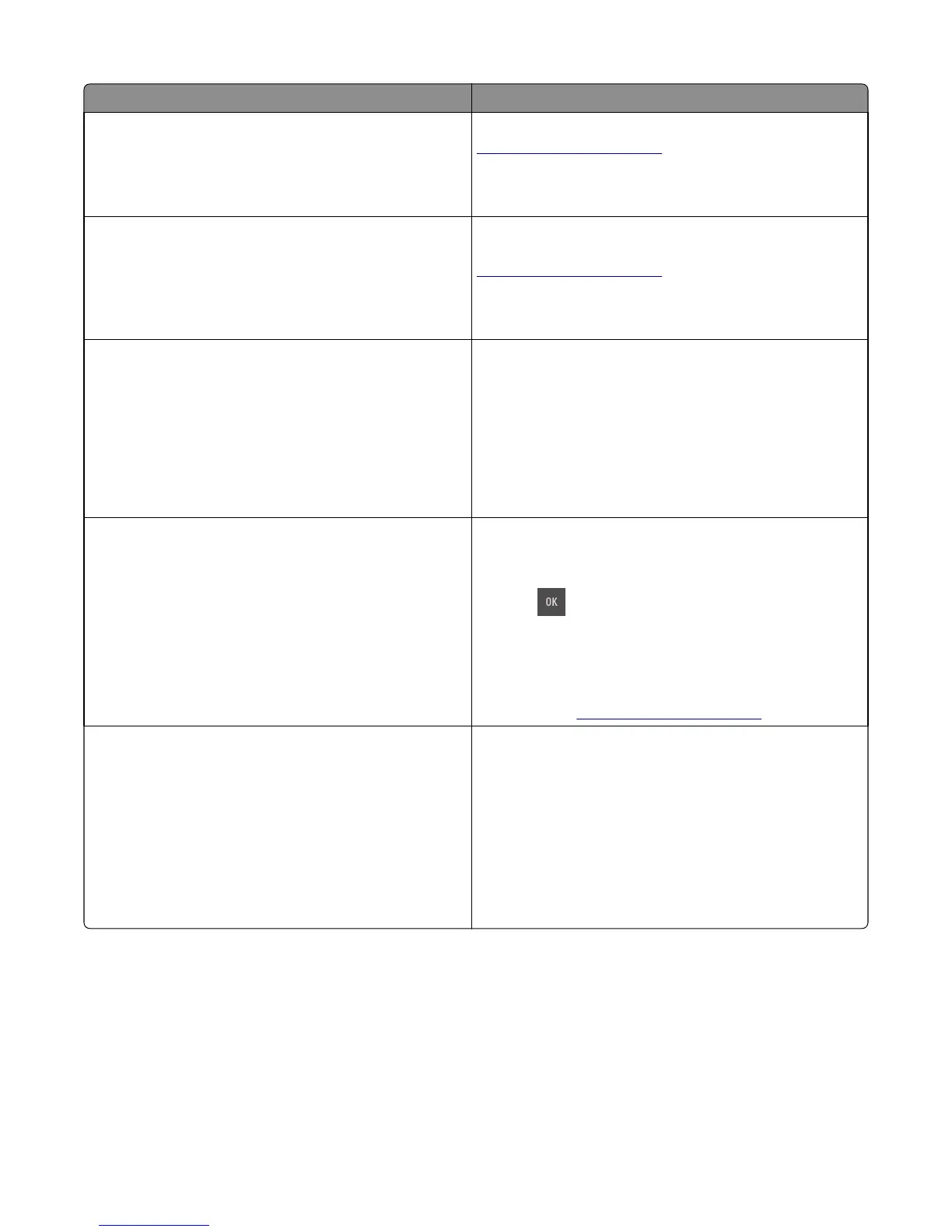Message Action
Maintenance kit nearly low [80.xy]
For more information, contact customer support at
http://support.lexmark.com or your service representative.
If necessary, select Continue to clear the message and
continue printing. For non‑touch‑screen printer models, press
OK to confirm.
Maintenance kit very low [80.xy]
You may need to replace the maintenance kit very soon. For
more information, contact customer support at
http://support.lexmark.com or your service representative.
If necessary, select Continue to clear the message and
continue printing. For non‑touch‑screen printer models, press
OK to confirm.
Memory full [38]
Try one or more of the following:
• From the printer control panel, select Cancel job to clear
the message. For non‑touch‑screen printer models, press
OK to confirm.
• Turn off the printer, wait for about 10 seconds, and then
turn the printer back on.
• Update the network firmware in the printer or print
server. For more information, contact customer support.
Network [x] software error [54]
Try one or more of the following:
• From the printer control panel, select Continue to
continue printing. For non‑touch‑screen printer models,
press
to confirm.
• Turn off the printer, wait for about 10 seconds, and then
turn the printer back on.
• Update the network firmware in the printer or print
server. For more information, visit the Lexmark support
Web site at
http://support.lexmark.com.
Not enough free space in flash memory for
resources [52]
Try one or more of the following:
• From the printer control panel, select Cancel job to clear
the message. For non‑touch‑screen printer models, press
OK to confirm.
• Delete fonts, macros, and other data stored in the flash
memory.
• Upgrade to a larger capacity flash memory card.
Note: Downloaded fonts and macros that are not
previously stored in the flash memory are deleted.
5027
Diagnostic information
75