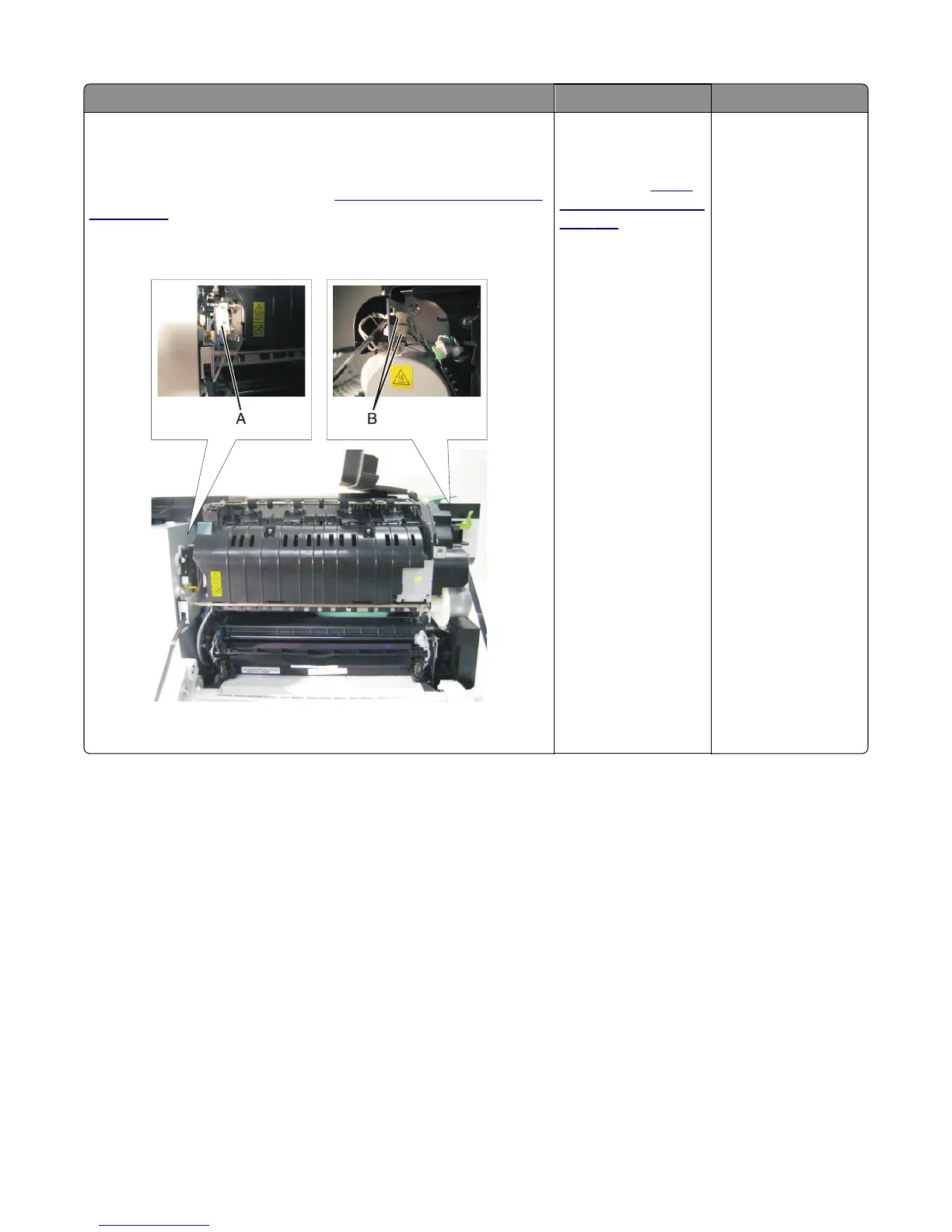Actions Yes No
Step 4
Open the front cover, and check the power cable (A) on the left side of
the fuser.
Remove the right cover assembly. See
“Right cover assembly removal”
on page 232.
Check the thermistor cables and connections (B) on the right side of the
fuser.
Are the cables or connectors damaged?
Repair the cables. If the
cables cannot be
repaired, then replace
the fuser. See
“Fuser
assembly removal” on
page 267.
Go to step 5.
5027
Diagnostic information
88