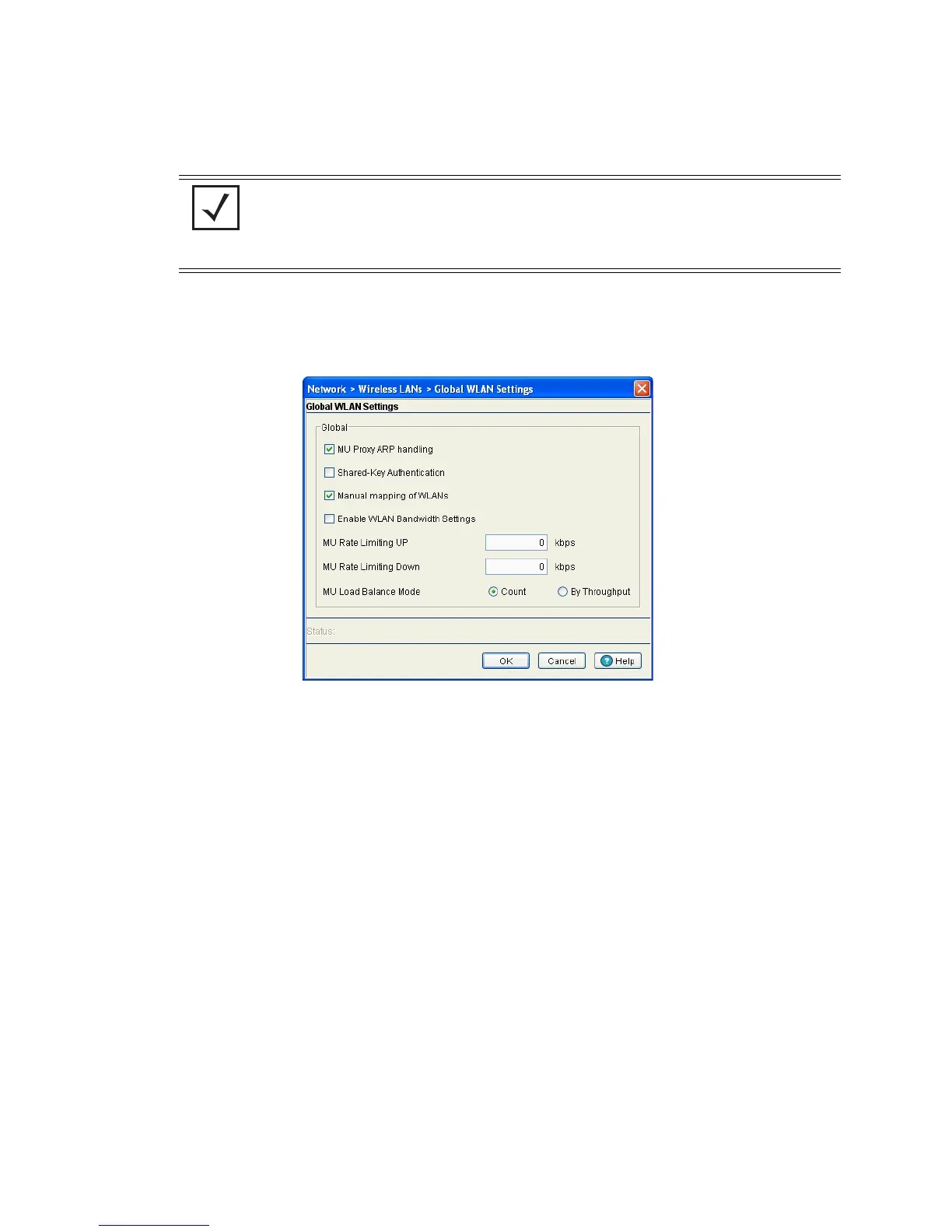4-24 Motorola RF Switch System Reference Guide
7. Click the Push Splash.. button to push the No Service page from the switch to all the adopted AAPs.
The No Service page notifies the client user that a critical resource such as a RADIUS server is not
available at that time.
8. Click the Global Settings button to display a screen with WLAN settings applying to all the WLANs on
the system. Remember, changes made to any one value impact each WLAN.
Click OK to save updates to the Global WLAN Settings screen. Click Cancel to disregard changes and
revert back to the previous screen. Checkbox options within the Global Settings screen include:
NOTE: This button gets active only when you enable a WLAN with a hotspot
authentication.
NOTE: This feature needs FTP enabled on the switch with ‘ftpuser’ as default username
and password.
MU Proxy ARP
handling
Enables Proxy ARP handling for MUs. Proxy ARP is provided for MUs in PSP mode
whose IP address is known. The WLAN generates an ARP reply on behalf of an
MU, if the MU’s IP address is known. The ARP reply contains the MAC address of
the MU (not the MAC address of WLAN Module). Thus, the MU does not awaken
to send ARP replies (helping to increase battery life and conserve bandwidth). If
an MU goes into PSP mode without transmitting at least one packet, its Proxy ARP
will not work for the MU. This option is selected by default.
Shared-Key
Authentication
Enables Shared-Key Authentication for all enabled WLANs on the system. Shared-
key authentication is strongly discouraged. This option is enabled in setups where
there are legacy mobile units, which can only support this authentication method.
