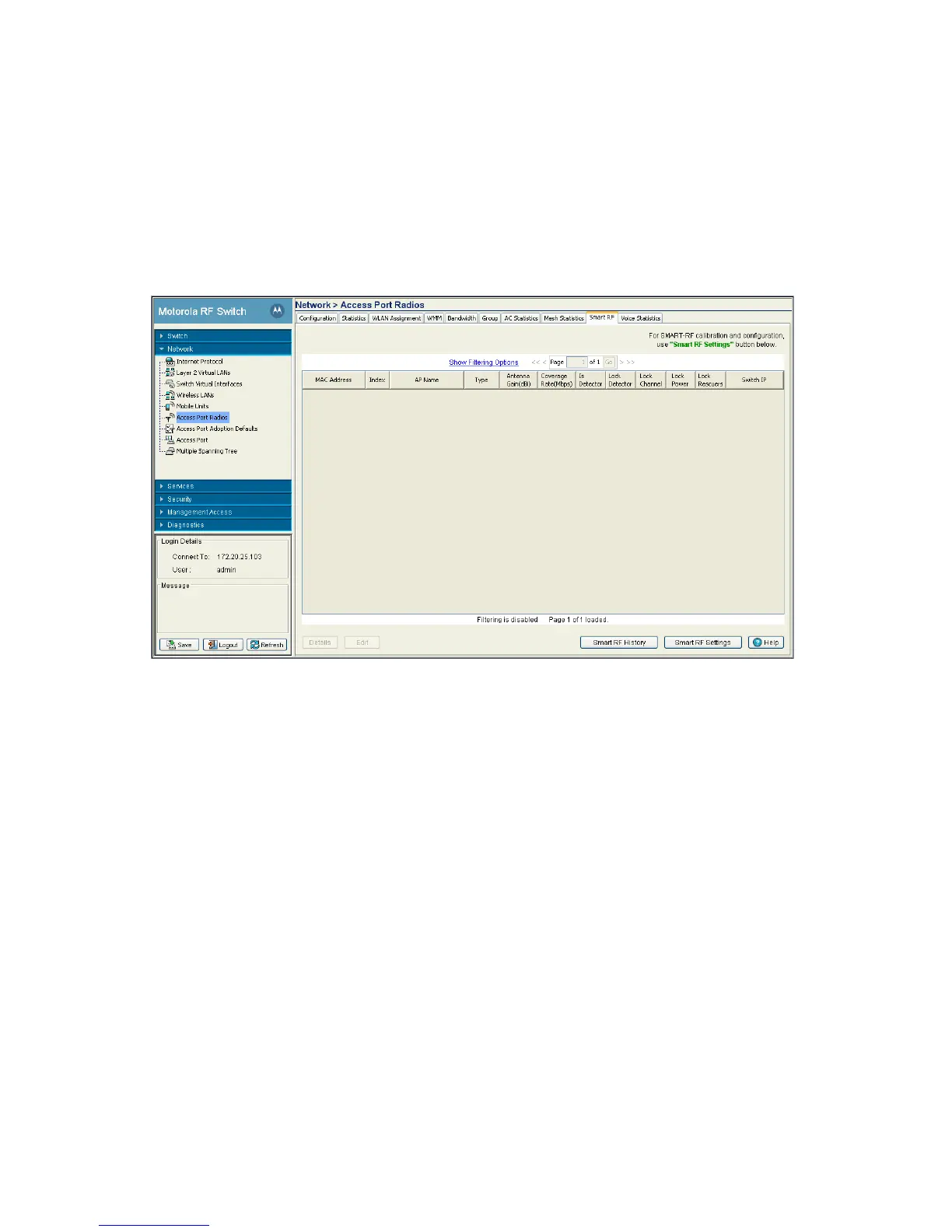4-120 Motorola RF Switch System Reference Guide
• Extensible to future smart-tuning. For example, distinguish between AP to AP interference and static
interference
4.7.9.3 Viewing Smart RF Information
To view Smart RF information:
1. Select Network > Access Port Radios from the main menu tree.
2. Click the Smart RF tab.
3. The following Smart RF details are displayed:
MAC Address Displays the Media Access Control (MAC) Address of each of the APs in the table.
Index Displays the numerical identifier assigned to each detector AP used in Smart RF
calibration.
AP Name Displays the names assigned to each of the APs. The AP name can be configured
on the Access Port Radios Configuration page.
Type Displays the radio type of the corresponding APs.
Available types are:
• 802.11a
• 802.11an
• 802.11b
• 802.11bg
• 802.11bgn
Antenna Gain (dBi) Displays the current antenna gain value in dBi for each Access Port.
Coverage Rate
(Mbps)
Displays the current coverage rate for each Access Port based on the Smart RF
settings.
