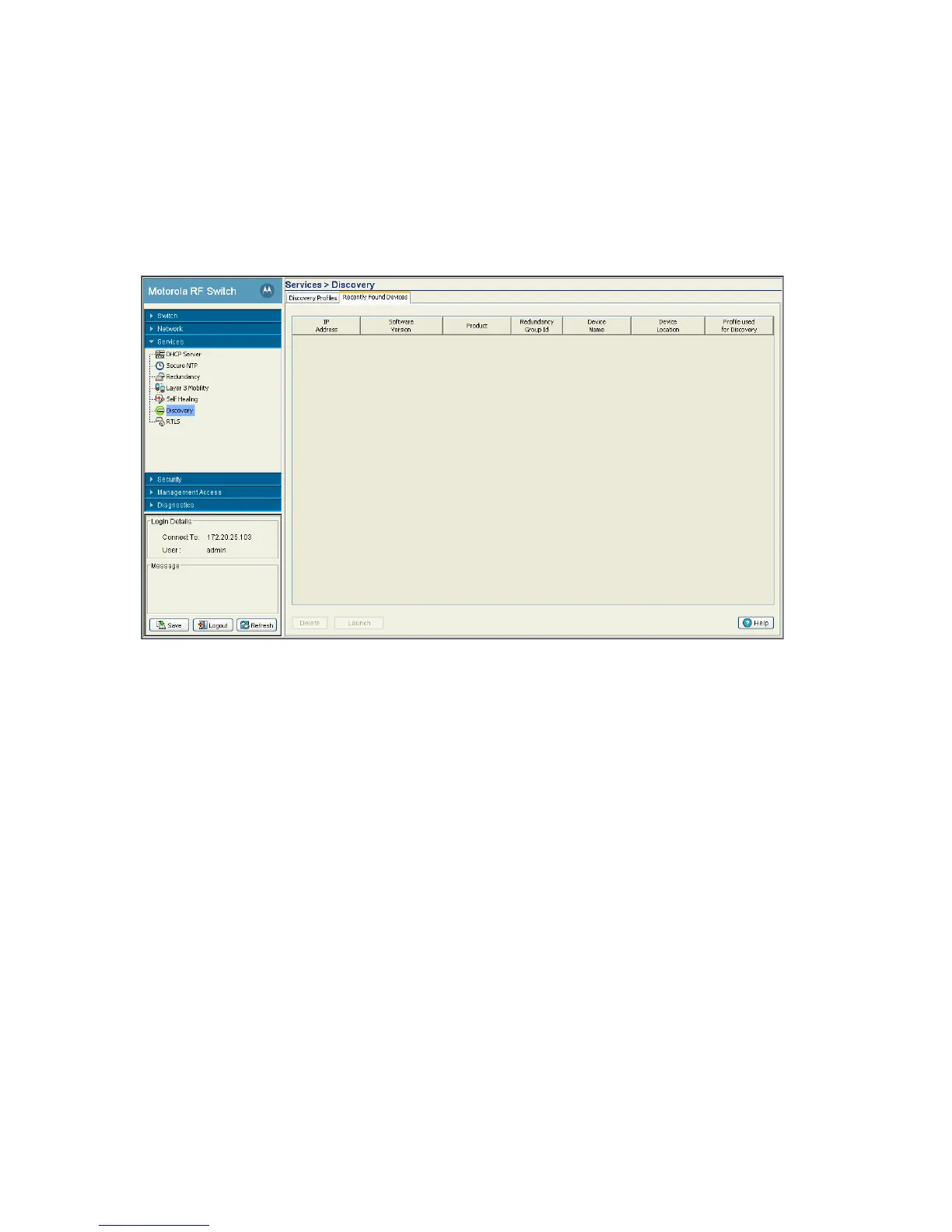5-60 Motorola RF Switch System Reference
displayed in a shaded color to distinguish it from non-compatible devices. The switch Web UI enables users
display the Web UI of the discovered device in a separate browser window.
To view the devices located by the switch:
1. Select Services > Discovery from the main menu tree.
2. Select the Recently Found Devices tab.
3. Refer to the following within the Recently Found Devices screen to discern whether a located device
should be deleted from the list or selected to have its Web UI launched and its current configuration
modified.
IP Address Displays the IP address of the discovered switch. This IP address obviously falls
within the range of IP addresses specified for the discovery profile used for the
device search. If the IP addresses displayed do not meet your search expectations,
consider creating a new discovery profile and launching a new search.
Software Version Displays the software version running on the discovered device.
Product Displays the name of the device discovered by the device search. If the list of
devices discovered is unsatisfactory, consider configuring a new discovery policy
and launching a new search.
Redundancy Group
ID
If the discovered device is part of a redundancy group, its cluster ID displays within
this column. The Redundancy ID would have been assigned using the Switch >
Redundancy screen.
Device Name Displays the device name assigned to the discovered device. This name would
have been assigned using the Switch > Configuration screen.
