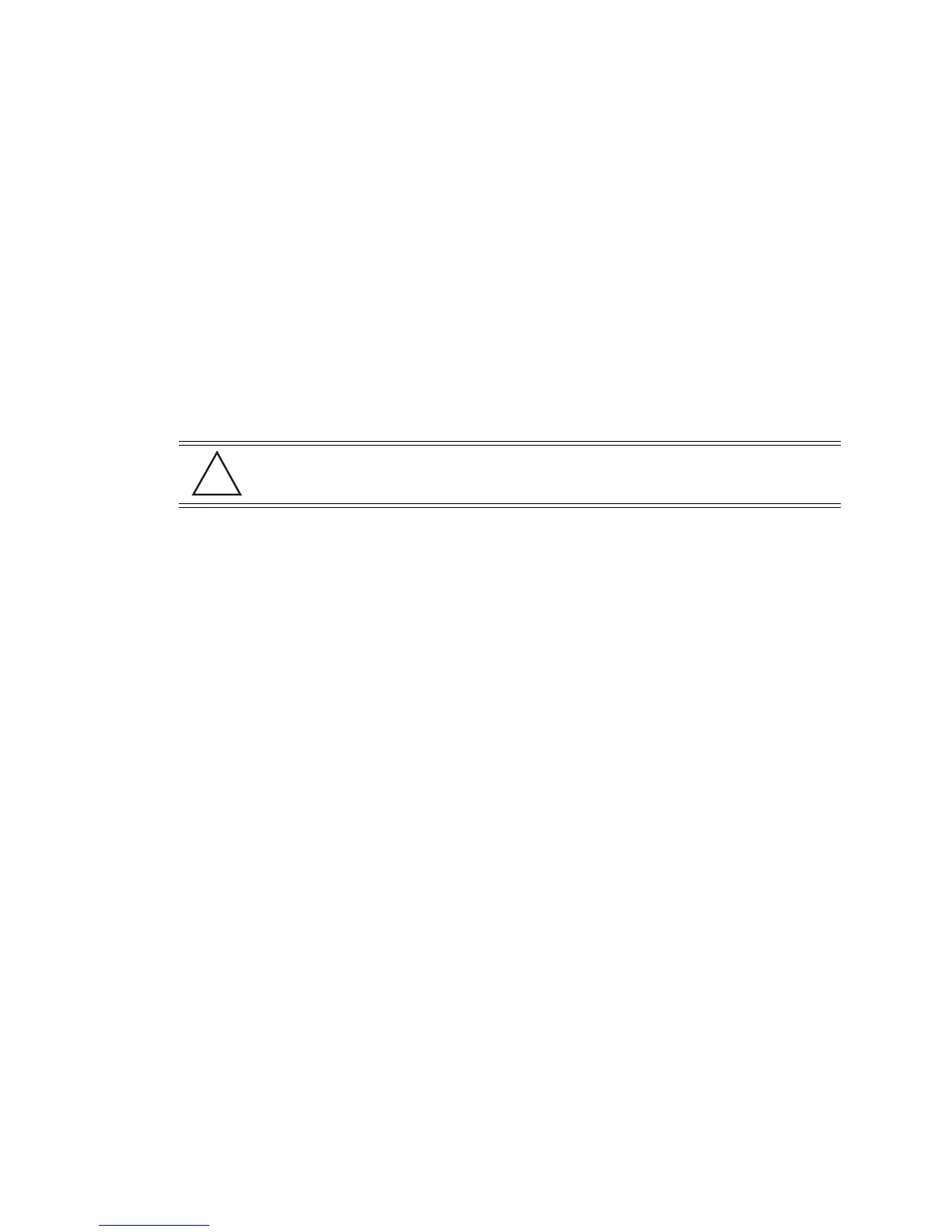Switch Services 5-61
4. If a discovered switch is of no interest, select it from amongst the discovered devices displayed and click
the Delete button.
Once removed, the located device cannot be selected and its Web UI displayed.
5. Select a discovered device from amongst those located and displayed within the Recently Found Devices
screen and click the Launch button to display the Web UI for that switch.
Device Location Displays the device location defined to the discovered device. The location would
have been assigned using the Switch > Configuration screen.
Profile used for
Discovery
Displays the profile selected from within the Discovery Profiles tab and used with
the Start Discovery function to discover devices within the switch managed
network. If the group of devices discovered and displayed within the Recently
Found Devices tab does not represent the device demographic needed, consider
going back to the Discovery Profiles tab and selected a different profile for the
switch discovery process.
CAUTION: When launching the Web UI of a discovered device, take care not to make
configuration changes rendering the device ineffective in respect to its current
configuration.
