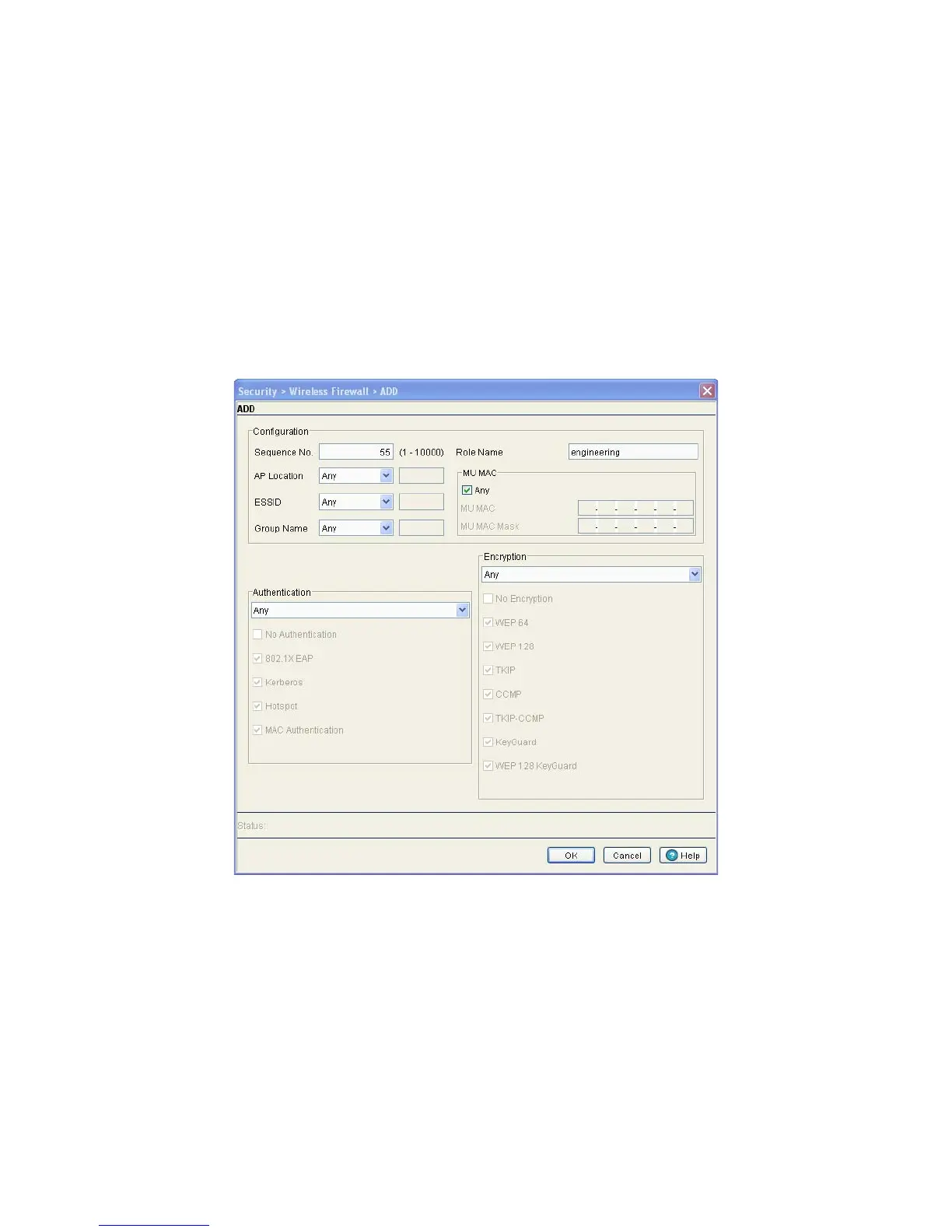Switch Security 6-47
7. To edit an existing role, click the Edit button and modify the filter settings.
8. To remove a role, select that rule from the table and click the Delete button. A confirmation will be
displayed before the rule is deleted from the switch.
6.4.15.1 Creating a new Role
To add new role:
1. Select Security > Wireless Firewall from the main tree menu.
2. Click the Configuration tab.
3. Click the Role tab.
4. Click the Add button.
5. To create a new role configure the following information:
Sequence Number Enter a sequence number to be associated with each role. Sequence numbers
determine the order that role are applied. Roles with lower sequence numbers are
applied before those with higher sequence numbers. Sequence numbers are
assigned when a role is created and cannot be edited.
Role Name Enter a name for each role. The role name is configured when the role is created
and cannot be edited.
