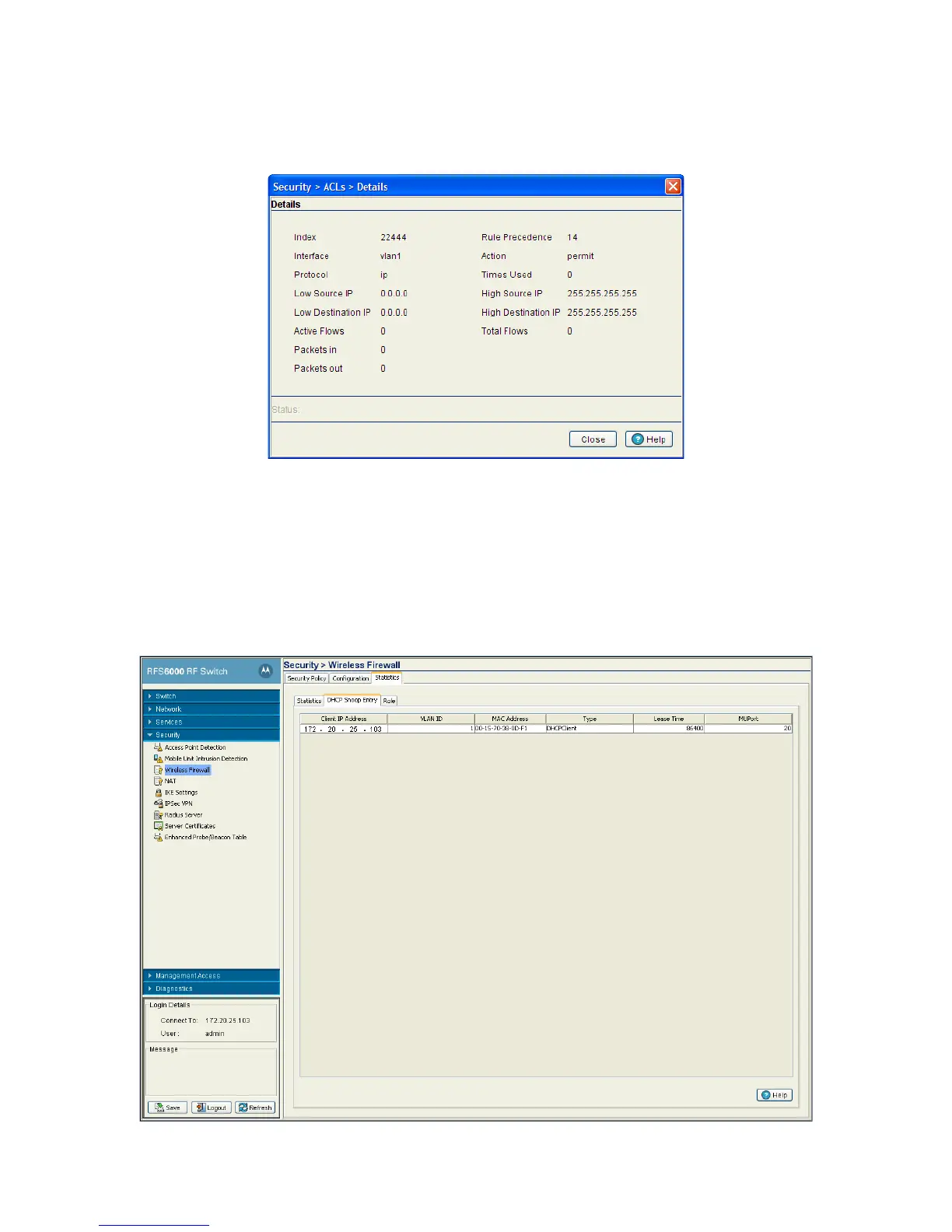Switch Security 6-53
5. Select an interface and click the Details button to display a more robust set of statistics for the selected
interface.
6. Click the Export to export the selected ACL attribute to a user specified location.
6.4.17.2 Viewing DHCP Snoop Entry Statistics
To review DHCP Snoop Entry statistics:
1. Select Security > Wireless Firewall from the main menu tree.
2. Click the Statistics tab.
3. From the Statistics section select the DHCP Snoop Entry tab.
