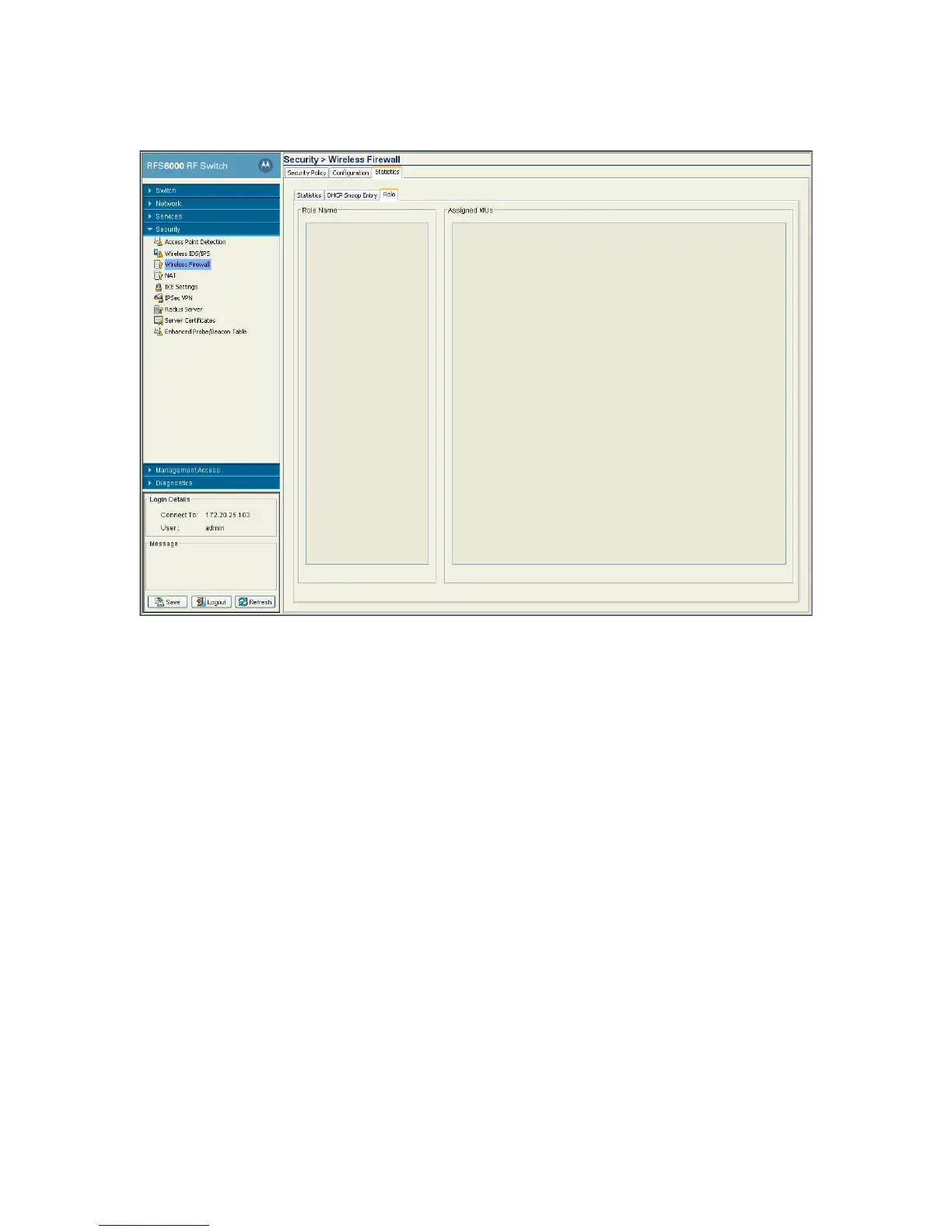Switch Security 6-55
3. From the Statistics section select the Role tab.
4. Refer to the following information as displayed within the Role tab:
6.4.17.4 Viewing Adaptive AP LAN Statistics
To review Adaptive AP LAN statistics:
1. Select Security > Wireless Firewall from the main menu tree.
2. Click the Statistics tab.
Role Name Displays the Role Names for all roles that are active and have mobile units
associated with them.
Assigned MUs Clicking on a Role Name will display all mobile units that are associated with the
selected role.
