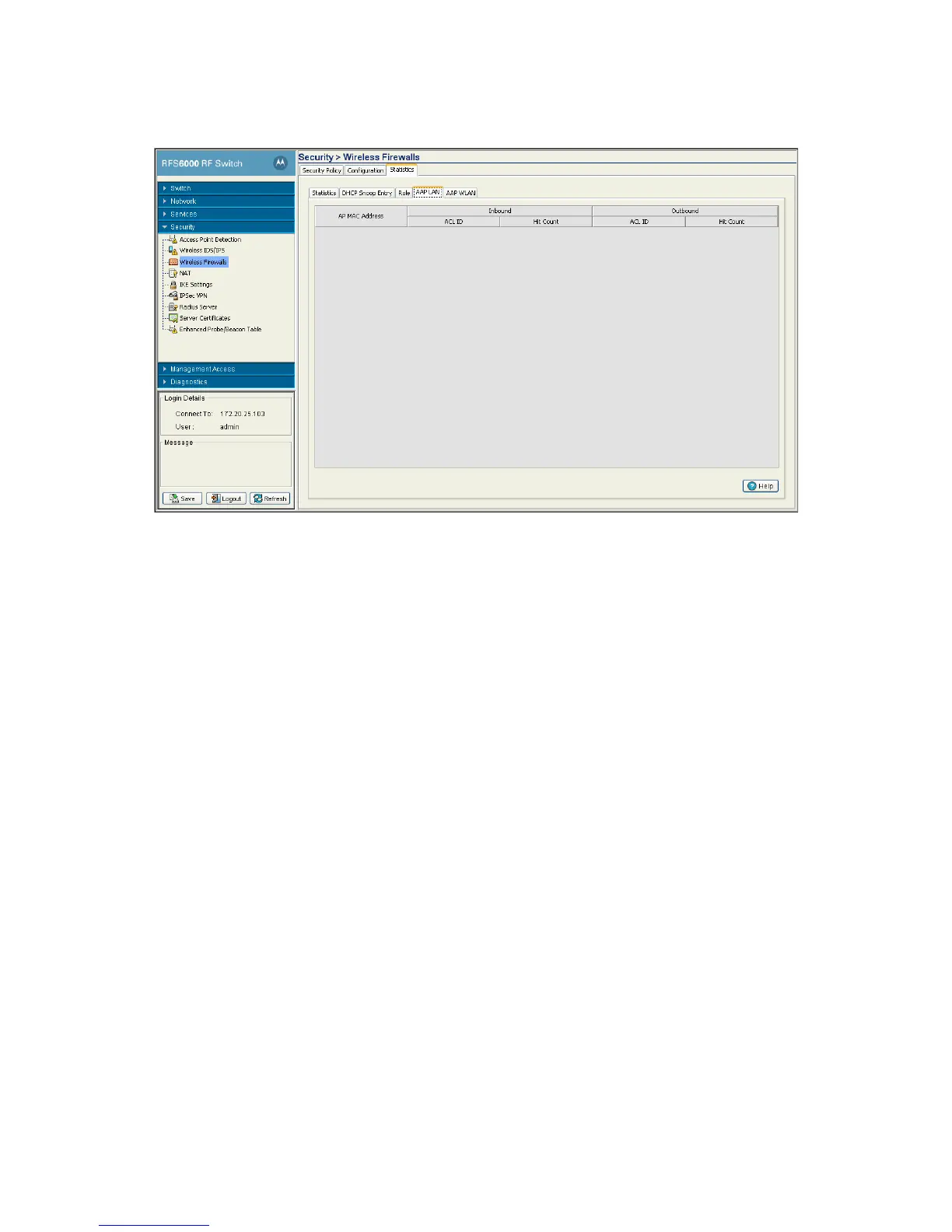6-56 Motorola RF Switch System Reference Guide
3. From the Statistics section select the AAP LAN tab.
4. Refer to the following information as displayed within the AAP LAN tab:
6.4.17.5 Viewing Adaptive AP WLAN Statistics
To review Adaptive AP WLAN statistics:
1. Select Security > Wireless Firewall from the main menu tree.
2. Click the Statistics tab.
AP MAC Address Displays the MAC Address of all Adaptive APs.
Inbound: ACL ID Displays the Inbound ACL ID for each attached Adaptive AP. ACL IDs can be
modified in the Edit screen.
Inbound: Hit Count Displays the number of times each AAP LAN Inbound ACL has been triggered.
Outbound: ACL ID Displays the Outbound ACL ID for each attached Adaptive AP. ACL IDs can be
modified in the Edit screen.
Outbound: Hit Count Displays the number of times each AAP LAN Inbound ACL has been triggered.
