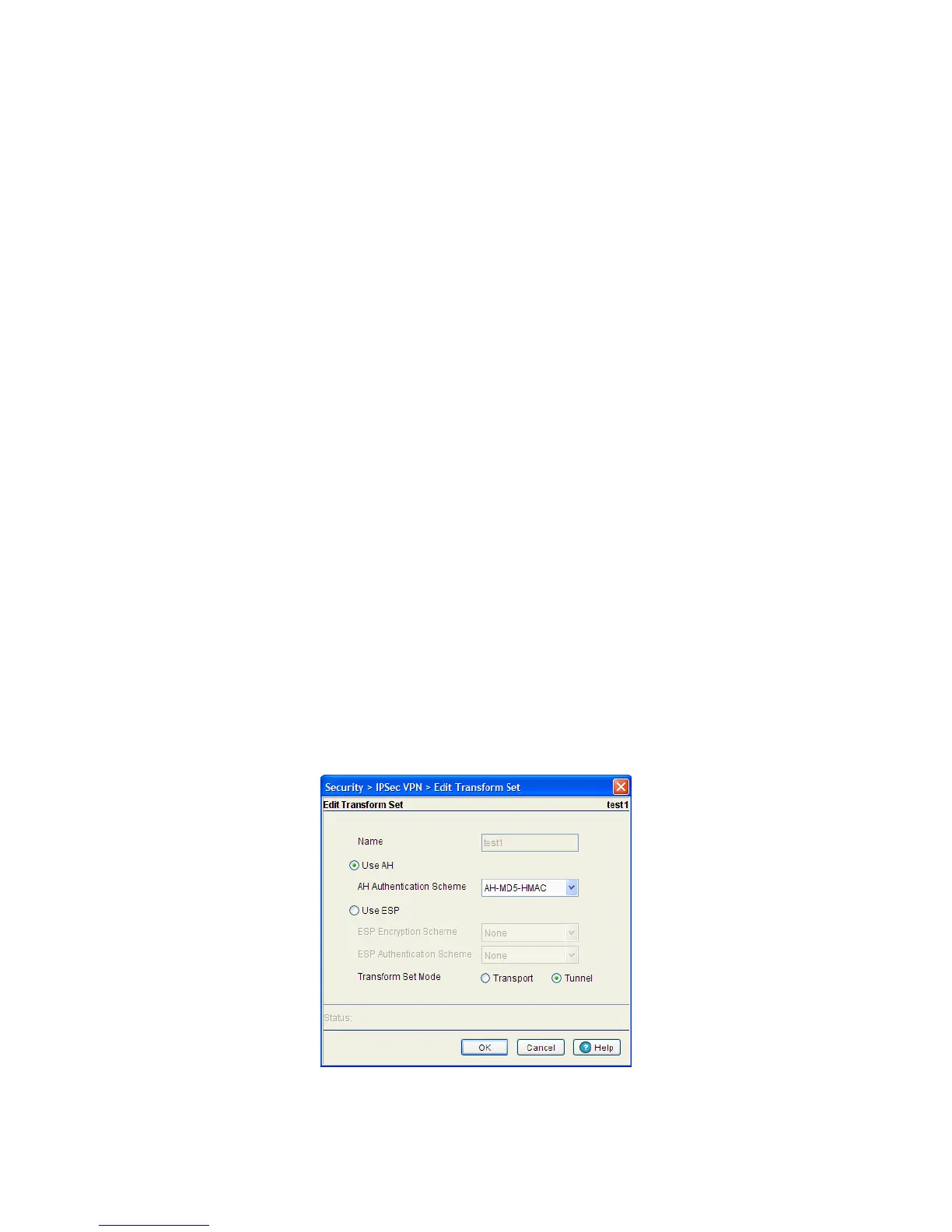6-76 Motorola RF Switch System Reference Guide
5. Select an IPSec VPN transform set (by its index) and click the Edit button to modify its properties. For
more information, see Editing an Existing Transform Set on page 6-76.
6. Select an index and click the Delete button to remove it from the table.
7. If none of the transform sets displayed appear useful, click the Add button to create a new one. For more
information, see Adding a New Transform Set on page 6-77.
6.7.1.1 Editing an Existing Transform Set
If the attributes of an existing transform set no longer lend themselves useful, consider editing the transform
set to be relevant with the needs of existing VPN peers.
To edit the attributes of an existing transform set:
1. Select Security > IPSec VPN from the main menu tree.
2. Click the Configuration tab.
3. Select an existing transform set and click the Edit button.
ESP Encryption
Scheme
Displays the ESP Encryption Transform used with the index. Options include:
• None - No ESP encryption is used with the transform set.
• ESP-DES - ESP with the 56-bit DES encryption algorithm.
• ESP-3DES - ESP with 3DES, ESP with AES.
• ESP-AES - ESP with 3DES, ESP with AES (128 bit key).
• ESP-AES 192 - ESP with 3DES, ESP with AES (192 bit key).
• ESP-AES 256 - ESP with 3DES, ESP with AES (256 bit key)
ESP Authentication
Scheme
Displays the ESP Authentication Transform used with the index. Options include:
• None - No ESP authentication is used with the transform set.
• MD5-HMAC - AH with the MD5 (HMAC variant) authentication algorithm.
• SHA-HMAC - AH with the SHA (HMAC variant) authentication algorithm.
Mode Displays the current mode used with the transform set. The mode is either tunnel
or transport.