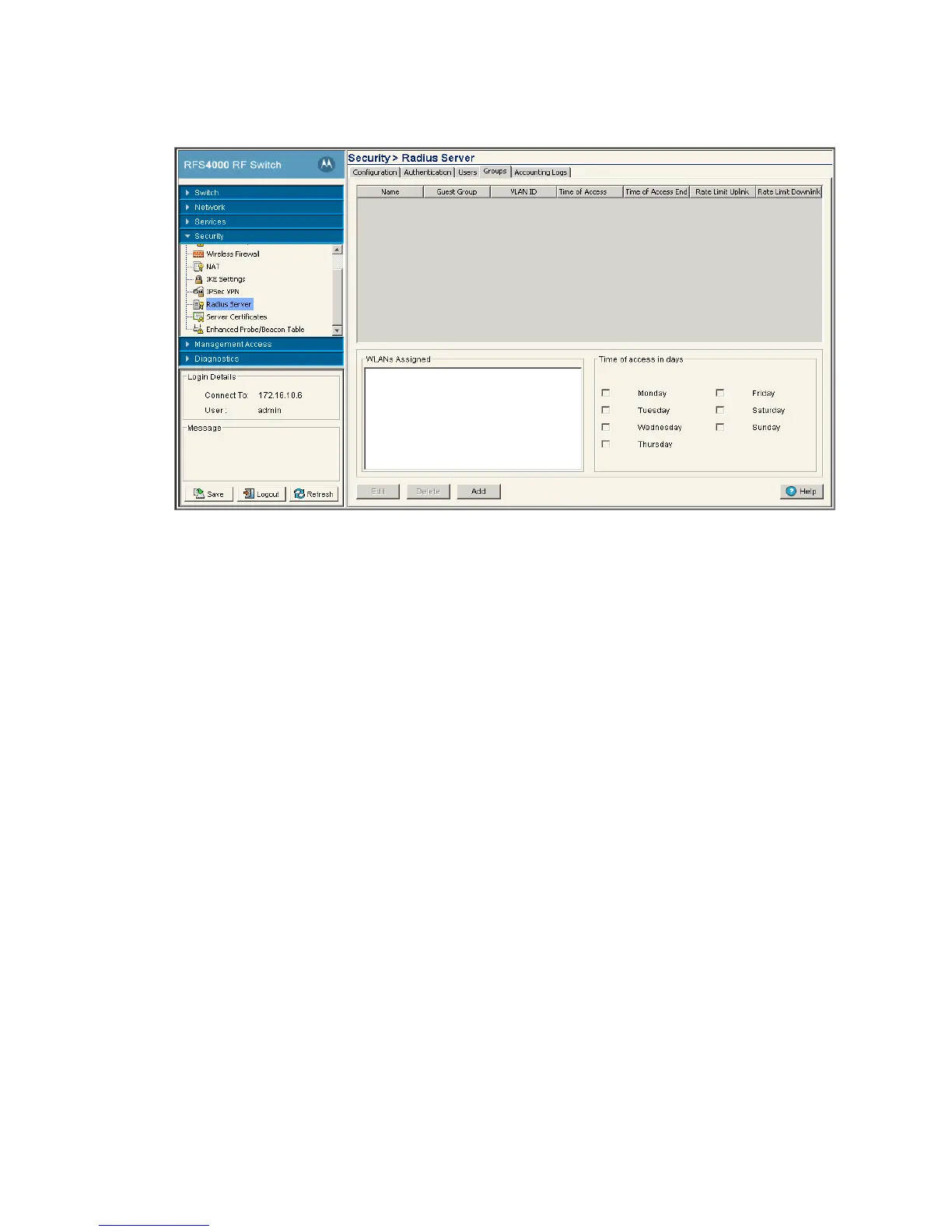Switch Security 6-105
2. Select the Groups tab.
3. Refer to the user groups listed to review the following read-only attributes for each group:
4. Refer to the WLANs Assigned area of the Groups tab to review which switch WLANs are available for
use with configured groups.
5. Refer to the Time of access in days field to assess the intervals (which days) the group has been
assigned access to the switch managed network (after each user has been authenticated). At least one
day is required.
Name Displays the unique name assigned to each group. The group name should be
indicative of the user population within and their shared activity within the switch
managed network.
Guest Group Displays whether a specific group has been defined as a guest group (indicated
with a green check mark) or has been configured as permanent group (indicated
with a red X). Guest users have temporary Radius server access.
VLAN ID Display the VLAN ID(s) used by each group. The VLAN ID is representative of the
shared SSID each group member (user) employs to interoperate with one another
within the switch managed network (once authenticated by the local Radius
server).
Time of Access Start Displays the time each group is authenticated to interoperate within the switch
managed network. Each user within the group is authenticated with the local
Radius server. Group members successfully authenticated are allowed access to
the switch managed network under the restrictions defined for that group.
Time of Access End Displays the time each group’s user base will loose access privileges. After this
time, users within this group will not be authenticated by the local Radius server.
However, if a user is part of a different group that has not exceeded their access
interval, then the user may still interoperate with the switch (remain
authenticated) as part of that group.