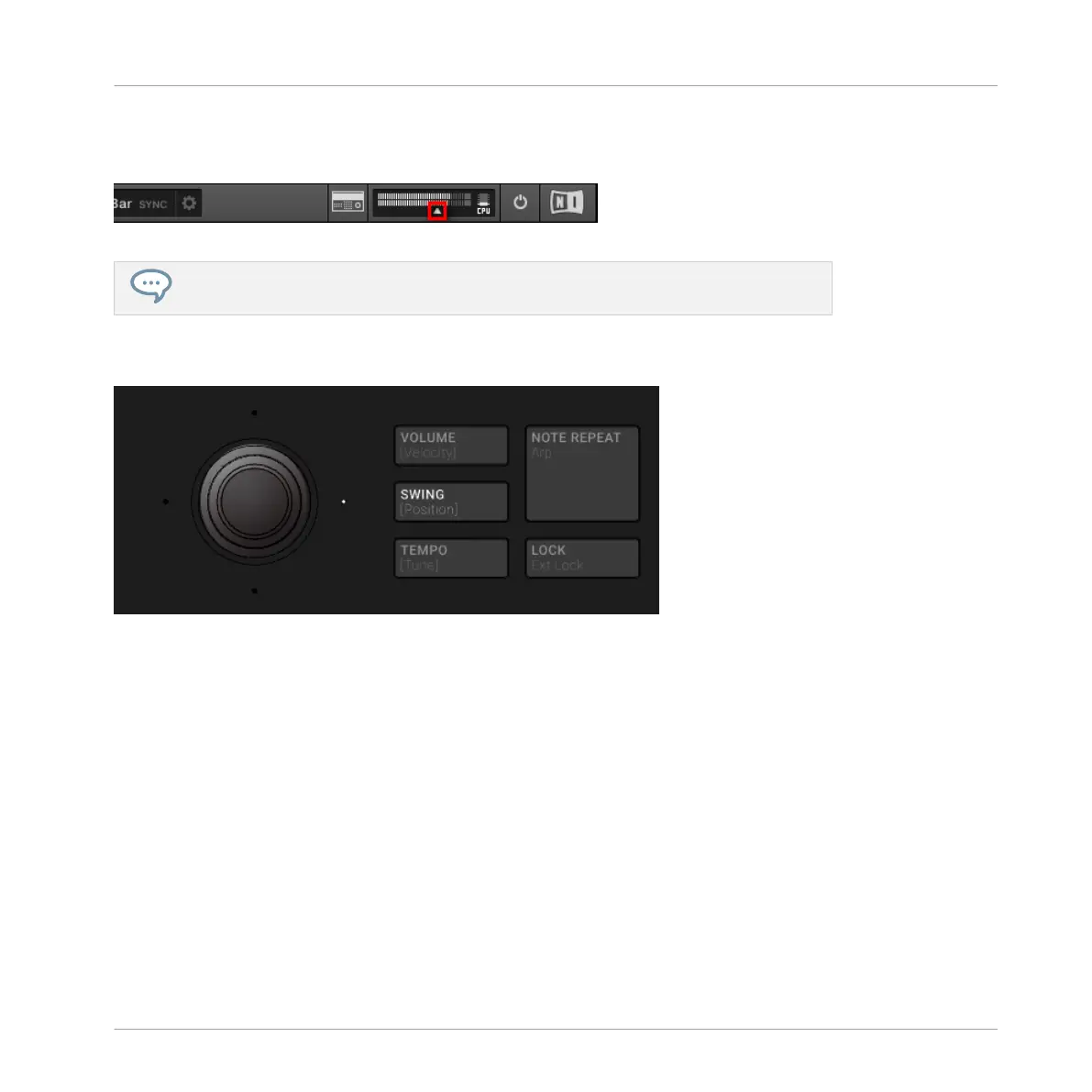In the software you can also adjust the output level of the Master via the Master Volume slider
in the Header:
The Master Volume slider in the software’s Header.
To reset the output level of the Master to 0 dB, double-click the Master Volume slider.
Swing and Position Shortcuts
The SWING button.
In Pad Mode, Keyboard mode or Chords mode:
1. Press SWING [Position] button.
2. To change the groove of the Master, simply turn the 4-D encoder.
3. To change the groove of a Group, hold its Group button (first navigate to its Group bank if
necessary) and turn the 4-D encoder.
4. To change the groove of an individual Sound, hold its pad (or hold SELECT + its pad if
pads are in Keyboard mode) and turn the 4-D encoder. In Keyboard mode you can also
press SELECT + the pad of the desired Sound, then hold any pad (i.e. any pitch of that
Sound) and turn the 4-D encoder.
In Step mode:
Playing on the Controller
Playing Tools
MASCHINE - Manual - 250
