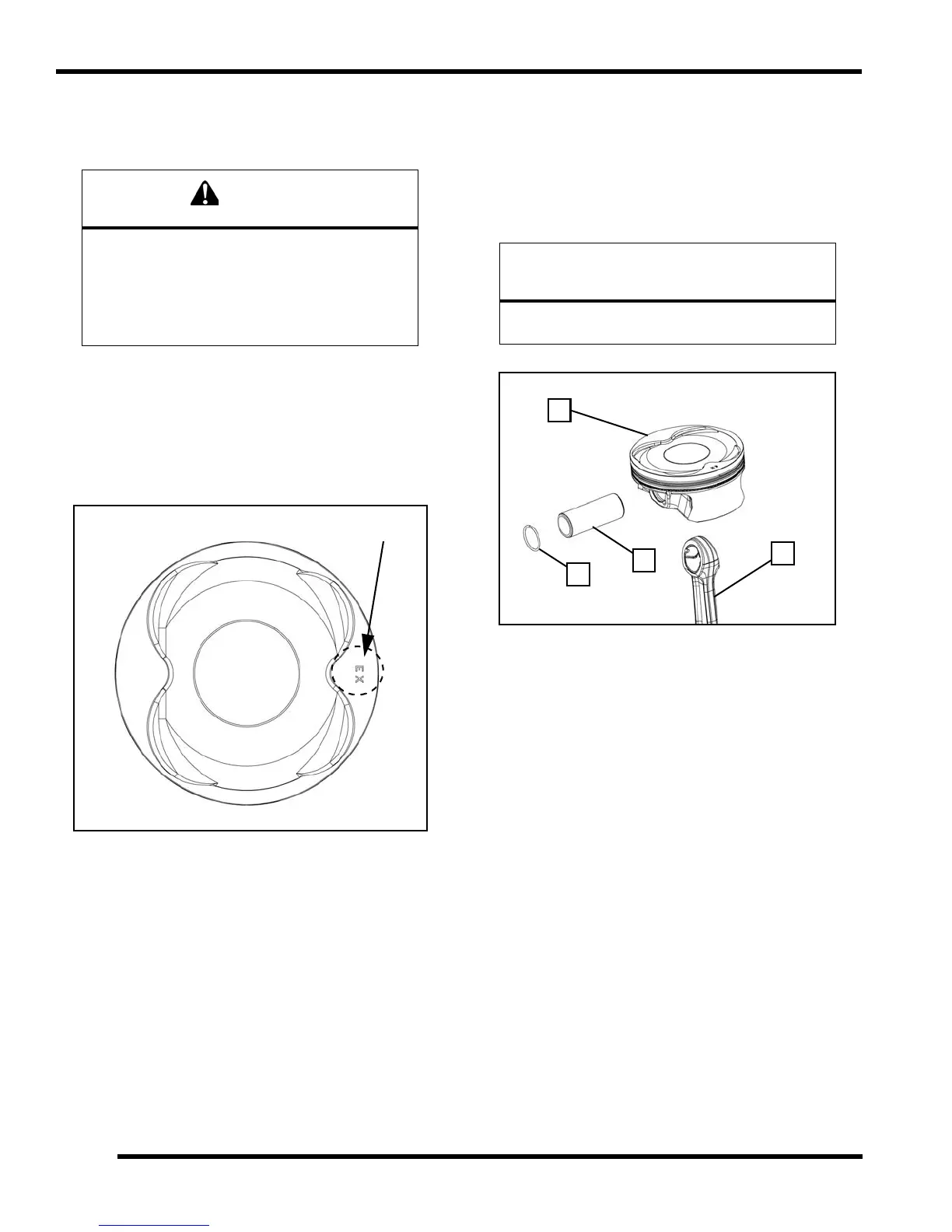3.54
ENGINE / COOLING SYSTEM
9923523 - 2012 RANGER RZR 570 Service Manual
© Copyright 2011 Polaris Sales Inc.
Piston / Connecting Rod Assembly
1. Lubricate connecting rod small end, piston pin bore
and piston pin with engine oil.
2. Install a new circlip on one side of piston with gap at
th
e top (12:00 position) or bottom (6:00 position).
IMPORTANT: Never re-use a piston pin circlip.
3. When Installing the piston, be sure the piston marking
“
EX” is po sitioned towar ds the e xhaust side of the
engine.
4. Place piston (A) on connecting rod (B). Push piston
pin (
C) through rod and piston until it seats against the
installed circlip.
IMPORTANT: Do not tap on pin or cause any sideways
for
ce to c onnecting rod. Warm pist on crown with a
heat gun if pin cannot be installed by hand, or use a
piston pin installation tool.
5. Install th e re maining cir clip ( D) with ga p at the top
(12
:00 position) or bottom (6:00 position). Push the
piston pin in both directions to make sure the clips are
properly seated in the groove.
Do not re-use circlips. Circlips become deformed
during the removal process.
Do not compress the new clip more than
necessary to prevent loss of radial tension.
Severe engine damage may result if circlips are
re-used or deformed during installation.
DO NOT apply heat to piston rings or a loss of
radial tension could result.
