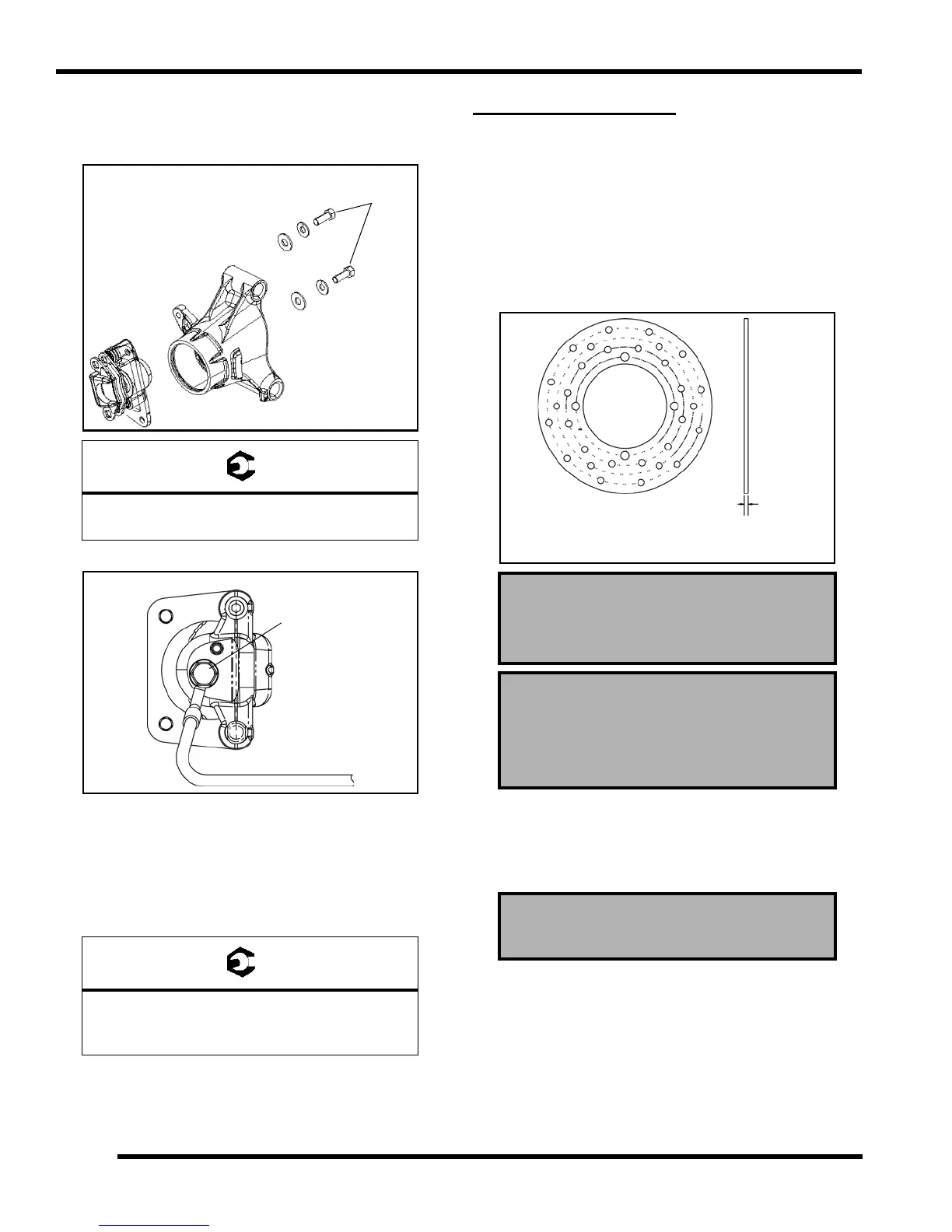9.28
BRAKES
9923523 - 2012 RANGER RZR 570 Service Manual
© Copyright 2011 Polaris Sales Inc.
Caliper Installation
1. Install the new rear caliper with the mounting bolts.
Torque mounting bolts to specification.
2. Install brake line banjo bolt an
d torque to specification.
3. Install the pad adju stment scr ew an d tur n un til
stationa
ry pad contacts disc, then back off 1/2 turn.
4. Follow b leeding pr ocedure o utlined earlier in
this
chapter.
5. Install wheel and torque wheel nuts to specification.
NOTE: If ne w pa ds a re i nstalled, re fer to “R EAR
BRA
KE PADS - Brake Burnishing Procedure”.
REAR BRAKE DISC
Disc Inspection
1. Visually inspect disc fo r s coring, scratches, o r
gouges. Replace the disc if an y deep scratches are
evident.
2. Use a 0 -1” micro meter a
nd m easure the disc
thickness a t eight different po ints around the pa d
contact surface. Replace disc if worn beyond service
limit.
3. Mount a d ial in dicator an d m easure disc runout.
S
lowly rotate the disc and read total runout on the dial
indicator. Replace th e disc if runout exceeds
specifications.
Rear Caliper Mount Bolt Torque:
44 ft. lbs. (60 Nm)
Wheel Nuts:
Steel Wheels: 27 ft. lbs. (37 Nm)
Aluminum Wheels: 30 ft. lbs. + 90° (1/4 turn)
Brake Disc Thickness
New: .188” (4.78 mm)
Service Limit: .170” (4.32 mm)
Brake Disc Thickness Variance
Service Limit .002” (.051 mm)
difference between measurements
Brake Disc Runout
Service Limit .010” (.254 mm)
Measure
Thickness
Front
View
Side
View
