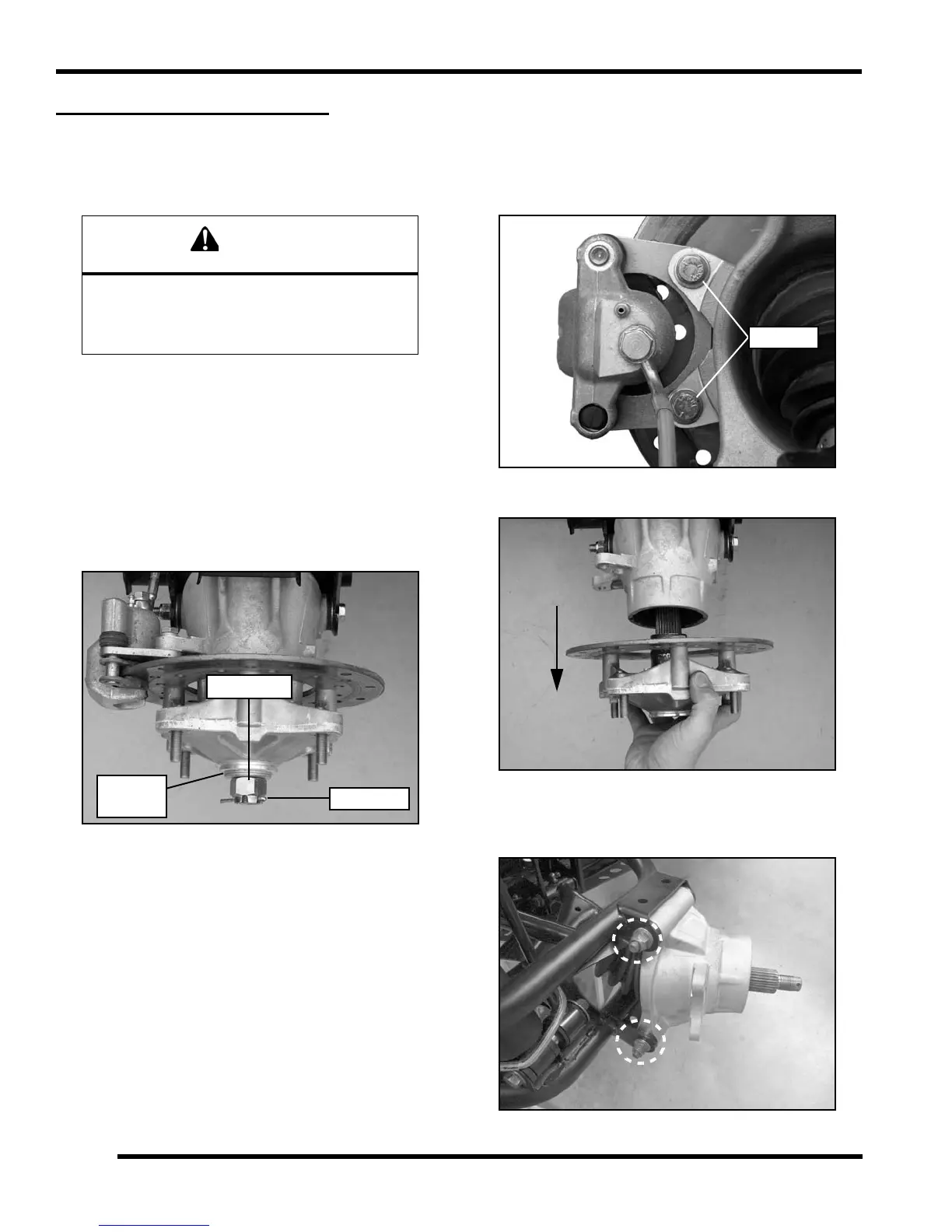7.26
FINAL DRIVE
9923523 - 2012 RANGER RZR 570 Service Manual
© Copyright 2011 Polaris Sales Inc.
REAR BEARING CARRIER
Bearing Carrier Inspection / Removal
1. Elevate r ear of ve hicle a nd sa fely s upport m achine
under the frame area.
2. Check bearings for side play by grasping the top and
bo
ttom of the tire firmly and checking for movement.
The tire sho uld r otate smoo thly withou t bin ding or
rough spots.
3. Remove th e ( 4) wh eel n uts an d remove th e r ear
wheel.
4. Remove the cotter pin and loosen the rear wheel hub
castle
nut. Rem ove th e n ut, and (2) co ne washers
from the rear wheel hub assembly.
5. Remove and discard the two brake caliper mounting
bolts.
CAUTION: Do no
t hang the caliper by the brake line.
Use wire to hang caliper to p revent da mage to the
brake line.
6. Remove the rear wheel hub assembly.
7. Remove the bolts, nuts and washers that attach the
rea
r bearing carrier to th e upper and lower A-arms.
Discard nuts and replace with new.
Serious injury may result if machine tips or falls.
Be sure machine is secure before beginning this
service procedure. Wear eye protection when
removing bearings and seals.
Castle Nut
Cotter Pin
Cone
Washers
