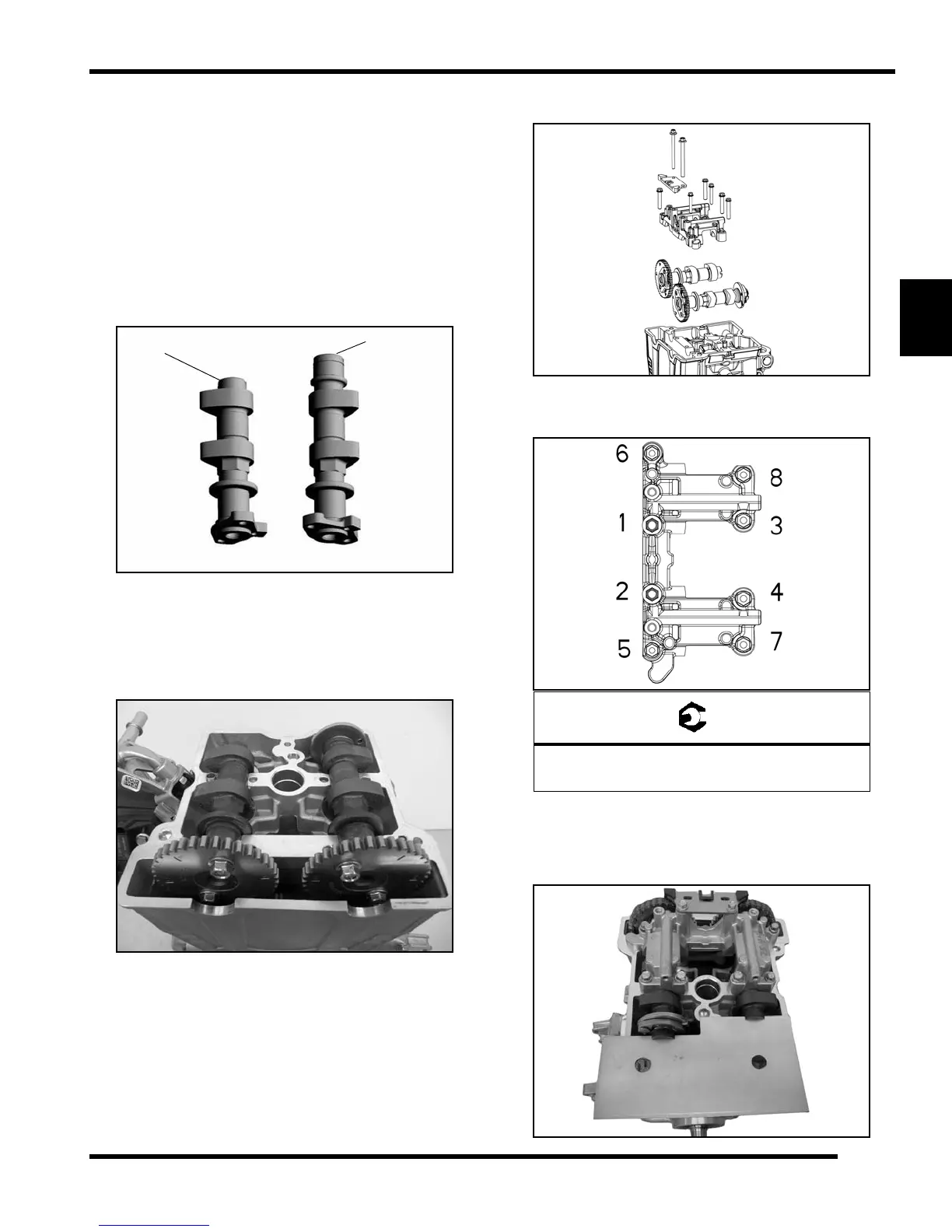3.59
ENGINE / COOLING SYSTEM
3
9923523 - 2012 RANGER RZR 570 Service Manual
© Copyright 2011 Polaris Sales Inc.
Valve Clearance Check / Adjustment
IMPORTANT: Always inspect valve clearance prior to
camshaft installation or final engine assembly.
1. Install the cam ch ain g uides and ca m chain before
camsh
aft installation (if removed) as outlined in this
chapter.
2. Reference the camshaft intake and exhaust markings
made during
disassembly. If installing new camshafts
or if camshafts were not marked, you can reference
the part number stamped on the end of the shafts.
3. Lubricate the camshaft bearin
g journal surfaces with
Polaris PS-4 Plus engine oil prior to installation.
4. Carefully install the camshafts into
the cylinder head.
The camshaft lobes should face out.
5. Carefully insta ll the camshaft carrier onto the
camshaft
s.
6. Install the upper cam chain guide and the (8) bolts that
retain t
he camshaft carrier.
7. Torque the camshaft ca rrier bolts in se quence to
specification.
8. Install the Cy linder Holding
and Camsha ft Timing
Plate (PU-50563) into the end of camshafts as shown
below. The thermostat housing must be removed to
install the timing plate PU-50563.
INTAKE
Part Number
EXHAUST
Part Number
Intake Cam
Exhaust Cam
(decompression)
Camshaft Carrier Bolts:
7.5 ft. lbs. (10 Nm)
